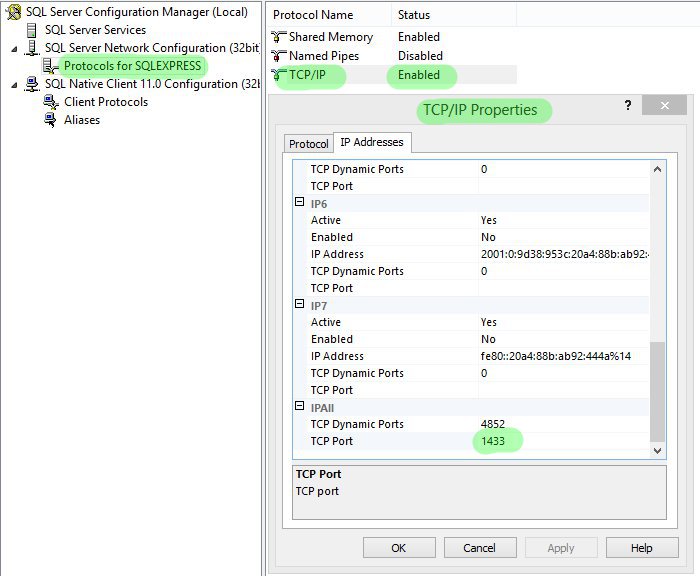-
Make sure that TCP Port is configured as 1433 and TCP Dynamic Port is left blank in SQL Server Configuration Manager.

-
Bug reports must be reported under appropriate category of Bug Tracker along with all necessary details allowing us to understand and reproduce the issue:
- Step by Step reproduction steps
- Server log files of DataServer and GameServers the issue is related to (compressed and uploaded to external hosting)
- Crash Dump *.dmp files, applies to crash reports only (compressed and uploaded to external hosting)
- Time, account and character name issue is related to
- Screenshots or movie presenting to help understand the issue (not necessary but very welcome)
Poor quality or incomplete information bug reports may get closed without further review.
-
Most common source of this type of issues is related to configuration mistake, e.g.
- Dividing by 0
- Missing quota "
- Mistake in Lua scripts (review GS logs for potential Lua related errors)
-
or any other improper setup.
IGC Server Suite applications are designed to create dump file (*.dmp) upon application crash which allows for further investigation. However, there might be cases that application crash without dump being generated automatically.
If application froze, what means window is still appearing in front of the desktop but not responding or application crash due to memory corruption, there is a chance that the dump file won't be produced. In such case it must be generated manually.
To do this, without closing frozen application:
- Go to Windows Task Manager → Processes or Details tab
- Locate process of application to generate dump from (usually same as file name)
- Right click on the process and select Create Dump File
- The file will be created and saving location displayed
- Compress it using ZIP, WinRAR or 7z
- Upload to own or external hosting and post within Dump URL field as report posted in Bug Tracker
-
Feel free to Contact us for any other questions - we'd be happy to help.