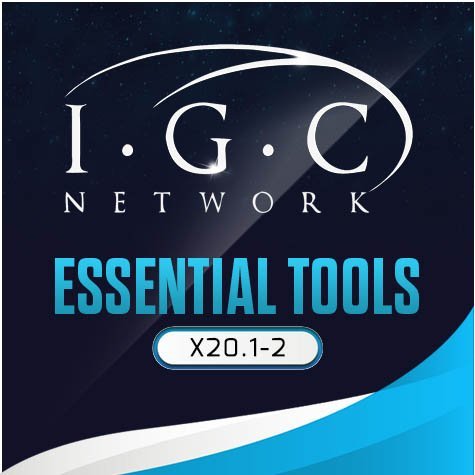Downloads
Featured Downloads
-
World Creator
Mu World Creator is a tool in which you can visually (in 3D) create and modify MU World Maps. Supported map settings and features Terrain Height (holes and mountains) Terrain Light (RGB color and strength) Terrain Layer (Ground Tiles, grass, merging layers) Terrain Attribute (Safe zone, attack zone, etc) Terrain Objects (add/remove/edit - position, scale, rotation, light) Support Undo/Redo Ctrl+Z/Y for terrain t -
Server Suite (S19 P2-1)
This is x19 series of Server Suite package (S19 Part 2-1). This submission contains Full Server Suite Package of latest stable version for the series and three of most recent updates which have to be downloaded on regular basis as are being overwritten automatically with new update releases. Summary of reported and resolved issues is provided within below change-log and per specified version in the Bug Tracker If you want to be notified of further updates on this submission, ma -
Mu Market Analyzer
A tool that collects statistical market information about your MU Server, and allows you to analyze the data in a user friendly interface Activation Chose the machine that you would like to run the tool on (it will be activated to that specific machine, and you would always have to run it from there) Extract downloaded zip to neutral location (e.g. D:\Tools\ and not to Downloads, Desktop or Program Files) Configure \Data\AnalysisSettings.json to your liking (ItemCollecti -
IGC.ToolKit (Premium)
IGC.ToolKit (Premium) is advanced tool of wide range of possibilities to maintain the server in all the meaning of the word. Free version (limited) of this tool is available for IGC.Customers. Overview PC Requirements Windows Vista / 7 / 8 / 8.1 / 10 / 11 - x64 OS Internet Connection always online as long as IGC.ToolKit (Premium) application is running (no Offline mode) .NET Framework 4.6.2 Installed Visual C++ 2015 Redistributab -
IGC.Launcher (Premium)
IGC.Launcher (Premium) is complete and complex solution assures that players will always be kept updated with latest version of Game Files thanks to automatic update module. However, that's not all, the incredibly handy application is provided together with dedicated Designing System which allows to create Launcher appearance of your own. Features Launcher Self Update System Client Auto Update System - Patch based (supports HTTP & FTP hosts)