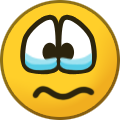IGC.Launcher
The Launcher is dedicated launcher system for our IGC Server Suit, bringing possibility to run the Server with selected options and to keep it up to date thank to built-in auto-update module. Product available as optional, not provided along with IGC Server Suite. We appreciate any suggestions related to the product.
517 topics in this forum
-
-
- 2 followers
- 24 replies
- 3.9k views
Basic Setup Proxy Mode Setup Designer Tutorial Client Patch (cVersion) Tutorial Hash File Replacement Tutorial Launcher (Self) Update Tutorial Launcher-Controlled Client Multi-Language Tutorial
 Last reply by Bigman,
Last reply by Bigman, -
-
-
- 2 followers
- 16 replies
- 395 views
Server Season: Season 15 Tool Type: IGC.Launcher (Premium) Tool Version: 1.4.3.1 I agree to forum rules and posting guidance: How to fix this? Please help.. So many players experiencing.. https://imgur.com/lXVchFB
 Last reply by Bigman,
Last reply by Bigman, -
-
-
- 1 follower
- 2 replies
- 184 views
Server Season: Season 15 Tool Type: IGC.Launcher (Premium) Tool Version: 1.11.02.02 I agree to forum rules and posting guidance: I want to add a framework for pre-requisite to install client and want to know which one to provide to my users. Is it net framework 3.5, 4.0 or 4.5? Originally it was 4.0 but then changed to 3.5 and now I've read that it requires at least 4.5. Please confirm, thanks!
 Last reply by Bigman,
Last reply by Bigman, -
-
- 1 follower
- 1 reply
- 28 views
Hi, I have a user with a wierd error when launching the game, he could play without issues and now this. Windows defender checked, and all antiviruses, no modifications to the files done, repacked client that works but he still cannot connect https://ibb.co/zW9fBM3W Any ideas?
 Last reply by zander1989,
Last reply by zander1989, -
- 2 followers
- 1 reply
- 44 views
Hi! Some users update to windows 11, installed net framework 4.5 or later and then launcher shows these error: https://imgur.com/a/ZfnBjME Anyone found the way to fix it? Thanks!
 Last reply by johnnyssk,
Last reply by johnnyssk, -
-
- 2 followers
- 19 replies
- 124 views
Hello, I have set up one server (including the launcher) on my server. Now I want to set up another server on the same machine. The server itself has been set up successfully, but I encountered an issue when setting up the launcher. Could you please help me check what the problem is? -------------------------------------------------------------------------------------------------- IGC.LauncherServer v1.5.1.0 -------------------------------------------------------------------------------------------------- 12:06:25 AM: [Database] Checking Connections... 12:06:25 AM: Address: XX.XX.XX.XX,1433 12:06:25 AM: -> Database: Me_MuOnlineNew1 1…
 Last reply by Bigman,
Last reply by Bigman, -
-
-
- 4 followers
- 7 replies
- 122 views
Server Season: Season 20 Tool Type: IGC.Launcher (Premium) Tool Version: 1.6.1.0 I agree to forum rules and posting guidance: Hello, I need some help understanding an issue a few players are facing on my server — specifically those using Windows 7 and Windows 8. When they click “Game Start” on the Premium Launcher, the file main.exe runs for a few seconds but the game never actually opens. The launcher connects successfully (acting as a proxy), but on the server side I can see the following log messages showing the client being revoked: [9:20:21 PM] [LauncherServer] 191.177.193.170:15447 Connected [9:20:23 PM] [LauncherServer] 191.1…
 Last reply by Scanner,
Last reply by Scanner, -
-
-
- 2 followers
- 10 replies
- 53 views
Hello, in XAMPP, I want to change the original 80 and 443 ports because they are occupied by other services. I modified the ports in httpd.conf and httpd-ssl.conf, for example, to 82 and 444. I reopened XAMPP and started it, but at this time, my launcher cannot log in and shows a remote server error: (502) Bad Gateway. Could you please tell me if there’s something I might have missed in the configuration?
Last reply by mkchan, -
-
-
- 2 followers
- 2 replies
- 49 views
This error appear everytime I open multi accounts after upgrade,
 Last reply by Mu Renegade,
Last reply by Mu Renegade, -
-
-
- 3 followers
- 2 replies
- 76 views
Hi, I just wanted confirmation, if my Launcher proxy setup is correct Client side: Client ServerInfo - 44405 Client Launcher config - 44406 Server side: Server Connectserver 44407 Launcher Server 44406 Firewall: Ports opened 44405, 44406 Thanks in advance
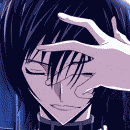 Last reply by StefanoAAguiar,
Last reply by StefanoAAguiar, -
-
How can I configure a single launcher to allow players to choose between two realms (servers)? When I replace the client's ServerInfo.bmd, I can only log into one realm and cannot freely choose between the two realms.
 Last reply by Bigman,
Last reply by Bigman, -
-
- 2 followers
- 3 replies
- 53 views
Hi Big Daddy, For some reason every time I generate a new settings file using 1.5.0.1 or 1.6.0.0 tools, i keep getting Any idea?
 Last reply by Bigman,
Last reply by Bigman, -
-
- 2 followers
- 2 replies
- 77 views
I have a question about Anti-Dos in Launcher Server I'm having this issue where just a minority of my players get 'reconnecting' and when they do, launcher shows "anti-dos": Is safe to change MaxPacketsPerSecond = 10 to maybe 20 or 30?
Last reply by andywah, -
IGC.Launcher.Premium_Package_Update_85.03 is OK; _86.02 some worng https://discord.com/channels/1117316505802117252/1117316506674536549/1329781441172602901 https://discord.com/channels/1117316505802117252/1117316506674536549/1329781498605338654 https://discord.com/channels/1117316505802117252/1117316506674536549/1329781643711615078 https://discord.com/channels/1117316505802117252/1117316506674536549/1329781822498017372
 Last reply by Wizzy,
Last reply by Wizzy, -
-
- 5 followers
- 9 replies
- 110 views
To the bright minds of this form and lord bigman. I've always enabled proxy mode, because it's my understand it's the only way to enforce the launcher being used thus allowing me to hashcheck the client and various files. The problem that I am running into is that our users are unable to connect to the server when they are using programs such as exitlag. Is there a way for me to force the user to use launcher so I can protect my client - but allow exitlag style applications? It seems like a big drawback for users trying to use VPN to reduce ping.
 Last reply by LaLiTaBluE,
Last reply by LaLiTaBluE, -
-
-
- 4 followers
- 13 replies
- 161 views
Hi everyone. We're having trouble with Launcher Update, getting "0xb4" and "0xc4" error, so users had been entering game through main.exe directly. It's quite critical because we don't want to upgrade to S19 P1-3 if Launcher Update is not working. We were wondering if someone could help us. We are willing to pay if it's necessary. Thanks a lot.
 Last reply by Bigman,
Last reply by Bigman, -
-
- 2 followers
- 1 reply
- 49 views
Transfered to new hosting. And couldnt find this error in forum. https://prnt.sc/4BWTNCfpgJ8A Anyone can help out with issue?
Last reply by ravockas, -
-
- 2 followers
- 3 replies
- 50 views
1) Trying to re-design the Launcher's interface with the Launcher Management Tools. 2) Make the Combo Box Client Language to show up in the Settings Windows. 3) The box was changed to FALSE whenever you switch to the Main Windows. 4) Trying to enable it to TRUE and save the processes but not working at all.
 Last reply by Bigman,
Last reply by Bigman, -
-
-
- 2 followers
- 1 reply
- 69 views
I have uploaded game client with cVersion 0.00.05, but i have released already updated up to 0.00.09, and its not updating even if in web files i have setup everything correctly, up_list.zip and etc. Basicly it simply throws me out of game becouse of wrong client version, but i have put new updates in web files wich should update game client to latest version, for some people it makes update.
 Last reply by Bigman,
Last reply by Bigman, -
-
-
- 2 followers
- 2 replies
- 51 views
Hello, after following the proxy configuration video tutorial I encountered this problem and it is that I do not have logs, it does not show the status of the launcher update either.
 Last reply by MiniBestia,
Last reply by MiniBestia, -
-
-
- 2 followers
- 1 reply
- 76 views
Running 2 launcher server application on the same machine with different Ip addresses it is not possible to define different ip to each launcher, the only possible way is to use different port the real problem its the firewall rule for blocked ips, will be generated with the same name on both applications and the second launcher server you open will replace the firewall rule of the first one making this option useless it is possible to fix this? maybe with different firewall rule name per instance or maybe an option to define different ip per launcher server app
 Last reply by Bigman,
Last reply by Bigman, -
-
HI The registered account email address can only be used once. How to set an email address to register multiple accounts?
 Last reply by Bigman,
Last reply by Bigman, -
-
- 2 followers
- 2 replies
- 97 views
1. Config multi Language step by step follow video guide: (https://www.youtube.com/watch?v=KJ3aYWRWl_w) - Launcher Server: Ver 1.5.0.2 - ConnectServerList.xml <ConnectSevers> <ConnectServer IP="127.0.0.1" Port="hidden"> <Server ID="0" Name="Local (MainServer) - Vi" HashAddressSuffix="Vi/" PatchesAddressSuffix="" /> <Server ID="1" Name="Local (MainServer) - Eng" HashAddressSuffix="Eng/" PatchesAddressSuffix="" /> </ConnectServer> </ConnectSevers> Setting file Result Launcher server working but hashcheck not working with warning error "The input data is not a complete block" …
 Last reply by tranvutuan,
Last reply by tranvutuan, -
-
-
- 2 followers
- 1 reply
- 43 views
Is C++ Redistributable Required to Run Launcher or Game Client? Net Framework is required by Launcher right?
 Last reply by Bigman,
Last reply by Bigman, -
-
-
- 3 followers
- 4 replies
- 112 views
Hello, on my test server I am having a problem and it is related to automatic updates. I'm trying to deploy a new update, but it's not running. Enviorements: The update files are hosted on Xampp, within the same machine where the server is running. (for testing purposes.) Currently in my version.wvd I had these updates, which ran well without problems. "0.00.00" "1.00.00" "1.00.01" Today, since I made an update to the files, I am trying to run a new update "1.00.02", so now the version.wvd looks like this. "0.00.00" "1.00.00" "1.00.01" "1.00.02" <-- New Update The problem I have is that when I open the lancher it never starts the updat…
 Last reply by Bigman,
Last reply by Bigman, -
-
-
- 2 followers
- 1 reply
- 41 views
Greetings, I have this error when configuring the launcher
 Last reply by Bigman,
Last reply by Bigman, -
-
- 2 followers
- 1 reply
- 40 views
How are you? I have a problem with my launcher, it went into an infinite loop, it was working normally, I didn't upload any updates.
 Last reply by mukaaxz,
Last reply by mukaaxz, -
-
- 2 followers
- 19 replies
- 102 views
Need help, Launcher is not registering accounts into the database, but logs say it is. 1:43:36 PM: [LauncherServer] 190.232.60.93:54275 Account Registration Request for 'xinacoxina' in 'Me_MuOnline_Test' 1:43:36 PM: [Database] 'Me_MuOnline_Test' Account Registration Completed for 'xinacoxina' My LaunchServer Config (I use SHA512, same for dataserver) <SqlServers> <SqlServer Address="(local)" Port="1433" Username ="" Password=""> <Database ID="0" Name="Me_MuOnline_Test" AccountRegistration="1" PasswordChange="1" MD5Type="0" /> </SqlServer> </SqlServers> Account doesn't exist in database...
 Last reply by Bigman,
Last reply by Bigman, -
-
-
- 2 followers
- 3 replies
- 45 views
Hi, I use Http for my updates and therefore the 3.5 should do just fine. In fact I rarely see anyone complaining but I have now noticed few players with a .NET issue. Have you ever had an issue with PC where it requires you to install a framework (in this case at least 2.0 or 3.5) but it won't because it already has a ver4.+ ? I have seen several solutions and recommended them to a player but none of them seem to work. Tried to reinstall all frameworks and install older ones, tried even this guide: YouTube But he just can't launch the game.(the launcher) It is mostly noticeable with users who have newer pcs with fresh w10 or 11 installed This is n…
 Last reply by Bigman,
Last reply by Bigman, -
-
-
- 2 followers
- 8 replies
- 77 views
Hi @Bigman i have a problem with 2 of my licenses server 1 gameserver run without problem but launcher said [LauncherServer] 'XXXXXXXXXX' Launcher License Inactive (Grace period ended) server 2 gameserver and launcher run without problem BTW both server have active license and running gameservers without problem what can be the problem here?
 Last reply by LaLiTaBluE,
Last reply by LaLiTaBluE, -
-
-
- 3 followers
- 2 replies
- 53 views
The translated error message reads: The padding between characters is invalid and cannot be removed
 Last reply by Bigman,
Last reply by Bigman, -
-
-
- 2 followers
- 3 replies
- 64 views
Hello, when I open the launcher server I get this error endlessly, the license would think it is configured correctly. [13-Jan-24 16:15:49] [LauncherServer] Launcher license 'Local (MainServer)' inactive (grace period expired) [13-Jan-24 16:19:04] [LauncherServer] Launcher license 'Local (MainServer)' inactive
 Last reply by Bigman,
Last reply by Bigman, -
-
-
- 2 followers
- 1 reply
- 41 views
Issue with launcher after updating client. https://prnt.sc/jnMteaPpJhVi I tried everything, but couldnt find a solution.
 Last reply by Bigman,
Last reply by Bigman, -
-
-
- 6 followers
- 14 replies
- 181 views
Hey, This might be kind of a newbie question but I just never had any issues with Lancher so Recently I started to have more and more Anti DDOS warnings from normal users, it is fine it can be adjusted. However some players are blocked from entering the game or a specific server. One server is working while the other isn't - so I am guessing they are getting blocked on that port from that GS. Then after few hours, the issue is resolved. My question is, where do I instantly clear those users so that they can enter the game directly, or reduce this time to let's say 5 minutes instead of hours?
 Last reply by zander1989,
Last reply by zander1989, -
-
-
- 2 followers
- 1 reply
- 48 views
if the player are instanced on market and he try autoplay by launcher, he screen will stuck on loading. it's normal?
 Last reply by Wizzy,
Last reply by Wizzy, -
-
- 2 followers
- 1 reply
- 53 views
I have a question, is it possible to disable account registration on launcher? Ty
 Last reply by Christmas,
Last reply by Christmas, -
-
- 2 followers
- 3 replies
- 70 views
HI! from where to get Client Multi Lang languages files? https://www.youtube.com/watch?v=KJ3aYWRWl_w
 Last reply by Bigman,
Last reply by Bigman, -
-
-
- 3 followers
- 4 replies
- 141 views
It does read my HashCheck address and the Patches address showed listed in LaunchServer is correct. Version.zip is in Patches/ with the following changes (added 0.00.01) "0.00.00" "0.00.01"up_list.zip is in Patches/0.00.01/ *Inside up_list.zip is Data/cVersion* Data/World1 Data/Object1Nothing else. *cVersion is a newly generate with 0.00.01 from Launcher Manager Tools. Launcher isn't updating. My hashCheck system and Hash_FullCheck works perfectly fine. I press the buttom and it download a file if there is a change and it automatically download files when press gamestart if I changed something as well. But patches is just not downloading anything, game starts an…
Last reply by MrAngry83, -
-
-
- 1 follower
- 20 replies
- 600 views
Server Season: Season 16 Tool Type: IGC.Launcher (Premium) Tool Version: 1.0.0.0.0 I agree to forum rules and posting guidance: Hello bigman, you could remove this virus, some anti-virus are detecting, know it can be a false positive, but ta very disturbing ... (Detected, AVAST AntVirus)
 Last reply by Bigman,
Last reply by Bigman, -
-
-
- 3 followers
- 6 replies
- 86 views
I purchased an IGC.Launcher (Premium) license. but it doesn't work How do I use it? But it doesn't work. How do I start using it?
 Last reply by romeo09th,
Last reply by romeo09th, -
-
-
- 4 followers
- 10 replies
- 151 views
Hello, I had this problem while running Launcher. This problem shows up when I use the full check hash, and then the second problem appears like this when I press start. 1. Fully check Hash 2. When press Start Note: I already check everything is using .zip not .rar or .tar Logs for staff if needed: https://drive.google.com/file/d/1tqQHftEJngLRbuw1FX1BGaEeJfPQ1Vgv/view?usp=sharing
 Last reply by Wizzy,
Last reply by Wizzy, -
-
-
- 2 followers
- 2 replies
- 77 views
Hello, today I had report from one player. He wrote, that always when new patch is out, he gets this error: http://i.imgur.com/2HesZfm.png For me and other players its working fine... Do you know where can be the problem?
Last reply by royalmu, -
-
-
- 2 followers
- 3 replies
- 32 views
Hello, i have this issue, the sound and music buttons + 16bit or 32bit thing doesnt appear in the design after i save also the 'update check' button disappears, any solution? @Bigman @Wizzy @drakelv Thank you
 Last reply by Bigman,
Last reply by Bigman, -
-
-
- 2 followers
- 1 reply
- 42 views
when I try to open the launcher it is giving this error, does anyone know how to solve it?
 Last reply by Bigman,
Last reply by Bigman, -
-
-
- 2 followers
- 1 reply
- 37 views
Can LaunchServer run in Linux and connect to Windows remotely?
 Last reply by Bigman,
Last reply by Bigman, -
-
-
- 2 followers
- 2 replies
- 85 views
Hello i have issues updating the full Client Patch meaning i pack the full patch in the up_list.zip with the correct cversion and serverinfo.bmd modified but when the launcher finished the update it gives me this error: launcher error. Game Start FailedProcess has exited, so the requested information is not available. The only way i can connect now to the game is to download full client + apply the full patch from the mu server suite and add the cversion,serverinfo.bmd and connect without having to update, but why that error? Is not possible to update the whole client patch in one go ? Thanks @Bigman
Last reply by Alexander Opran, -
-
-
- 2 followers
- 2 replies
- 49 views
Hash System re-places 2 hash files even tho all files match. (have re-uploaded all files and re-added all to hash.tmp). Is there a way to know which files those being replaced? Somehow after updating cashshop client files (3 files) launcher replaced 5 files using my lastest hash.tmp (which was working normally), so I added the cashshop files and now it just replace 2. Have no idea why and what files are those...
 Last reply by Maiev,
Last reply by Maiev, -
-
-
- 2 followers
- 1 reply
- 63 views
sorry I have this error I don't know if someone could help me http://imgfz.com/i/TfjO4w3.png [img]http://imgfz.com/i/TfjO4w3.png[/img]
 Last reply by Bigman,
Last reply by Bigman, -
-
-
- 2 followers
- 2 replies
- 66 views
Hey, I've noticed that although the launcher seems to support even 4K (16:9) resolution, in game there are some issues. I presume these are issues related to Windows UI scale option (set to 175% now) since when the option is at 100%, everything is rendering ok (except the UI, which is too small). As such, I have two questions: 1. Is there any way to make the game client work with higher resolutions and higher UI scale options (e.g. 4K and 175% UI scaling)? I actually found a solution for this (enable dpi override in compatibility settings): Also, although the ignore DPI is checked in the launcher settings, it doesn't work. Only the above solution …
Last reply by Alexander Opran, -
-
-
- 2 followers
- 1 reply
- 42 views
Hi.. Some user have an issue, the launcher dont open in his PC. The proccess appear on task manager, and its use like 20-30% CPU all time, but the launcher windows dont get open. It is only generated the log.txt file, so i let here.. https://www.mediafire.com/file/f16rhg7jo2a21zl/Log.txt/file This issue is because OS or CPU from my user? Regards
 Last reply by Bigman,
Last reply by Bigman, -
-
-
- 2 followers
- 3 replies
- 56 views
Hello IGCN group Could you tell me how I can get this auxiliary apart from the launcher, I have seen several servers that have it where I can edit it.
 Last reply by Bigman,
Last reply by Bigman, -
-
-
- 2 followers
- 5 replies
- 97 views
- The launcher stopped working after upgrading to v18.1.3.0 RC2 and showed error message "process has exited, so the request information is not available". It was working well in v18.1.3.0 T3. - I tried to disable the Launcher and run only "main.exe" but no luck. Any ideas on this issue, please?
Last reply by MrAngry83, -
-
-
- 2 followers
- 4 replies
- 53 views
After format my notebook, and install (Windows 11 Pro) I have this issue when I try open game on my notebook The specified is not a valid application for this OS platform. But I use the same OS on my desktop and work fine. Any solution for this ?
 Last reply by MrJunior,
Last reply by MrJunior, -
-
- 1 follower
- 1 reply
- 66 views
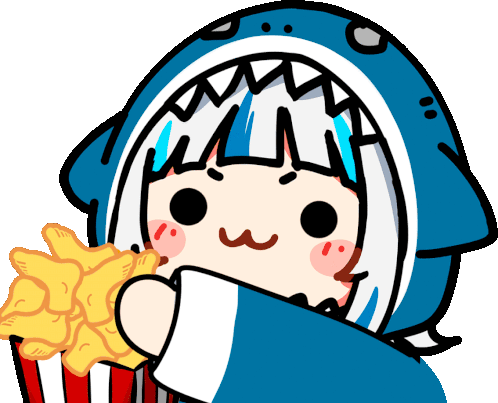 Last reply by Mpsmith,
Last reply by Mpsmith, -
- 1 follower
- 1 reply
- 103 views
Hello , i am trying to configure Multi realm Launcher with Update. I have configured MultiRealm and it works fine but the updater does not work. What do i am missing?
 Last reply by werikon,
Last reply by werikon, -
-
- 2 followers
- 1 reply
- 29 views
I want to design and place with design edges of the character, as well as the others such as the start and configurations, an example. be able to edit the borders and have the exact cut within the design editor
 Last reply by Bigman,
Last reply by Bigman, -
-
-
- 2 followers
- 2 replies
- 56 views
Hello IGCN team, I have come to ask about the Launcher, since currently when I try to change the resolution with an option in configuration, it does not change and returns to the default one. The game loads with the initial resolution and when I check the settings again it is as if nothing had changed. Thanks.
 Last reply by BlueBird,
Last reply by BlueBird, -
-
-
- 2 followers
- 5 replies
- 47 views
I cannot figure out what could it be.... I just delete everything, generate empty hash files and yet launcher replace files from nowhere.
 Last reply by Bigman,
Last reply by Bigman, -
-
-
- 1 follower
- 7 replies
- 242 views
Server Season: Season 13 Tool Type: IGC.Launcher (Premium) Tool Version: 1.9.1.4 I agree to forum rules and posting guidance: http://prntscr.com/jag7sr ERROR: version 1.9.1.4 code: 0xc4 cannot find central directory
 Last reply by Zentinial,
Last reply by Zentinial, -
-
-
- 2 followers
- 2 replies
- 58 views
I'm testing the HashCheck system and found a way to bypass it. If we leave the file in "read-only" mode, Launcher does not replace the modified file. https://prnt.sc/shBegOO83jyM Launcher error: https://prnt.sc/VSeqNbB4sBpo That is: The player can modify the file and leave it in read mode. This causes HashCheck to ignore the file and let it use a modified file.
Last reply by ChaveMestra, -
-
-
- 1 follower
- 2 replies
- 48 views
Is it possible to remove daylight saving time from the launcher? It counts 1 hour longer. But that doesn't exist anymore so the launcher time is always invalid.
 Last reply by MrJunior,
Last reply by MrJunior, -
-
-
- 6 replies
- 116 views
Hello, Are there any known VPNs that work with the launcher? I've tested Surfshark and ExitLag and both cause the server crash/DC. Just out of curiosity.
 Last reply by Bigman,
Last reply by Bigman, -
-
-
- 3 replies
- 51 views
Hello! Now this is not a high prio thing since I been using your launchers for some years but from time to time I get these players who claim that they cannot enter the game by pressing "Play" Normally this issue occur when there is no Launcher server online. But I have over 500 players online with no issues and like 3 players who cant enter the game. Is there any way to troubleshoot this? I can't see anything in the logs Asked them to turn off Antivirus, add expiation's to windows defender as well as install all needed frameworks and packs but they still cannot click play. Any suggestions?
 Last reply by zander1989,
Last reply by zander1989, -
-
-
- 2 followers
- 3 replies
- 49 views
I would like to know if there is any way to leave the default inputs, with transparency so that it is possible to adapt the themes according to their respective designs. Is there a possibility to improve this? If yes, should I open a new suggestion? Or is the launcher system unable to perform this task?
 Last reply by Bigman,
Last reply by Bigman, -
-
-
- 1 reply
- 63 views
I recently installed Launcher Premium Plus and i think all is ok i have no errors all green, even when i open the launcher all is donwloaded ok ... it updates but when i press start game all crashed and i get a bunch of errors in korean like this https://imgur.com/LwoBrio Text in koren says Script file (EaringAttribute) error line = Destroyed after clicking a lot of times on errors Mu windows starts but it closes before serverlist Any help ?
 Last reply by Wizzy,
Last reply by Wizzy, -
-
-
- 1 follower
- 10 replies
- 120 views
The error happens all the time, even passwords cVersion and Hash being correct. What can cause this besides password?
 Last reply by Nachi,
Last reply by Nachi, -
-
-
- 1 follower
- 8 replies
- 138 views
i am using xampp as for launcher update i put all the files in uplist and c version the follow all the setup but when the client start the launcher there is no update and it never replace the file Can someone help me Thank you!
 Last reply by Bigman,
Last reply by Bigman, -
-
-
- 3 replies
- 50 views
 Last reply by Bigman,
Last reply by Bigman, -
-
-
- 1 follower
- 1 reply
- 100 views
Hi, I have a small question. I have constant problems with login on my test server with proxy launcher enabled. I need try, try, try, try many connections for game work correct for me. And my launcher information this: How to solve this ?
 Last reply by Bigman,
Last reply by Bigman, -
-
-
- 1 follower
- 2 replies
- 41 views
Hello, So I have around 400 connected players and around 3 or 4 are getting the " [ProxyServer] 179.43.xx.x:xxxxx Client 4904 Not Verified Is it possible that those players are on the "Blacklist" or is it just their IP that is blocked somehow? Never noticed this issue before, but I started getting questions recently I don't normally care about 1 or 2 individuals but I had me thinking what could be the root cause
 Last reply by zander1989,
Last reply by zander1989, -
-
-
- 2 replies
- 69 views
I've fill all required field in new Authsystem but when open Launcher got error: 1. Log file: https://drive.google.com/file/d/15-gLyAlWi_OoP-noEhILaBFU4FYZmzZ3/view?usp=sharing 2. Screenshot 3. Launcher version Launcher version: 1.10.1.13
 Last reply by tranvutuan,
Last reply by tranvutuan, -
-
-
- 2 followers
- 8 replies
- 161 views
I would like to know how I can solve this problem that I have to enter the game through the launcher. My website uses https, TLS version 1.1 and we use framework 4.5+. In addition to this, I have been very careful with the upper and lower case letters and still this error persists. https://ibb.co/tLM1CZM I've been reading several topics on the subject and I couldn't find the solution.
Last reply by TITANHC, -
-
-
- 1 reply
- 87 views
Hi Chief, I was watching your proxy setup guide - And noticed on the "open firewall port you had 44406 listed - but then in your rule I also saw 44405. And there's also the 44407 port in CS.ini > which according to the description says must be opened for public access. Do i need to allow all 3 ports?
 Last reply by Bigman,
Last reply by Bigman, -
-
-
- 1 follower
- 13 replies
- 157 views
Hey notorious B I G..man (american rapper reference in case that went over your head) I am running launcher server version 1.4.02 and roughly after 12 hours of uptime, the launcher crashes and gets the following error which prevents users from pressing start button. Also if you'll notice the launcher and client count is wildly off. Suggestions? No real information in logs
 Last reply by Bigman,
Last reply by Bigman, -
-
-
- 1 follower
- 1 reply
- 118 views
Where am I mistaken?
 Last reply by Bigman,
Last reply by Bigman, -
-
-
- 2 followers
- 14 replies
- 171 views
Server Season: Season 16 Tool Type: IGC.Launcher (Premium) Tool Version: update 83 I agree to forum rules and posting guidance: Hi, a player is having trouble opening Launcher. Print: https://prnt.sc/17ph0ic
 Last reply by Bigman,
Last reply by Bigman, -
-
-
- 1 follower
- 2 replies
- 41 views
[LauncherServer] Failed to get server list information from connect server 111.111.111.111:44405 (The current connection was forcibly disconnected by the remote host) proxy port 44407 launcher 44406 cs port 44405 What could be the problem?
 Last reply by heroiz,
Last reply by heroiz, -
-
-
- 1 follower
- 3 replies
- 38 views
9:09:59 PM: [LauncherServer] 182.228.25.95:5931 Invalid DatabaseID: '20'; Default Database Assigned If replace the launcher with 0.11, there is no problem.
 Last reply by Bigman,
Last reply by Bigman, -
-
-
- 2 followers
- 2 replies
- 74 views
I received a report from a player of a possible issue with the launcher: The launcher works perfectly when opening only 1 account. If he clicks on the launcher to open another account, this error appears: https://prnt.sc/fnGYkKnfOwJb Log: https://drive.google.com/file/d/1tALRKANZmRaVEuMBs_rnQeF5yfEt_evR/view
 Last reply by johnnyssk,
Last reply by johnnyssk, -
-
-
- 1 follower
- 6 replies
- 97 views
Hello, once I press button for resolution. Trying to change resolution and then save ill get this message: It changes resolution but completly close launcher and its gotta be re-launched again.
 Last reply by Bigman,
Last reply by Bigman, -
-
-
- 1 follower
- 8 replies
- 73 views
Server Season: Season 17 Tool Type: IGC.Launcher (Premium) Tool Version: Update_83_Rev13 I agree to forum rules and posting guidance: Hello, I recently got a new design for the launcher and right after updating the template.design the launcher just freeze and closed here's the log right after the launcher closed [2/8/2022 10:55:28 AM] 벊⮆ꪘ쯵쵤볩⮛ꫠ쮂쵏볅⮈ꪢ쯒쵅볏⮨ꪹ쯰쵄볅⮻ꫠ쮂쵢별⮽ꪢ쯗쵂별⮬ꫭ쯌쵙볅⮿ꪢ쯟쵄볆⯫ꫥ쮛촚벓⯸ꫪ쮐촋벍⯻ꫪ쮐촋벍⯻쮑촛벚⯬ꫤ [2/8/2022 10:55:28 AM] 벊⮆ꪘ쯵쵤볩⮛ꫠ쮂쵏볅⮈ꪢ쯒쵅볏⮨ꪹ쯰쵄볅⮻ꫠ쮂쵢별⮽ꪢ쯗쵂별⮬ꫭ쯌쵙볅⮿ꪢ쯟쵄볆⯫ꫥ쮛촚벓⯸ꫪ쮐촋벍⯹쮍촌벆⯫ꫪ쯹촛벇⮊ꪉ쮑촚볬⯦ꪈ쯽촆벝⯾ꫪ쮕 [2/8/2022 10:55:28 AM] 벊⮆ꪘ쯵쵤볩⮛ꫠ쮂쵏볅⮈ꪢ쯒쵅볏⮨ꪹ쯰쵄볅⮻ꫠ쮂쵢별⮽ꪢ쯗쵂별⮬ꫭ쯌쵙볅⮿ꪢ쯟쵄볆⯫ꫥ쮛촚벓⯸ꫪ쮐촋벍⯹쮍촌벆⯫ꫪ쯹촚벇⯻쮛촂 [2/8/2022 10:55:29 AM] 벊⮆ꪘ쯵쵤볩⮛ꫠ쮂쵏볅⮈ꪢ쯒쵅볏⮨ꪹ쯰쵄볅⮻ꫠ쮂쵢별⮽ꪢ쯗쵂별⮬ꫭ쯌쵙볅⮿ꪢ쯟쵄볆⯫ꫥ쮛촚벓⯸ꫪ쮐촋벍⯺쮌촌벆⯫ꫪ…
 Last reply by Guardian,
Last reply by Guardian, -
-
-
- 1 follower
- 7 replies
- 102 views
I agree to forum rules and posting guidance: good morning people greetings. I am presenting this drawback. I would like to know if anyone knows the reason? this is the first time this has happened to me with IGCN. I think I have everything well configured but I can not get the launcher to pass that stage, I would be very grateful if someone knows the solution to this problem. IMG #1 EvmkWzN.png (1133×604) (imgur.com) IMG #2 dOFQkAf.png (348×131) (imgur.com) Thank so much.
 Last reply by Bigman,
Last reply by Bigman, -
-
-
- 1 follower
- 4 replies
- 49 views
Server Season: Season 16 Tool Type: IGC.Launcher (Premium) Tool Version: 1.4.0.2 I agree to forum rules and posting guidance: Hello, This error will occur in the player's win7 system. Win10 works normally https://prnt.sc/25p4bm2 Launcher 1.10.1.11
Last reply by vick, -
-
-
- 2 followers
- 10 replies
- 75 views
Server Season: Season 16 Tool Type: IGC.Launcher (Premium) Tool Version: v1.10.1.11 I agree to forum rules and posting guidance: I use the latest version of premium launcher, I have a query, how does the hashcheck work?, I understand that if you modify the file it should become default or if you are missing any file it should reload it so that you have it in the client, but I realized of something, I modified lang.mpr and then I used it again and hashcheck I never detect anything, I mean I have the modified file and I can use the client without problems, but the detail is when the experts modify that at will, we have to hope that they do it and that the hashcheck does…
Last reply by Trepik, -
-
-
- 1 follower
- 5 replies
- 77 views
Server Season: Season 16 Tool Type: IGC.Launcher (Premium) Tool Version: 1.4.0.2 I agree to forum rules and posting guidance: https://server27.hostwhitelabel.com:2083/cpsess2573245477/frontend/paper_lantern/filemanager/showfile.html?file=20211218_142550.png&fileop=&dir=%2Fhome%2Fmuarenao&dirop=&charset=&file_charset=&baseurl=&basedir= The launcher that worked well before, now is not working.changed environmentWindows 7 -> 10 upgradelocal web server and patch/hash folder -> web hosting The patch file is downloaded successfully. Permission 777Same launcher license addressConnection between the launcher and each server is ok It's been …
 Last reply by Bigman,
Last reply by Bigman, -
-
-
- 1 follower
- 6 replies
- 75 views
Server Season: Season 16 Tool Type: IGC.Launcher (Premium) Tool Version: 1.10.1.11 I agree to forum rules and posting guidance: The premium launcher did not work properly during the custom design. The news box keeps changing its value from true to false all the time whenever I move to the setting or registration configuration. I saved the design and ran it to test on the client but the news box was disable again; the registration and start button are showed up but not working at all. They are just like fixed image buttons on the background; and you cannot click or any animations when mouse’s pointer on. Did I miss something?
Last reply by MrAngry83, -
-
-
- 2 followers
- 2 replies
- 40 views
Server Season: Season 16 Tool Type: IGC.Launcher (Premium) Tool Version: v1.10.1.11 I agree to forum rules and posting guidance: I have a problem with the launcher, I get an ad, which is the following: [8:55:32] ->-> 'Me_MuOnline' Password Encryption Type: NONE[8:55:32] [LauncherServer] 'Local (MainServer)' Assigned Patches Address: http://51.79.43.36/Launcher/Patches/SilverMu/[8:55:32] [LauncherServer] 'Local (MainServer)' Assigned HashCheck Address: http://51.79.43.36/Launcher/HashCheck/SilverMu/[8:55:32] [ProxyServer] Initalizing...[8:55:32] [ProxyServer] Waiting for connections at 44406[8:55:32] [LauncherServer] Initalizing...[8:55:32] [LauncherServer] Ini…
Last reply by Trepik, -
-
-
- 1 follower
- 1 reply
- 40 views
Server Season: Season 16 Tool Type: IGC.Launcher (Premium) Tool Version: 1.10.1.11 I agree to forum rules and posting guidance: I have a problem with a few things about the launcher configuration. The problem comes up with a few things. Namely, the first thing is the lack of an option to select "windowmode". Pictures below. And when I run laucher, this option is not visible, and it is also not visible in the settings. Another thing is that the connectserver status is not displayed. This is set in the launcher, but not when the launcher is launched. The last thing is the autologing problem, because it is also set in the launcher, and when I enter the game, …
 Last reply by Bigman,
Last reply by Bigman, -
-
-
- 1 follower
- 4 replies
- 62 views
Server Season: Season 16 Tool Type: IGC.Launcher (Premium) Tool Version: 1.10.1.11 I agree to forum rules and posting guidance: Hey Bigman, I haven't upgraded the launcher since 1.08.X, but finally decided to do so. Although it is stupid proof, I either did something wrong or maybe something wrong with host: 1. Downloaded IGC.Launcher.Premium_Package_Update_83_Rev13 2. Created temp.zip containing the freshly downloaded Launcher.exe from above package 3. Updated the version file and swapped whatever I had before "1.08.xx" with 1.10.1.11 4. Uploaded both version and temp to \LauncherUpdate 5. Ran launcher, now just downloads 1.10.1.11 infinite loop. La…
 Last reply by Zentinial,
Last reply by Zentinial, -
-
-
- 1 follower
- 2 replies
- 48 views
Hello, i changed my launcher settings to IP as picture: But i don't show start active in launcher.exe file when running. That's mean i need to use update domain name as license registered?
 Last reply by granzeneon,
Last reply by granzeneon, -
-
-
- 1 follower
- 4 replies
- 96 views
I've used launcher update for years and yet cannot figure out what is going on. I uploaded the new launcher version 1.10.01.11 update to my host and launcher doesn't update (no errors, didn't change its name). Currently I run version 1.10.01.10. On top of that I am adding a new update 1.16.24 & 1.16.25 and dont want to update those neither. I tested to see if it is a host error replacing cVersion with a lower version (i.e 1.16.10) in client and it starts downloading all updates from 1.16.10 all up to 1.16.23 totally fine, update 1.16.24 and 1.16.25 are not being download neither the NewLauncherVersion.exe. HashCheck system is not replacing cVersion or Launcher Setti…
Last reply by germanqm, -
-
-
- 1 follower
- 3 replies
- 98 views
Server Season: Season 16 Tool Type: IGC.Launcher (Premium) Tool Version: update 83 rev13 I agree to forum rules and posting guidance: hi i have this error can you help me? https://imgur.com/a/CZxPIU8
 Last reply by Bigman,
Last reply by Bigman, -
-
-
- 1 follower
- 1 reply
- 40 views
Server Season: Season 16 Tool Type: IGC.Launcher (Premium) Tool Version: update 83 rev13 I agree to forum rules and posting guidance: hello friend i have the next error invalid uri the format of the uri could not be determined https://www.mediafire.com/file/0y65tw6aw0ud3aq/Log.txt/file log
 Last reply by Bigman,
Last reply by Bigman, -
-
-
- 1 follower
- 4 replies
- 43 views
Server Season: Season 16 Tool Type: IGC.Launcher (Premium) Tool Version: 83 Rev13 I agree to forum rules and posting guidance: Hello, I'm getting Error 0xb4: Compressed size mismatch between central header(14) and local header(0) on my personal computer while the launcher runs with no errors on the server machine. I have tried: - Run the launcher.exe as Administrator - Install NET Framework 4.5 (unable to install because my machine has higher version installed)
Last reply by rickangel, -
-
-
- 1 follower
- 3 replies
- 44 views
Hi When opening the launcher, the following error appears for an instant, then it loads the web. Error: "Navigation to the webpage was canceled" Does anyone know what is causing this problem or how can it be corrected? http://fotos.subefotos.com/48647cff3c064ff97b03624df3a6cdcbo.png http://fotos.subefotos.com/622af32b1a1523a471dca9427762e1c8o.png Regards
 Last reply by Bigman,
Last reply by Bigman, -
-
-
- 1 follower
- 13 replies
- 48 views
Server Season: Season 16 Tool Type: IGC.Launcher (Premium) Tool Version: newest I agree to forum rules and posting guidance: Hello mr Bigman - my friend! I create a setup program with launcher 1.10.1.10 (newest), and in update file, push same version in this. But many user have problem is replace file from update launcher although same problem, this problem have 2 issue: 1-Can not replace old file 2-Replace although same version (setup and update system) Instruct me how to fix, or check your system, pls Thank Mr Bigman - cute nick name!
 Last reply by Bigman,
Last reply by Bigman, -
-
-
- 1 follower
- 1 reply
- 31 views
Server Season: Season 16 Tool Type: IGC.Launcher (Premium) Tool Version: 1.10.1.10 I agree to forum rules and posting guidance: Hi, I'm getting this error all the time: Browser Refresh This happens to me in the version 1.10.1.9 and 1.10.1.10. It happens to me more often when the main.exe is open along with the launcher. After a while connected I have many error windows. How can it be fixed? Thanks a lot.
 Last reply by Bigman,
Last reply by Bigman, -
-
-
- 1 follower
- 3 replies
- 57 views
Server Season: Season 16 Tool Type: IGC.Launcher (Premium) Tool Version: newest I agree to forum rules and posting guidance: Hello, I am using hash file for multilanguage, in hash files have local folder and lang.mpr But i have 2 server online with 1 launcher, so i want to make different Ruud shop between server, and i want change automatic loading ruudviewinfo between 2 server. Pls tell me how can do this in sellection window? Thanks!
 Last reply by Bigman,
Last reply by Bigman, -
-
-
- 1 follower
- 4 replies
- 41 views
Server Season: Season 16 Tool Type: IGC.Launcher (Premium) Tool Version: newest I agree to forum rules and posting guidance: Hello, I added a language test to launcher but need to restart launcher to confirm change (new language). But my server is living, so i can close launcher to update new change without drop all user online or not? Thanks Mr Bigman!
 Last reply by granzeneon,
Last reply by granzeneon, -
-
-
- 1 reply
- 29 views
Server Season: Season 16 Tool Type: IGC.Launcher (Premium) Tool Version: Update 83 (Rev. 11) I agree to forum rules and posting guidance: Once again the launcher is accusing virus in practically all players.Would it be possible to do something about it?IMG: https://prnt.sc/16x96zj https://prnt.sc/16x99ks https://image.prntscr.com/image/AF4c-IlmRxW_Ayxuthrfuw.png https://image.prntscr.com/image/X7-jbDO-S9qlO4Zue8zyDw.png
 Last reply by Bigman,
Last reply by Bigman, -