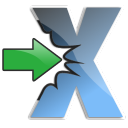IGC.Launcher
The Launcher is dedicated launcher system for our IGC Server Suit, bringing possibility to run the Server with selected options and to keep it up to date thank to built-in auto-update module. Product available as optional, not provided along with IGC Server Suite. We appreciate any suggestions related to the product.
517 topics in this forum
-
-
- 1 follower
- 4 replies
- 73 views
Server Season: Season 16 Files Version: 34 Database Type: Me_MuOnline + MuOnline I agree to forum rules and posting guidance: Just want to ask, Is there a way I can change the default browser that is being use whenever a player clicks on launcher notification? it uses internet explorer I want to change it chrome is that possible?
Last reply by avinx, -
-
-
- 1 follower
- 1 reply
- 46 views
Server Season: Season 16 Tool Type: IGC.Launcher (Premium) Tool Version: 1.10.1.7 I agree to forum rules and posting guidance: I'm having problem with opening Launcher.exe gives me this error https://i.imgur.com/ciXdHTD.png Log File: https://pastebin.com/318cxUmt
 Last reply by Bigman,
Last reply by Bigman, -
-
-
- 2 followers
- 12 replies
- 142 views
Server Season: Season 16 Tool Type: IGC.Launcher (Premium) Tool Version: 1.10.1.7 I agree to forum rules and posting guidance: For some motive some players have this problem after open my Launcher. This occurs only for some players. How to fix this ?
 Last reply by Bigman,
Last reply by Bigman, -
-
-
- 1 follower
- 1 reply
- 40 views
Server Season: Season 16 Tool Type: IGC.Launcher (Premium) Tool Version: .last I agree to forum rules and posting guidance: 1 player can not run Launcher. When he open Launcher nothing happened, but in Task Manager launcher is opened. He have .net framework 4.5 installed. I got Log from him, maybe this will help. https://www.mediafire.com/file/r294pm4ik977o4p/Log.rar/file
 Last reply by Bigman,
Last reply by Bigman, -
-
- 3 replies
- 57 views
Server Season: Season 16 Tool Type: IGC.Launcher (Premium) Tool Version: 1.10.1.7 I agree to forum rules and posting guidance: After i update my windows 10 to 20h2 patch i can't open or run the launcher.exe, i download the clean last release and is the same, before this it was working ok idk if anyone have the same problem, thanks.
 Last reply by LaLiTaBluE,
Last reply by LaLiTaBluE, -
-
- 1 follower
- 3 replies
- 25 views
Server Season: Season 16 Tool Type: IGC.Launcher (Premium) Tool Version: Update_83_Rev9 I agree to forum rules and posting guidance: Hello @Bigman, Is there by any chance that after game start pressed launcher will minimize to system tray ?
 Last reply by Bigman,
Last reply by Bigman, -
-
-
- 1 follower
- 3 replies
- 81 views
Server Season: Season 16 Tool Type: IGC.Launcher (Premium) Tool Version: V83 I agree to forum rules and posting guidance: Hello good afternoon, I wanted to know why when customizing the Launcher Update certain functions do not appear? then I leave the photos. tools Launcher in Client
 Last reply by Bigman,
Last reply by Bigman, -
-
-
- 1 follower
- 9 replies
- 132 views
Server Season: Season 16 Tool Type: IGC.Launcher (Premium) Tool Version: V1.4.0.1 I agree to forum rules and posting guidance: Good afternoon, I have a problem with one of my users, currently a user cannot access through the Launcher because it generates the following error. This user has Windows 7 Frameworks 4.5 Red wifi I read about the https and http of the setting, this user appears such an error both with https and with http in the Launcher, I want to emphasize that I do not use CloudFlare. Could you please advise me on what is failing? Greetings.
 Last reply by Bigman,
Last reply by Bigman, -
-
-
- 1 follower
- 11 replies
- 150 views
Server Season: Season 15 Tool Type: IGC.Launcher (Premium) Tool Version: 1.10.1.3 I agree to forum rules and posting guidance: There are few users who receive this erro message after pressing "START" in launcher: Game Started Failed "Process has exited, so the requested information is not available" What could be a possible cause and a solution to this? Thanks.
 Last reply by granzeneon,
Last reply by granzeneon, -
-
-
- 2 followers
- 14 replies
- 77 views
Server Season: Season 16 Tool Type: IGC.Launcher (Premium) Tool Version: 1.10.1.7 I agree to forum rules and posting guidance: http://joxi.ru/v29qY0piplM132 After Update in version.wvd and cVersion in Data from 0.00.14 to 0.00.15 - Updater not works and gives me this error. Why?
 Last reply by Andrei Kriksman,
Last reply by Andrei Kriksman, -
-
-
- 1 follower
- 2 replies
- 49 views
Server Season: Season 6 Tool Type: IGC.Launcher (Premium) Tool Version: newest I agree to forum rules and posting guidance: Hello, as title, pls help me how to setup launcher for 2 season (6 and 16) in a same server Thank so much!
 Last reply by granzeneon,
Last reply by granzeneon, -
-
-
- 1 follower
- 8 replies
- 117 views
Hello, S16 version, got already two similar reports. Players have problem, they press "Play" Button in launcher, loading game logo - and when should appear server button (where ships is moving) launcher automatically closes with pop-up notice : You are disconnected from the server. Got MuError logs of one player who have this issue (before he played 1 week normally without any problem, started today and he can't enter at all. Logs: ###### Log Begin ###### ------------------------------------------------------------------------------------- Mu online 1.19 (Kor) executed. (1.19.48.0) 2021/01/10 16:43 --------------------------------------------------------------------…
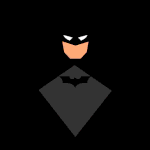 Last reply by Lifefrom,
Last reply by Lifefrom, -
-
-
- 1 follower
- 3 replies
- 38 views
Server Season: Season 15 Tool Type: IGC.Launcher (Premium) Tool Version: 1.4.0.2 I agree to forum rules and posting guidance: Hi, Is this an error? Can it be closed? [2021/1/7 23:01:35] [Client IO] [101.*.*.*:52300] Data Receive: The object reference is not set to an instance of the object. [2021/1/7 23:01:35] [Client IO] [101.*.*.*:52432] Data Receive: The object reference is not set to an instance of the object. [2021/1/7 23:01:36] [Client IO] [101.*.*.*:52562] Data Receive: The object reference is not set to an instance of the object. [2021/1/7 23:01:36] [Client IO] [101.*.*.*:52746] Data Receive: The object reference is not set to an instance of the object. [2021…
 Last reply by Bigman,
Last reply by Bigman, -
-
-
- 1 follower
- 3 replies
- 129 views
Hi guys. I know IGCN dont provide client translation. I'll translate it, that's not the point... Q: How the player can select the language? Cuz those are available here to be used, but, how? Settings below says ClientLangCount=3 so it can be used... Am I right? ClientLangINIDefaultCode=1252 ClientLangCount=3 ClientLang1_Code=-1 ClientLang1_RegValue=Eng ClientLang1_Name=English ClientLang2_Code=-1 ClientLang2_RegValue=Spn ClientLang2_Name=Spanish ClientLang3_Code=-1 ClientLang3_RegValue=Por ClientLang3_Name=PortugueseHow the tranlated files must be named? Many thanks!
 Last reply by tomassk89,
Last reply by tomassk89, -
-
-
- 1 follower
- 4 replies
- 60 views
Hi, what information can you guys tell me about this particular problem? https://imgur.com/4RdwYCl And this is the log file https://gofile.io/d/U6y3Fh it is really hard to understand the log file =)
 Last reply by Bigman,
Last reply by Bigman, -
-
-
- 1 follower
- 3 replies
- 81 views
Server Season: Season 15 Tool Type: IGC.Launcher (Premium) Tool Version: 1.4.0.1 I agree to forum rules and posting guidance: Hello ! how can i solve this problem ?
 Last reply by Bigman,
Last reply by Bigman, -
-
-
- 1 follower
- 2 replies
- 62 views
Server Season: Season 15 Tool Type: IGC.Launcher (Premium) Tool Version: 15.1.3.36 I agree to forum rules and posting guidance: Hello! So I have configured 2 serves on different machines and they both have launcher license. I'm connecting via same client and I can change the realms in launcher settings. So that way its possible to connect to server 1 or server 2. But when I want to add both to "quick" start the following message appear: : [LauncherServer] 9X.XX.XXX.XX1:64915 Invalid ServerID: '20'; Default Server Assigned And I am only getting the first server in the list. what am I missing? Installation was done by IGCN team, I have also checked the guide…
 Last reply by zander1989,
Last reply by zander1989, -
-
-
- 1 follower
- 2 replies
- 51 views
Hello, I connect my launcher Premium without proxy correct - http://joxi.net/D2PPnaLiJ6JNp2 http://joxi.net/D2PPnaLiJ6JNp2http://joxi.net/D2PPnaLiJ6JNp2 I followed instructions and made proper settings - Made all links correct for the separate VPS hosting - https://muvision.onl...cher/hashcheck/ Made cVersion and settings, made a launcher and put in my client..... No showed errors. You can see that launcher see Regular server is working.> http://joxi.net/n2YPJyxieyeKOm But connect server showed yellow > http://joxi.net/KAx8kZLcKbKokA In logs erorr [12/1/2020 9:45:23 PM] ERROR: 벊⮆ꪘ쯵쵤볩⮛ꫠ쮂쵏볅⮈ꪢ쯒쵅볏⮨ꪹ쯰쵄볅⮻ꫭ쮔촌볹⮲ꪾ쯈쵎볇⯥ꪈ쯄쵈볏⮻ꪹ쯕쵄별⯱ꫭ쯨쵂볇⮮ꪩ쮜쵄볟⮿ꫣ쮱촡벊⯫ꫭ쯝쵟벊⯣ꪞ쯓쵈볁⮮ꪹ쮜촇벊⮎ꪣ쯘쵻볅⮢ꪣ쯈촋벆⯫ꪄ쯒쵟벙⯹ꫭ쮕촦…
 Last reply by Andrei Kriksman,
Last reply by Andrei Kriksman, -
-
-
- 1 follower
- 2 replies
- 18 views
Server Season: Season 15 Tool Type: IGC.Launcher (Premium) Tool Version: 1.4.3.1 I agree to forum rules and posting guidance: http://joxi.ru/bmo3KDgSyX4v7m This error
 Last reply by Andrei Kriksman,
Last reply by Andrei Kriksman, -
-
-
- 1 follower
- 1 reply
- 75 views
Server Season: Season 15 Tool Type: IGC.Launcher (Premium) Tool Version: 1.4.0.1 I agree to forum rules and posting guidance: Launcher does not display server list Log: [2020/11/26 0:35:40] [LauncherServer] 116.*.*.*:49772 Unknown Packet 0xF4 [2020/11/26 0:35:40] [LauncherServer] 116.*.*.*:49772 Unknown Packet 0xF4 [2020/11/26 0:42:46] [LauncherServer] 116.*.*.*:50723 Unknown Packet 0xF4 [2020/11/26 0:42:46] [LauncherServer] 116.*.*.*:50723 Unknown Packet 0xF4 [2020/11/26 0:42:54] [LauncherServer] 116.*.*.*:50723 Unknown Packet 0xF4 [2020/11/26 0:42:54] [LauncherServer] 116.*.*.*:50723 Unknown Packet 0xF4 [2020/11/26 0:42:56] [LauncherServer] 116.*.*.*:50723 Unknown …
 Last reply by Bigman,
Last reply by Bigman, -
-
-
- 1 follower
- 4 replies
- 71 views
Server Season: Season 15 Tool Type: IGC.Launcher (Premium) Tool Version: newest I agree to forum rules and posting guidance: Hello Bigman, Here is log file https://drive.google.com/file/d/1nYD6XEHUr-kvBmm7s-zLpWr6dY3p_Zh6/view?usp=sharing I received some report from user that some computer have error so can not start laucher, error msg: "Data\Laucher\Settings file not found" although have this file and folder. I dont know reason, updated newest DirectX version already and using newest Laucher version Pls help me to fix it
 Last reply by Bigman,
Last reply by Bigman, -
-
-
- 1 follower
- 3 replies
- 109 views
Server Season: Season 15 Tool Type: IGC.Launcher (Premium) Tool Version: newest I agree to forum rules and posting guidance: Hello everybody, I test cloudflare with my server with settings: - Web & server in the same VPS - Change DNS to cloudflare - Update Folder in subdomain folder (config in Xampp) Everythings still OK exclude laucher for many users can not show start button. I think can fix this by: - Change page rule of sub domain in Cloudflare (but i don't know how to do) or Make another packed domain to VPS and re-setting laucher folder to this domain Can you help me?
 Last reply by Bigman,
Last reply by Bigman, -
-
-
- 2 followers
- 3 replies
- 45 views
Server Season: Season 15 Tool Type: IGC.Launcher (Premium) Tool Version: 1.10.1.5 I agree to forum rules and posting guidance: I would like to know if this is due to incompatibility with the new season 16 version or is this a specific error of the launcher?
 Last reply by MrJunior,
Last reply by MrJunior, -
-
-
- 1 follower
- 2 replies
- 78 views
Server Season: Season 15 Tool Type: IGC.Launcher (Premium) Tool Version: 1.4.0.0 I agree to forum rules and posting guidance: Hello as you can see in this picture i got this error in the launcher. I updated my hash files and made a new update for the IGC.dll So i created a new hash file with the same password that i have in settings file I uploaded the patch and every time i open the launcher i got that error. Thanks!
 Last reply by Sign1t0s,
Last reply by Sign1t0s, -
-
-
- 1 follower
- 1 reply
- 38 views
Server Season: Season 15 Tool Type: IGC.Launcher (Premium) Tool Version: Update 83 I agree to forum rules and posting guidance: I run Launcher and error File log.txt: https://drive.google.com/file/d/1WsWfKGuuBjK83Y3wvi0uATvgZ9R94MBm/view Thanks!
 Last reply by Bigman,
Last reply by Bigman, -
-
-
- 1 follower
- 14 replies
- 133 views
Server Season: Season 15 Tool Type: IGC.Launcher (Premium) Tool Version: Newest v85 I agree to forum rules and posting guidance: Dear supporters, Pls help me to find reason to fix can client close when i use hashcheck for multi language files, all i do follow instruction video exactly. Actually, laucher check files not like in server, so close all server showing. [01:48:37] (12145)Disconnected : [116.110.67.13] [01:48:52] Connection Accept : [12146][116.110.67.13] [01:48:52] gObjDel() idx 12146 c 0 f CIOCP::CloseClient [01:48:52] (12146)Disconnected : [116.110.67.13] [01:49:07] Connection Accept : [12147][116.110.67.13] [01:49:07] gObjDel() idx 12147 c 0 f CIOCP::Clo…
 Last reply by granzeneon,
Last reply by granzeneon, -
-
-
- 1 follower
- 1 reply
- 36 views
Server Season: Season 15 Tool Type: IGC.Launcher (Premium) Tool Version: 83 I agree to forum rules and posting guidance: Hi. MG and SUMMONER design have option like hd. sound and music, winmode etc., but when i create template with this - checkboxes are not available
 Last reply by Bigman,
Last reply by Bigman, -
-
-
- 1 follower
- 2 replies
- 40 views
Hi. I have some questions about Launcher options in IGC.LauncherManagementTools. I select some options, like GameStart pressed - Close launcher, but it doesn`t work for me. Launcher still opened after start.
Last reply by lineup, -
-
-
- 1 follower
- 2 replies
- 63 views
Server Season: Season 15 Tool Type: IGC.Launcher (Premium) Tool Version: Latest I agree to forum rules and posting guidance: Hi im using connect server port 44405 Launcher server port: 44407 but the launcher server says COnnect Server 44407 is offline. what port should I use in serverinfo.bmd?
 Last reply by Bigman,
Last reply by Bigman, -
-
- 0 replies
- 42 views
Hello i downloaded the new revision of the launcher, Update 83 Rev 7, for making the new launcher availabe i need to make it as a normal update, right? Thanks! EDIT: Solved, i followed this steps: http://community.igcn.mu/topic/5061-premium-launcher-tutorial-videos-v80-and-newer/
 Last reply by Sign1t0s,
Last reply by Sign1t0s, -
-
- 1 follower
- 9 replies
- 97 views
Server Season: Season 6 Tool Type: IGC.Launcher (Premium) Tool Version: 1.10.1.4 I agree to forum rules and posting guidance: Hello! Today I updated the launcher to the latest version and many players report that they can not start the client, the start button appears in gray (as if it were disconnected), they launch correctly the launcher but the launcher directly does not connect to the server The button is always gray, it never becomes green. But for example, the gameservers are viewed online (green color) and the rest of the launcher works correctly, it's just the start button. Here the log file with an error:https://mega.nz/file/LBQTCQLC#T2mqkQTpXrS6gTEaHKs5Xkb…
 Last reply by Bigman,
Last reply by Bigman, -
-
-
- 1 follower
- 6 replies
- 70 views
Server Season: Season 15 Tool Type: IGC.Launcher (Premium) Tool Version: 1.4.0.0 I agree to forum rules and posting guidance: How the title says its grey and CS shown yellow. Here all the settings and what i did: 1. DNS not IP (i did one settings file with IP, same thing) 2. I tried the client without launcher, its working. 3. Proxy mode : ConnectServer port: 44407 Launcher Server port: 44406 (open rule in firewall) Proxy: 44405 <ConnectServer IP="127.0.0.1" Port="44407"> 4. Setting file with dns:44406 5. Setting file with ip:44406 same thing. Screen from Launcher Server: I ha…
 Last reply by baitzashul,
Last reply by baitzashul, -
-
-
- 1 follower
- 2 replies
- 54 views
Server Season: Season 15 Tool Type: IGC.Launcher (Premium) Tool Version: v1.10.1.4 I agree to forum rules and posting guidance: Hello! Launcherserver run without any error, after player open launcher, then this appear in Launcher server. Setting file i try made with handshake key and without, also changing option in launcher server config.
 Last reply by Arturs Rins,
Last reply by Arturs Rins, -
-
-
- 1 follower
- 2 replies
- 100 views
Version:1.8.0.0 Code:0xC4 Cannot find central directory While loading Launcher, some get this.. I checked multiple times it work on my PC but not on my players..
 Last reply by Arturs Rins,
Last reply by Arturs Rins, -
-
-
- 1 follower
- 1 reply
- 50 views
Server Season: Season 15 Tool Type: IGC.Launcher (Premium) Tool Version: 1.10.1.4 I agree to forum rules and posting guidance: I'm having error with the launcher everytime i launch the game Here's the logs from the launcher https://mega.nz/file/FRJiSYKR#Rw5QKEoxbjPpb6IDkUZvPgojerMXjSZ-rHZLQ8-nAMg Image:
 Last reply by Bigman,
Last reply by Bigman, -
-
-
- 1 follower
- 4 replies
- 108 views
Server Season: Season 15 Tool Type: IGC.Launcher (Premium) Tool Version: premium I agree to forum rules and posting guidance: Hello, I am trying to add multiple languages to my launcher and server, however I don't have the lang folder and the languages I saw in a guide video neither in my S15 client nor in the files please could help me to get these files. thanks
 Last reply by BlueBird,
Last reply by BlueBird, -
-
-
- 1 follower
- 1 reply
- 19 views
Server Season: Season 15 Tool Type: IGC.Launcher (Premium) Tool Version: 1.10.1.4 I agree to forum rules and posting guidance: Hello @Bigman, I'm having problem with launcher. Some players are having this issue which i can't reproduce Here are the logs from the players that are facing the issue at the moment: https://mega.nz/file/7JlGkADD#0SSodc4GFFJ4sTXGhtgmVa4XCi1jZKPxRNCt3YgKhUQ Thank you!
 Last reply by Bigman,
Last reply by Bigman, -
-
-
- 1 follower
- 5 replies
- 73 views
Server Season: Season 15 Tool Type: IGC.Launcher (Premium) Tool Version: 1.10.1.4 I agree to forum rules and posting guidance: Good afternoon, I would like to know why when you click on start this appears. Critical happened please submit the file: "Data / launcher / log" to developer I was reviewing and only saw a post, but I do not fix. If someone knows how to fix it, I would really appreciate it. thank you log file http://www.mediafire.com/file/4x5fyc0r8xkxgvm/Log.txt/file
 Last reply by Bigman,
Last reply by Bigman, -
-
-
- 1 follower
- 7 replies
- 109 views
Server Season: Season 15 Tool Type: IGC.Launcher (Premium) Tool Version: 1.10.1.3 I agree to forum rules and posting guidance: Hello I would like to know how to solve this problem, I have just over 470 simultaneous connections on my server and I am having a large number of reports from players who cannot access the game.Whenever accessed when arriving at the server selection, the servers are not shown to the alleged player with this problem. This occurs when using the launcher's Proxy system. Is there any way to solve this problem?
 Last reply by Bigman,
Last reply by Bigman, -
-
-
- 1 follower
- 1 reply
- 39 views
Good afternoon, I wanted to ask you, reasons why the launcher could be closing. It doesn't happen to me, but several of my users do say they leave the afk account, and at one point it closes. You would have some possible solutions for them, maybe I need to configure something. Thank you very much link crash file https://mega.nz/file/pxIBCSxS#z2luyNDC7-_pxF6vz2_W2wIIq2jdx-Ks43wN_JNctqY
 Last reply by Bigman,
Last reply by Bigman, -
-
-
- 1 follower
- 2 replies
- 80 views
Hello i have a problem with my launcher. it seems that i can't locate the launcher folder under the patch FileZilla Logs says: (000014)7/2/2020 3:27:41 AM - gingpawers (49.149.108.199)> CWD /patches/ftp://kronosmu.online/patches/LauncherUpdate/ (000014)7/2/2020 3:27:41 AM - gingpawers (49.149.108.199)> 550 CWD failed. "/patches/ftp:/kronosmu.online/patches/LauncherUpdate": directory not found. i followed the documentation/video tutorial, checked the folders loocation twitce, webserver/ftp server ports is online, still no avail.
 Last reply by gingpawer3,
Last reply by gingpawer3, -
-
-
- 1 follower
- 3 replies
- 113 views
Hi Bigman, What URL Protocol would you recommend for launcher patch and hashcheck address? http, https or ftp? or it makes no difference? Would a specific protocol may cause issues with some users? Which one is safer (less troubles)? Thanks.
 Last reply by Bigman,
Last reply by Bigman, -
-
-
- 1 follower
- 1 reply
- 30 views
Server Season: Season 15 Tool Type: IGC.Launcher (Premium) Tool Version: newest I agree to forum rules and posting guidance: hello i just reinstalled my server on new host the website host still the same (just changed the domain) when im trying to open launcher server its saying : cannot open database me_muonline i dont have me_muonline i read about it a little and i understood that i need me_muonline only for cross servers accounts so i dont need it for now (if you recomand to use me_muonline tell me ill add it)
 Last reply by Bigman,
Last reply by Bigman, -
-
-
- 1 follower
- 3 replies
- 37 views
everything working except for this error check the picture for reference, my website is working 100% first run of the launcher the page is working, after a minutes the error occurred. what cause this error?
 Last reply by Bigman,
Last reply by Bigman, -
-
-
- 1 follower
- 2 replies
- 83 views
After process i got this error when im try start Register from launcher work. 1 - i checked version of launcher and its ok 2 - i checked acess ftp and acess path manual and its ok 3 - i try use prefix and got same error. https://ibb.co/vYDNQ36 log.txt from launcher https://textuploader.com/1h9ep Its work with anonymous user, can be apply to have password?
 Last reply by Bigman,
Last reply by Bigman, -
-
- 2 replies
- 236 views
I come to bring the solution, for the problem of the buttons (previous and next) also a small detail Webzen.html <!DOCTYPE html> <html lang="ko" class="translated-ltr"> <head> <meta http-equiv="Content-Type" content="text/html; charset=UTF-8"> <meta name="description" content=""> <meta name="keywords" content=""> <meta http-equiv="X-UA-Compatible" content="IE=edge,chrome=1"> <title>Webzen</title> <link type="text/css" rel="stylesheet" href="./Webzen_files/launcher.css"> <script src="./Webzen_files/jquery-1.11.1.min.js.download"></script> <script src="./Webz…
 Last reply by jesienazareth,
Last reply by jesienazareth, -
- 0 replies
- 61 views
Hello, i'v tried to make custom Launcher design, completed by video tutorial, but when i apply my new design. i get this error: I think this questions relate more to @Bigman , pw used to save design - 12345678 UPD: Problem solved. My mistake, entered incorrect password for save design file.
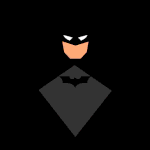 Last reply by Lifefrom,
Last reply by Lifefrom, -
- 2 replies
- 71 views
Hi, i got this problem, anyone can help me please.... everytime i start game i need delete cVersion to enter game... what problem it is?
Last reply by davide769, -
-
- 1 follower
- 3 replies
- 80 views
Server Season: Season 15 Tool Type: IGC.Launcher (Premium) Tool Version: 1.10.1.3 I agree to forum rules and posting guidance: Hey guys in getting 0xc0 code error from launcher usually from windows 7 users. How do I fix it ? I got no problems with windows 10 players
 Last reply by Wizzy,
Last reply by Wizzy, -
-
-
- 1 follower
- 4 replies
- 120 views
Hello someone can give me advice maybe to my problem with launcher i follow the video tutorial here https://youtu.be/iayP31nq_TQ Once i run launcher .exe i get this error here and when i play Game Start i get this error --------------------------- Critical Error --------------------------- Critical Error Occured. Please submit the file 'Data\Launcher\Log.txt' to the developer. You may try your last operation again. --------------------------- OK ---------------------------and launcher crash log file is this https://www.sendspace.com/file/21ojpj i am using latest launcher files
 Last reply by casian,
Last reply by casian, -
-
-
- 1 follower
- 1 reply
- 84 views
Server Season: Season 15 Tool Type: IGC.Launcher (Premium) Tool Version: 1.4.0.0 I agree to forum rules and posting guidance: Hi, I want to know if someone know what exactly this numbers means? :D
 Last reply by Bigman,
Last reply by Bigman, -
-
-
- 1 follower
- 7 replies
- 176 views
Server Season: Season 15 Tool Type: IGC.Launcher (Premium) Tool Version: 1.10.1.3 I agree to forum rules and posting guidance: Good, I wanted to know, how can I organize 2 xshop for my multirealm server, we currently have two servers, but the store they share is the same, but one of the realms is slow and the other fast, so it requires other items, could you help me in the process of how to do it, since I am new using this type of process. Thanks for the attention.
Last reply by albanosopegno, -
-
-
- 1 follower
- 1 reply
- 35 views
Server Season: Season 15 Tool Type: IGC.ToolKit (Premium) Tool Version: 1.10.0.2 I agree to forum rules and posting guidance: hi Bigman Please correct this too for the MapMonsterBag Editor in the next toolkit updates: http://community.igcn.mu/topic/6808-eachmonstermapdrop-generator-1001-rc/?p=32459 It always felt like something was wildly off in that Bag Statistic section.. :D thx!
 Last reply by Bigman,
Last reply by Bigman, -
-
-
- 1 follower
- 8 replies
- 89 views
Users have expressed a drop in PC performance after updating launcher. So I compared older launcher to new one and it was 2x using more resources. Video show how much GPU is increased after launcher app is opened. (older launcher would increase in half this amount, tested in different PCs). https://www.youtube.com/watch?v=IKf1IQWH9FU Here you can see the first launcher is version 1.10.0.10 and the second one is 1.10.1.2. Both have the same amount of time opened. How is it possible for launcher to consume almost 60-70% of a main.exe process, it just a launcher not the game. Another thing I realize, and maybe It may be my mistake is that when I close Launcher 1.10.…
 Last reply by Maiev,
Last reply by Maiev, -
-
-
- 1 follower
- 11 replies
- 141 views
Server Season: Season 15 Tool Type: IGC.Launcher (Premium) Tool Version: newest I agree to forum rules and posting guidance: hey hello i have error when im trying to connect from launcher i didnt touch the L_version at all and the auto login system saying "refresh" (i filled the login details in the settings) img: https://imgur.com/A1pOsRL
 Last reply by Bigman,
Last reply by Bigman, -
-
-
- 1 follower
- 6 replies
- 70 views
Server Season: Season 15 Tool Type: IGC.Launcher (Premium) Tool Version: 1.11.02.02 I agree to forum rules and posting guidance: Some users are experience the error displayed below. The error log.txt is here: https://www.mediafire.com/file/ocy0bh65zf910s1/Log.txt/file How to fix?
 Last reply by Maiev,
Last reply by Maiev, -
-
-
- 1 follower
- 1 reply
- 64 views
Server Season: Season 15 Tool Type: IGC.Launcher (Premium) Tool Version: newest I agree to forum rules and posting guidance: hello im trying to use proxy on my launcher and now when somone trying to connect the game he got dc and in the launcher server im getting this error : " Client 2EC0 Not Verified" help pls?
 Last reply by Bigman,
Last reply by Bigman, -
-
Lauc
by defaultaizz-
- 1 follower
- 8 replies
- 47 views
Server Season: Season 15 Tool Type: IGC.Launcher (Premium) Tool Version: v1.10.1.2 I agree to forum rules and posting guidance: connect server port: 44405 settings port 44406 client port 44405 config.ini. [LauncherServer] Port = 44406 and proxy is disabled. LauncherServer ConnecctServerList.xml port 44405 Where is problem? i tried before with proxy server, then instead LauncherServer ConnecctServerList.xml port 44407 and connect server ports were. So if this is right, where is problem
 Last reply by Bigman,
Last reply by Bigman, -
-
-
- 1 follower
- 4 replies
- 102 views
Server Season: Season 6 Tool Type: IGC.Launcher (Premium) Tool Version: 1.10.1.1 I agree to forum rules and posting guidance: Hi guys, i have problem with resolutions. I try all design templates and same issue. Screen: https://ctrlv.cz/3002 Thanks for help :)
 Last reply by Onderek,
Last reply by Onderek, -
-
-
- 1 follower
- 1 reply
- 45 views
Server Season: Season 15 Tool Type: IGC.Launcher (Premium) Tool Version: newest I agree to forum rules and posting guidance: hello when somone trying to register from the launcher they dont get varification email and when they trying to connect the website its saying to them "account not exist" but the account working well in the game theres a soulotion or i just need to disable laucher registration ? sry for bad english and when im trying to put on the design auto login username and pass i cant see the "password" section in the actual launcher
 Last reply by Bigman,
Last reply by Bigman, -
-
-
- 2 followers
- 10 replies
- 108 views
I have some questions about new Launcher Premium update v83. Today i updated my launcher premium, and have some problem. Some of options do not work for me, for example: 1.Client Keyboard hook system, i binded some buttons, but i try to press on them and nothing happen. 2. GamePressed - Minimize Launcher - launcher stay on his position and dont minimize. Also after this update, i can't press on START for 2th Windows if i have already one window online, my START button on Launcher is with grey color, (i'm tried change settings for Limit Open1 Launcher from the same folder and this do not help) And when i have 1 window online, and i close the window, i can't again press …
 Last reply by Wizzy,
Last reply by Wizzy, -
-
-
- 1 follower
- 1 reply
- 50 views
Server Season: Season 15 Tool Type: IGC.Launcher (Premium) Tool Version: newest I agree to forum rules and posting guidance: hey hello im trying to design my launcher i started from the deafult summer design the you give and i edit it im trying to add some options that not working for me for example : if i put window mode box in launcher maun page i cant put other one on the settings page i cant put in settings "sound setting" im using it and when i saved it disappeared also the bit color disappeared when im saving and i wanted to know i can disable main.exe (i want everyone to enter the game from the launcher)
 Last reply by Bigman,
Last reply by Bigman, -
-
- 4 replies
- 47 views
Server Season: Season 15 Tool Type: IGC.Launcher (Premium) Tool Version: newest I agree to forum rules and posting guidance: i got this error 6:40:36 PM: [LauncherServer] 'Local (MainServer)' Launcher License Inactive6:40:36 PM: [ProxyServer] Initalizing...6:40:36 PM: [ProxyServer] Initialization Failed: Only one usage of each socket address (protocol/network address/port) is normally permitted i need to ask for license?
Last reply by Koren Affergan, -
-
- 1 follower
- 2 replies
- 44 views
Server Season: Season 15 Tool Type: IGC.Launcher (Premium) Tool Version: 1.10.0.11 I agree to forum rules and posting guidance: I have set up Launcher server and ingame launcher, everything seems to be fine but when i click game start my launcher starts the client and before it even finishes loading, the client just closes. In my launcher server i get this https://prnt.sc/s1pe44 Any ideas what it could be? P.S. im not worried about the yellow text there
 Last reply by tomassk89,
Last reply by tomassk89, -
-
-
- 1 follower
- 3 replies
- 56 views
Server Season: Season 15 Tool Type: IGC.Launcher (Premium) Tool Version: Last version I agree to forum rules and posting guidance: Hi big man! I have a problem with the launcher cannot connect with my domain please can you check and tell me if here have any information of why cannot connect. Thanks a lot sir! [4/16/2020 1:21:37 AM] 벊⮆ꪘ쯵쵤볩⮛ꫠ쮂쵏볅⮈ꪢ쯒쵅볏⮨ꪹ쯰쵄볅⮻ꫠ쮂쵢별⮽ꪢ쯗쵂별⮬ꫭ쯌쵙볅⮿ꪢ쯟쵄볆⯫ꫥ쮛촚벓⯸ꫪ쮐촋벍⯺쮌촌벆⯫ꫪ쮌촚벍⯢ [4/16/2020 1:21:39 AM] 벊⮆ꪘ쯵쵤볩⮛ꫠ쮂쵏볅⮈ꪢ쯒쵅볏⮨ꪹ쯰쵄볅⮻ꫠ쮂쵢별⮽ꪢ쯗쵂별⮬ꫭ쯌쵙볅⮿ꪢ쯟쵄볆⯫ꫥ쮛촚벓⯿ꫪ쮐촋벍⯹쮍촌벆⯫ꫪ쮌촚벇⯺ꪋ쮑쵯볨⯦쯸촆벒⯺ꫠ쯾총벇⯼ꪈ쮑쵨벛⯦ꪏ쯸촆벚⯻ꫠ쮋촟벇⯺ꪌ쮑쵯볫⯦쮋촆벓⯿ꫠ쯾촛벇⯽ꪏ쮑쵪벘⯦ꪋ쮏촆벛⮈ꫠ쮋쵭벇⯺쮑쵨벝⯦쯿촆벒⯸ꫠ쯹쵪벇⯺쮑촓볬⯦ꪈ쮊촆벚⮊ꫠ쮋촒벇⯺쮑쵯볩⯦쮊촆볬⯺ꫠ쯿촞벇⯿쮑쵮볯⯦ꫴ쮎촆벜⯲ꫠ쮍촚벇⯼쮑쵪볬⯦쮅촆볬⯺ꫠ쯿촞벇⯿쮑쵮볯⯦ꫴ쮎촆벜⯲ꫠ쮍촚벇⯼쮑쵪볬⯦쮅촆볬⯺ꫠ쯿촞벇⯿쮑쵮볯⯦ꫴ쮎촆벜⯲ꫠ쮍촚벇⯼쮑쵪볬⯦쮅촆볬⯺ꫠ쯿촞벇…
 Last reply by Bigman,
Last reply by Bigman, -
-
-
- 1 follower
- 2 replies
- 72 views
Server Season: Season 13 Tool Type: IGC.Launcher (Premium) Tool Version: 1.9.0.3 I agree to forum rules and posting guidance: http://www.imagebam.com/image/805fdb790526413 http://www.imagebam.com/image/a43136790526453 Ok, I have the following problem. I tried to implement the S12 Design for the launcher but still, it takes the default one. Is there any reason why it does that?The Template.design is in the normal place, above you ave my settings. Thanks.
 Last reply by maxiguti,
Last reply by maxiguti, -
-
-
- 1 follower
- 2 replies
- 159 views
Server Season: Season 15 Tool Type: IGC.Launcher (Premium) Tool Version: 1.3.0.0 I agree to forum rules and posting guidance: Hello @Bigman, i would ask, can you make some video tutorial for new version of launcher, to show just some things how to correctly and successfully change the Launcher design. Thanks.
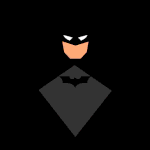 Last reply by Lifefrom,
Last reply by Lifefrom, -
-
-
- 1 follower
- 1 reply
- 39 views
Server Season: Season 15 Tool Type: IGC.Launcher (Premium) Tool Version: v1.10.0.10 I agree to forum rules and posting guidance: Hello! I have a problem with the launcher, it always downloads, then it displays a black page https://prnt.sc/rmsbsg , and after that the launcher opens and everything starts over again! https://www.youtube.com/watch?v=lDfCK6XsUZM&feature=youtu.be
 Last reply by Bigman,
Last reply by Bigman, -
-
-
- 1 follower
- 5 replies
- 160 views
excuse me I configured according to IGC.Launcher.Premium Update 80 v8 [Proxy Mode Setup Walkthrough] .mp4. Launcher Proxy Mode, Server and Launcher.Server are on the same PC. But when I use Launcher to enter the game, I can't see the server line, and IGC.LauncherServer v1.3.0.0 prompts Client 1B88 Not Verified and Unknown Packet 0xF3. Don't know what went wrong? -------------------------------------------------- ------------------------------------------------ IGC.LauncherServer v1.3.0.0 -------------------------------------------------- ------------------------------------------------ 3:10:50 PM: [Configs] Initializing ... 3:10:50 PM:-> OK 3:10:50 PM: [blackLi…
 Last reply by Bigman,
Last reply by Bigman, -
-
-
- 1 follower
- 10 replies
- 126 views
Server Season: Season 15 Tool Type: IGC.Launcher (Premium) Tool Version: 1.10.0.6 I agree to forum rules and posting guidance: Hello , i have a server with 1000+ online and i got many reports from some players that are having issues with the launcher (see the picture) , i noticed that most of them were using windows 7. For most of players is working ok . I read the guide and tried everything and still they had this problem. Any ideas why this happens ? I use https , is any chance this is the problem ? Thanks
 Last reply by Bigman,
Last reply by Bigman, -
-
progress bar
by BYTE-
- 1 follower
- 1 reply
- 24 views
Server Season: Season 15 Tool Type: IGC.Launcher (Premium) Tool Version: v1.4.2.0 I agree to forum rules and posting guidance: how to make a longer update bar and total progress https://prnt.sc/rkt9vm
 Last reply by Bigman,
Last reply by Bigman, -
-
-
- 1 follower
- 1 reply
- 46 views
Server Season: Season 15 Tool Type: IGC.Launcher (Premium) Tool Version: v1.4.2.0 I agree to forum rules and posting guidance: Good day, I had an error installing IGCN.LauncherPremium. The launcher connects to the server and works properly until you click play. And the log file shows information in Korean. https://drive.google.com/file/d/12jwGXGeytBFHu-0xpeIQib_znF1hP5vr/view https://www.youtube.com/watch?v=HznZSJgg5ZA&feature=youtu.be
 Last reply by Bigman,
Last reply by Bigman, -
-
- 0 replies
- 86 views
There is a problem with the Hash and Patch functions in hosting godaddy. I tried adding MIME Type (application / x-extension-tmp, tmp). That is like installing in IIS and then it still doesn't work Bother the people who know which part I have to fix more Until can be used thank SolvedChanged from the Linux package to Windows.
 Last reply by maxmanaman,
Last reply by maxmanaman, -
-
- 1 follower
- 4 replies
- 59 views
Server Season: Season 15 Tool Type: IGC.Launcher (Premium) Tool Version: 1.10.0.9 I agree to forum rules and posting guidance: As you can see on the pic bellow, the new launcher (1.10.0.9) released today can't display the webpage from "Main Browser". But the old (1.10.0.8) works perfectly with the same files. All other features of the launcher works great, only webpage display don't. Someone know the reason of this or a way to fix it?
 Last reply by barretoboss,
Last reply by barretoboss, -
-
-
- 2 followers
- 7 replies
- 169 views
Hi, Could you please tell me how launcher server anti-ddos feature works? I am stress testing it and trying to get blacklisted, but couldn't really trigger it. Its enabled and I have default settings under [AntiDoS]. Max 10 packets per second, etc. But I can easily get more than 100+ packets and still nothing triggers (tested both with LauncherServer and ProxyServer port). And logs of course just keeps getting bigger very fast..... Someone could just keep it running and slowly drain server disk space. In screenshot below its not even full list. EDIT: I was able to get blacklisted only by packet size, but not packets per second. And ban was only for …
 Last reply by Bigman,
Last reply by Bigman, -
-
-
- 1 follower
- 3 replies
- 73 views
Server Season: Season 15 Tool Type: IGC.Launcher (Premium) Tool Version: Rev 9 I agree to forum rules and posting guidance: Hi Bigman, i am having troubles with toolkit and new version of launcherpremium. Windows defender take it's as a Trojan:Win32/Wacatac.B!ml Anyone with same problem? Maybe need to send reports together to put it on white list Regards.-
 Last reply by Bigman,
Last reply by Bigman, -
-
-
- 2 followers
- 3 replies
- 79 views
Server Season: Season 15 Tool Type: IGC.Launcher (Premium) Tool Version: v1.10.0.8 I agree to forum rules and posting guidance: Could you tell me how to solve this problem?Some players are having trouble logging on to the server. Windows: 10 When trying to run the client the main automatically opens and closes.And the launcher is blocked. I noticed this information in the launcher's records. [12:56:14 AM] [LauncherServer] 191.217.228.81:31310 Revoked Client 2A8 [12:57:01 AM] [LauncherServer] 191.217.228.81:31310 Launcher Data for 'Local (Evil Legion)' Sent [12:57:07 AM] [LauncherServer] 191.217.228.81:31310 Assigned Client 3E2C [12:57:07 AM] [LauncherServer] 191.217.…
 Last reply by Bigman,
Last reply by Bigman, -
-
-
- 2 followers
- 1 reply
- 52 views
Server Season: Season 15 Tool Type: IGC.Launcher (Premium) Tool Version: Rev 8 I agree to forum rules and posting guidance: I would like to clarify some doubts, does the login system automatically work with season 15? What is the real function of this? I filled in all the data for an account to connect more when entering the game I still need to fill in my password shouldn't this automatically connect to the server?
 Last reply by Bigman,
Last reply by Bigman, -
-
-
- 1 follower
- 1 reply
- 32 views
Server Season: Season 15 Tool Type: IGC.Launcher (Premium) Tool Version: 1.2.1.2 I agree to forum rules and posting guidance: @Bigman, I noticed the default data from this file is gone in the latest update. Is handling of erroneous HWID now built-in, or just missing? // NOTE: launcher will send XXXX-XXXX-XXXX-XXXX-XXXX-XXXX-XXXX-XXXX hardware id in case that there was an error while trying to generate hardware id on player PC XXXX-XXXX-XXXX-XXXX-XXXX-XXXX-XXXX-XXXX
 Last reply by Bigman,
Last reply by Bigman, -
-
-
- 1 follower
- 5 replies
- 89 views
Server Season: Season 15 Tool Type: IGC.Launcher (Premium) Tool Version: last version I agree to forum rules and posting guidance: As explained here, it doesn't mention anything about setting it up in a cpanel. The video shows the configuration with Xampp I'm lost and I don't know where to create the 'Patches' and 'HashCheck' directories. As detailed here: http://community.igcn.mu/tutorials/article/29-requesting-igclauncher-license-procedures/ I have searched for information and found nothing about it. Only tutorial with Xampp (which I don't use) Regards!
 Last reply by Bigman,
Last reply by Bigman, -
-
-
- 1 follower
- 10 replies
- 121 views
Server Season: Season 13 Tool Type: IGC.Launcher (Premium) Tool Version: 1.2.0.12 I agree to forum rules and posting guidance: Now i have already Update with Folder C:\xampp\htdocs\HashCheck and Hash.tmp on folder (This Season 13) But now i want open New MuServer Season 14, and want make 1 Folder C:\xampp\htdocs\HashCheckSS14 and Hash.tmp on folder (This Season 14) Then, i have a question: how to make Client 2 (Season 14 new) with run auto update on Folder C:\xampp\htdocs\HashCheckSS14 (not C:\xampp\htdocs\HashCheck)
Last reply by adriannx, -
-
-
- 1 follower
- 3 replies
- 96 views
Server Season: Season 14 Tool Type: IGC.Launcher (Premium) Tool Version: v1.2.1.2 I agree to forum rules and posting guidance: Hello Im in need of assistance regarding my Launcher showing logs of the Client being revoked. This happened after installing the update. (Season 15 1-3 latest update patch).
 Last reply by Wizzy,
Last reply by Wizzy, -
-
-
- 1 follower
- 1 reply
- 51 views
Server Season: Season 14 Tool Type: IGC.Launcher (Premium) Tool Version: 81 I agree to forum rules and posting guidance: ;----------------------------------------------------------------------- ;-- values range: 1 to 4 ;-- 4 is highest level (100% ip match - 4 sections XXX.XXX.XXX.XXX) ;-- 1 is the lowest level (fist section XXX only) ;-- 2 will check only first 2 sections (XXX.XXX) etc... ;----------------------------------------------------------------------- LauncherValidationSensitivityLevel = 4 This option can be set to 0. Does it not match the IP address? Because many players in different countries use IP accelerator when playing games, IP will change, then Cl…
 Last reply by Bigman,
Last reply by Bigman, -
-
-
- 2 followers
- 4 replies
- 57 views
Server Season: Season 14 Tool Type: IGC.Launcher (Premium) Tool Version: Rev 8 I agree to forum rules and posting guidance: I would like to know if there is any way to change the launcher registration fields so that we can make them similar to our drawings. Currently the field is just white making our registration page totally different from our drawings, is there any way to change this? My Register Launcher PSD: Adapted launcher Any way to solve this?
 Last reply by Bigman,
Last reply by Bigman, -
-
-
- 1 follower
- 2 replies
- 60 views
Server Season: Season 14 Tool Type: IGC.Launcher (Premium) Tool Version: Update 81 (Rev. 8) I agree to forum rules and posting guidance: Hi, everyone! I Have a few questions about IGC.Launcher(Premium): 1. In Update v81, launcher goes with new design like showed on video: Premium Launcher v81 like this one? 2. There is any additional fees, if for example i buy, put this launcher on temporary PC, but after some time i need to change PC and install launcher again, do i need something pay for this options? And same question for IGC.Toolkin(Premium) but how i understand with Toolkit(Premium) not need anything, but with launcher? Thanks. Have a nice day for you all igc…
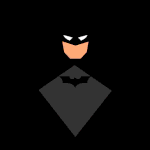 Last reply by Lifefrom,
Last reply by Lifefrom, -
-
- 1 reply
- 64 views
Server Season: Season 14 Tool Type: IGC.Launcher (Premium) Tool Version: IGC.Launcher.Premium_Package_Update_81_Rev8 I agree to forum rules and posting guidance: I hate when appears poor problems. All questions in photo. what am i do wrong? my launcher template not changes. Fixed. Bad config in settings file.
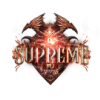 Last reply by suprememu,
Last reply by suprememu, -
-
- 1 follower
- 1 reply
- 34 views
Server Season: Season 14 Tool Type: IGC.Launcher (Premium) Tool Version: Rev 7 I agree to forum rules and posting guidance: Hello, I would like to know if the auto logon feature is functional in new versions if yes how to use this feature?
 Last reply by Bigman,
Last reply by Bigman, -
-
-
- 2 followers
- 2 replies
- 53 views
Launcher's main browser Size does not fit What file should I modify? Screenshot Link https://blog.naver.c...90/221641049151
Last reply by MrRichard, -
-
-
- 1 follower
- 2 replies
- 71 views
Server Season: Season 14 Tool Type: IGC.Launcher (Premium) Tool Version: 81 rev 7 I agree to forum rules and posting guidance: Hi , When i click on Setting button on Laucher , it crashed then i see event viewer log : Faulting application name: igc.launcher.premium.exe , version: 1.10.0.5, time stamp: 0x5d13b288Faulting module name: igc.launcher.premium.exe , version: 1.10.0.5, time stamp: 0x5d13b288Exception code: 0xc0000005Fault offset: 0x0069f8f2Faulting process id: 0x530Faulting application start time: 0x01d55f2f6343eb4fFaulting application path: d:\game\mu\client\igc.launcher.premium.exe Faulting module path: d:\game\mu\client\igc.launcher.premium.exe Report I…
 Last reply by Bigman,
Last reply by Bigman, -
-
-
- 2 followers
- 12 replies
- 48 views
Server Season: Season 14 Tool Type: IGC.Launcher (Premium) Tool Version: Rev 8 I agree to forum rules and posting guidance: Unable to register through the launcher it informs that the verifying code is incorrect even entering the correct code.
 Last reply by MrJunior,
Last reply by MrJunior, -
-
- 0 replies
- 42 views
We could open multiclient before without any problem but now everyone gets error and can't open more than 1 client. Can someone tell us what causes that? Error: https://i.postimg.cc/QM4NHFrB/error.pngLauncher Settings: https://i.postimg.cc/4dYftXJW/multiclient.png Fixed: Multi-client wasn't checked in ServerInfo.bmd
 Last reply by Elif,
Last reply by Elif, -
-
- 1 follower
- 8 replies
- 113 views
Server Season: Season 14 Tool Type: IGC.Launcher (Premium) Tool Version: IGC.Launcher.Premium_Package_Update_81_Rev7 I agree to forum rules and posting guidance: Hello Im having a problem with my Update. I have set it as how its instructed in the documentation. The path is correctly set because the update has detected the significant hash files but I think the error is from access. Im confused because i set my launcher settings with the credentials inserted properly and also the permission settings on the actual file itself is set to read-execute (except write). Any other parts i need to look at?
 Last reply by jobex2319,
Last reply by jobex2319, -
-
-
- 2 followers
- 4 replies
- 66 views
Server Season: Season 14 Tool Type: IGC.Launcher (Premium) Tool Version: IGC.Launcher.Premium_Package_Update_81_Rev7 I agree to forum rules and posting guidance: Launcher Checks for updates then completes. I click start Game and when game is loaded, there is no server. I have checked the logs on LauncherServer under Error. What could this error be?
 Last reply by jobex2319,
Last reply by jobex2319, -
-
-
- 1 follower
- 16 replies
- 128 views
Good day IGC! I have followed the instruction video regarding the installation of Launcher and got every detail down. There is one thing that does not turn green (sign that its connected) when I open the launcher which is the ConnectServer, everything else (regular,siege,arca etc etc) connects perfectly. I have checked all the ports from IGGC of both connectserver file on Server and Maganament data, also allowed them on Firewall (although in the vid the firewall is named MuServer but mine is IGC_Local,IGC_Public and IGC_UDP). Am i missing something here? Its my firstime and I have no idea beyond this. Thank You. https://ibb.co/mSSSTqq https://ibb.co/vYN6hpPhttps://ibb.co/…
 Last reply by jobex2319,
Last reply by jobex2319, -
-
-
- 1 follower
- 3 replies
- 47 views
Server Season: Season 13 Tool Type: IGC.Launcher (Premium) Tool Version: Latest I agree to forum rules and posting guidance: Some people complaining that they cannot load the game. I have a video where player press green launcher button but then game crash and windows troubleshoot dialog appear. Is there any chance some error logs are generated in the client folder I can ask them to investigate the problem?
 Last reply by Bigman,
Last reply by Bigman, -
-
-
- 1 follower
- 9 replies
- 142 views
Does anyone know how to change the image for launcher icon? Thanks
 Last reply by Bigman,
Last reply by Bigman, -
-
-
- 2 followers
- 3 replies
- 58 views
Server Season: Season 14 Tool Type: IGC.Launcher (Premium) Tool Version: Rev 7 I agree to forum rules and posting guidance: Hello I have a question, I created a look to my launcher and in it I left the file check button, the update occurs without problems and the hash check too. But when I click the check file button the launcher triggers an error. How to generate this file? hash_fullcheck.tmp?
 Last reply by Bigman,
Last reply by Bigman, -
-
-
- 1 follower
- 4 replies
- 77 views
Server Season: Season 14 Tool Type: IGC.Launcher (Premium) Tool Version: v1.10.0.5 I agree to forum rules and posting guidance: Hi. Well I have a problem that doesn't connect me or I don't know what the problem is. When I open the launcher the START button appears in gray, and I don't check if there is any patch or anything. It looks like this in the following image: Launcher server "Warning" Logs: [28/07/2019 22:22:48] [LauncherServer] 'Local (MainServer)' Launcher License Inactive [28/07/2019 23:22:48] [LauncherServer] 'Local (MainServer)' Launcher License Inactive [29/07/2019 0:22:48] [LauncherServer] 'Local (MainServer)' Launcher License Inactive [29/07/…
 Last reply by Sign1t0s,
Last reply by Sign1t0s, -
-
-
- 1 follower
- 19 replies
- 209 views
Some users cant push GameStart button, this Keep gray... Some Logs: [Client] ConnectionLog.log [5/2/2017 2:33:24 PM] [Connect Attemp] [] [5/2/2017 2:33:25 PM] [Connected] [] [02/05/2017 14:33:25] [DataRec] [5] [02/05/2017 14:33:25] [SendEnque] [4] [5/2/2017 2:33:25 PM] [SendOp] [4] [02/05/2017 14:33:25] [DataRec] [8] [02/05/2017 14:33:25] [SendEnque] [60] [5/2/2017 2:33:25 PM] [SendOp] [60] [02/05/2017 14:33:25] [DataRec] [5] [02/05/2017 14:33:25] [SendEnque] [6] [5/2/2017 2:33:25 PM] [SendOp] [6] [02/05/2017 14:33:25] [DataRec] [409] [5/2/2017 2:33:36 PM] [SendEnque] [4] [5/2/2017 2:33:36 PM] [SendOp] [4] [02/05/2017 14:33:36] [Disconnected] [Remote Server Closed Conn…
 Last reply by Bigman,
Last reply by Bigman, -
-
-
- 1 follower
- 1 reply
- 22 views
Is there a specific version of premium launcher for season 6 episode 3 support? I checked changelogs in premium launcher download package but I couldn't see what I need. Best Regards.
 Last reply by Bigman,
Last reply by Bigman, -