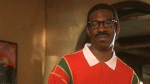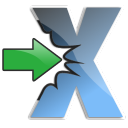IGC.Launcher
The Launcher is dedicated launcher system for our IGC Server Suit, bringing possibility to run the Server with selected options and to keep it up to date thank to built-in auto-update module. Product available as optional, not provided along with IGC Server Suite. We appreciate any suggestions related to the product.
517 topics in this forum
-
-
- 1 follower
- 1 reply
- 46 views
Server Season: Season 12 Tool Type: IGC.Launcher (Premium) Tool Version: 80 v3 Hello, I am getting Unknown Packet 0xF4 error when I am trying to connect in game. This error appears in Launcher Server after I run client. When client starts, I don't see any server to select and login. Everything seems fine, hope you know what can be the issue.
 Last reply by Bigman,
Last reply by Bigman, -
-
-
- 1 follower
- 1 reply
- 37 views
Server Season: Season 12 Tool Type: IGC.Launcher (Premium) Tool Version: 80 v3 I do not understand what's the matter. On version 10, there were no such problems. Many players are blocked by the launcher. But I'm 100% sure that this is not an attack, but a simple player without viruses or any programs. Blocks 10 players per day http://prntscr.com/fb0x0q Now i use Launcher v 1.9.1.0 LauncherServer v 1.2.0.9 LauncherServer as Proxy 1 what should I do?
 Last reply by Bigman,
Last reply by Bigman, -
-
-
- 1 follower
- 1 reply
- 47 views
Server Season: Season 12 Tool Type: IGC.Launcher (Premium) Tool Version: Update_80_v3 Critical Error in pic http://upic.me/i/34/citical.png and LauncherCrashLog https://drive.google...VnFoazZmR2VZTjg How to fix ? Sory i bad eng Thank you.
 Last reply by Bigman,
Last reply by Bigman, -
-
- 0 replies
- 12 views
Server Season: Season 6 Tool Type: IGC.Launcher (Premium) Tool Version: 1.2.0.8 Does anyone experience that launcher license suddenly disappear?
 Last reply by muphil2015,
Last reply by muphil2015, -
-
- 2 followers
- 2 replies
- 24 views
Server Season: Season 10 Tool Type: IGC.Launcher (Premium) Tool Version: 1.9.1.0 Hello I have noticed that the premium launcher doesn't have a scrolling support for the browser window like I used to have in my previous launcher (simple, gmo style launcher) https://i.gyazo.com/b34a3b5586697cada02d2e5a1d432622.png You can see the up and down arrows that allows you to scroll the right side where you add news while in the IGC premium launcher you are unable to scroll and read any previous news. Could the scrolling feature be added to the browser window of the launcher? I'm assuming that's easily achievable through <iframe> and scrolling set to "yes". The iframe…
 Last reply by xander007,
Last reply by xander007, -
-
-
- 1 follower
- 5 replies
- 94 views
Hi, i have some quations about security ports. For now my settings is next: //---------------------------------------------------------------------------- TCP_PORT = 44407 ----------------------------------------------------------------------- [LauncherServer] Port = 44406 ----------------------------------------------------------------------- [ProxyServer] Port = 44405 On firewall is open 44405, 44406, 44407and on ServerInfo.bmd is 44407 port-----------------------------------------------------------------------Server run ok, but I think with three open ports It is not safe.So my quation is, what ports i can close from this three ?Or i need anything else settings ? --…
 Last reply by Bigman,
Last reply by Bigman, -
-
-
- 2 followers
- 16 replies
- 159 views
Hello I have problem with Launcher Server : http://store.picbg.net/pubpic/AA/F4/f66e9148c3e5aaf4.png And with Launcher Premium it never wants to add custom design: http://store.picbg.net/pubpic/23/F1/f30b1c79399023f1.png Please help me with these issues I've did everything same as the video guide and still not works.....
 Last reply by RZaK,
Last reply by RZaK, -
-
-
- 1 follower
- 1 reply
- 76 views
Server Season: Season 6 Tool Type: IGC.Launcher (Premium) Tool Version: 1.2.0.8 hello, After some time, all of the sudden, lots of players are unable to connect due to Revoked Client. What is this and to resolve it? Thanks
 Last reply by Bigman,
Last reply by Bigman, -
-
-
- 3 followers
- 5 replies
- 61 views
Using latest version of the launcher, everything is set, I can connect to the server, etc however following messages are being thrown. Are these errors or intended to happen when launcher is being closed? Game starts with launcher, proxy is turned on and I'm testing by blocking the main.exe process with the firewall. Also tested on some other IGCN server and reconnect worked fine there. Using windows 2012 and latest files version together with latest premium version. My configuration: Launcher Server Port: 44406 Proxy Server Port: 44405 Connect Server Port: 44407 In Serverinfo.bmd I've set IP and Port 44405 In Settings (launcher configuration) I've set launcher …
 Last reply by Bigman,
Last reply by Bigman, -
-
-
- 1 follower
- 3 replies
- 32 views
Server Season: Season 10 Tool Type: IGC.Launcher (Premium) Tool Version: 1.2.0.9 connection is not automatically closed http://image.prntscr.com/image/9c1a74351f0d485eb62dee0428b3c7e2.png
 Last reply by Bigman,
Last reply by Bigman, -
-
-
- 1 follower
- 6 replies
- 58 views
Server Season: Season 10 Tool Type: IGC.Launcher (Premium) Tool Version: Latest Today i re-make one of IGC already made launcher designs, but launcher shows old design. New Graphics file is in place, Data\Launcher\Design folder.
 Last reply by Jose Luiz,
Last reply by Jose Luiz, -
-
-
- 1 follower
- 1 reply
- 36 views
Server Season: Season 10 Tool Type: IGC.Launcher (Premium) Tool Version: xxxxx I need info about the launcher, i'm thinking to buy the launcer, but i see an inconvenient The launcher need "Net FrameWorks 4" < that is really bad for me or any other owner of mu server, then i have a question about this, can mod or disable some functions for the launcher just works with frameworks 2 or 3 in max ? Why?, well, the users don't know how to install anything, they just wanna download and press play, no more. And what's about this ? Windows XP (SP3) or later - x86 / x64Anyone tested the launcer on sp1 or sp2, yeah i know, i know ppl using winxp sp1 e.e That would be…
 Last reply by Wizzy,
Last reply by Wizzy, -
-
-
- 1 follower
- 8 replies
- 114 views
Hi! In the last version on launcher server I start to see a lot of this kind of logs: [2017-04-15 9:42:53 PM] [Blacklist] Connection from 186.49.48.168 BlockedSome players are reporting to me problems to connect in the launcher. I don't have players on blacklist.dat file This is my launcher server configuration: [LauncherServer]Port = 44406 ;----------------------------------------------------------------------- ;-- 1 to block Launchers running on Virtual Machines ;-- 0 to disable ;----------------------------------------------------------------------- BlockVirtualMachines = 0 [ProxyServer] Port = 44405 ;------------------------------------------------…
 Last reply by mulandia,
Last reply by mulandia, -
-
-
- 1 follower
- 1 reply
- 28 views
Server Season: Season 6 Tool Type: IGC.Launcher (Premium) Tool Version: 1.9.1.0 http://i64.tinypic.com/xgijy0.jpg Hi, I want you to help me with this error: Since I reviewed all the publications I do not see an exact and detailed solution, so please help me with this error. Do not tell me to keep seeing the publications because there is no exact solution there.
 Last reply by Bigman,
Last reply by Bigman, -
-
-
- 1 follower
- 5 replies
- 35 views
Server Season: Season 10 Tool Type: IGC.Launcher (Premium) Tool Version: 8.0 Hey i just buy launcher but in the moment to install launcher server and open management tools i have a problem not opent launcher and tools I fulfill all the requirements you ask, the process in the taskbar exists but there is no signal at the time of opening http://img.fenixzone.net/i/Dzh94KL.png
 Last reply by Bigman,
Last reply by Bigman, -
-
- 0 replies
- 52 views
Hi, I'm having some troubles to get my launcher work (design, resolution and stuff) I'll pay for the work. Interested send PM or write your skype so we can talk. Thanks
Last reply by cacoiv, -
-
- 1 reply
- 28 views
Server Season: Season 10 Tool Type: IGC.Launcher (Premium) Tool Version: 1.4.1.1 Hello, How do I remove some resolutions from my launcher? http://imgur.com/a/tySkR
 Last reply by Wizzy,
Last reply by Wizzy, -
-
-
- 1 reply
- 71 views
Hi im having some issues with my client launcher. The windows mode selector o resolution selector is isn't working. I tried everything. I just configured "settings" launcher file i never touched design, anything. Files: Season XII Beta Test Thanks!!
 Last reply by Wizzy,
Last reply by Wizzy, -
-
-
- 1 follower
- 5 replies
- 83 views
Windows Mode Allow/Disabled don't show's :( http://image.prntscr.com/image/45130d417f6649b09322014aaad70104.jpeg
 Last reply by Bigman,
Last reply by Bigman, -
-
-
- 1 follower
- 3 replies
- 54 views
Hi, when i dissconect from the server/restore internet connection, Reconnect doesnt work... http://image.prntscr.com/image/5929110bf05249a28186a0fd3c6b930e.jpeg
 Last reply by Bigman,
Last reply by Bigman, -
-
- 2 replies
- 34 views
Server Season: Season 10 Tool Type: IGC.Launcher (Premium) Tool Version: Latest Looks like this, when enter web: mydomain/launcherupdate http://image.prntscr.com/image/a3566b6679524f38be0bf7b33ea3018d.jpeg How to disable this ? What concret User/Password for FTP need in Launcher.ManagementTools/Settings File ?
 Last reply by RZaK,
Last reply by RZaK, -
-
- 1 follower
- 7 replies
- 122 views
Server Season: Season 10 Files Version: Latest Database Type: Me_MuOnline + MuOnline Hello, i have some problem with Launcher premium: When i make some changes on server files and reset them from GameServer, after i can't login with Launcher(Client) ConnectServer-OFF But if i restart LauncherServer then no have problems... Or withuot any changes, for exeple...Server Running all night but at morning without reset LauncherServer i can't login... What it can be ? http://image.prntscr.com/image/dfd09db0d9cc4a939e8f9ab66acd54c3.jpeg
 Last reply by RZaK,
Last reply by RZaK, -
-
-
- 1 follower
- 2 replies
- 59 views
Server Season: Season 10 Tool Type: IGC.Launcher (Premium) Tool Version: 79_v9 Hello, you when add support to season XII?
 Last reply by Bigman,
Last reply by Bigman, -
-
-
- 1 follower
- 6 replies
- 57 views
Server Season: Season 10 Tool Type: IGC.Launcher (Premium) Tool Version: 1.9.1.0 hi,,Windows XP SP3 cannot open Launcher http://image.prntscr.com/image/8d2daf7e133b4eaaa32824b103fa81e6.png
Last reply by vick, -
-
-
- 1 follower
- 9 replies
- 127 views
Server Season: Season 10 Tool Type: IGC.Launcher (Premium) Tool Version: 1.9.1.0 hello,, I close Launcher, then open, Launcher can not connect to the server. http://image.prntscr.com/image/c56c257319e0446f986cc98710442a72.png When I restart Launcher.Server, work fine.
 Last reply by Wizzy,
Last reply by Wizzy, -
-
-
- 1 follower
- 1 reply
- 25 views
Server Season: Season 10 Tool Type: IGC.Launcher (Premium) Tool Version: 1.9.1.0 hi, Launcher Does not support SHA256 password registration
 Last reply by Bigman,
Last reply by Bigman, -
-
-
- 2 followers
- 1 reply
- 50 views
Hello, how to edit size on new launcher desiner ? I cant edite size of main and news... in launcher desiner new version ..
 Last reply by Bigman,
Last reply by Bigman, -
-
-
- 1 follower
- 1 reply
- 63 views
Server Season: Season 10 Tool Type: IGC.Launcher (Premium) Tool Version: 79_v9 hello, i have problem with launcher builder design. i made new design on (launcher older than 1.9.0.0 only). i have save my files. i follow the steps to place in client side. Data>Launcher>Design> and place "Graphics"file. but it seems to be not working its still loading the default launcher design "MG". do i need to create new "Settings" for it to work? .. also i have tried to load the deign i created on "launcherolder than 1.9.0.0" Graphic file. but it doesn't load on "launcher v1.9.0.0" this error come up "failed to open design file" "the magic number in Gzip header i…
 Last reply by Bigman,
Last reply by Bigman, -
-
-
- 1 follower
- 7 replies
- 122 views
Server Season: Season 10 Tool Type: IGC.Launcher (Premium) Tool Version: 79_v9 Hello, I'm trying to create a second client with my own updates, but when I create it I download the updates from the first client http://fotos.subefotos.com/3f5933e2c4c42123d2092d28d4f3beb1o.png http://fotos.subefotos.com/a0145cf98ef630ddeb62100eedc6e181o.png http://fotos.subefotos.com/88d09c71a85b38cdb8ac6a2568c8ee77o.png http://fotos.subefotos.com/4a3e4c3128a5a2a1d2d32c87601abbc9o.png
 Last reply by Bigman,
Last reply by Bigman, -
-
-
- 1 follower
- 9 replies
- 598 views
Hello, I have saw you answered to someone about reconnecting issue. You told him that have to use: Luancher Server version: 1.0.5.1 Launcher Version: 1.8.10.1 and Proxy: OFF If want the reconnecting system to work fine. So I did upgraded all needed but when I'm changing my Proxy to: OFF from On Im getting the next error after user is going to the CS: [5/11/2016 10:36:36 AM] [LauncherServer] [109.64.121.20:52517] [Forcing Disconnection] [invalid Request] [ConnectServer Proxy is Disabled] How to fix it? or shouldn't I? but for now my reconnecting system is not working well. 70% of the times reconnecting isnt working and users need to relogin in order to keep play. …
 Last reply by Bigman,
Last reply by Bigman, -
-
-
- 1 follower
- 4 replies
- 55 views
Server Season: Season 10 Tool Type: IGC.Launcher (Premium) Tool Version: 79 v9 Reconnecting doesn't work at all, i'm using proxy settings enabled. From previous topics i found out that if i will disable proxy then it should be working, but what that's mean if i disable proxy, what will be changing?
 Last reply by Bigman,
Last reply by Bigman, -
-
-
- 1 follower
- 5 replies
- 71 views
Server Season: Season 10 Tool Type: IGC.Launcher (Premium) Tool Version: Update 79 V9 Hello, Using the latest version both server files and launcher (SX, 79 V9) Ports CS: closed Proxy: opened Launcher: Opened Launcher Configs Proxy: On Validation : Off (reconnect works only if i reload the launcher, or select the connected ip and disconnect it via launcher) Launcher Configs #2 Proxy: On Validation: On (reconnect doesn't work at all, after 2 minutes client message pops out with reconnect failed) Please advise.
 Last reply by Bigman,
Last reply by Bigman, -
-
-
- 2 followers
- 2 replies
- 62 views
Hello, today I was just editing my igc launcher premium and everything works fine, except for the ConnectServer status that is always shown as offline (OFF) In my Launcher tool settings i have 44406 port because that is the port of the launcher central. how I must to do, to show the correct status of my connectserver with this settings? http://www.subirimagenes.com/imagedata.php?url=http://s2.subirimagenes.com/otros/9668947captura.jpg Thnks.
 Last reply by Bigman,
Last reply by Bigman, -
-
-
- 1 follower
- 4 replies
- 64 views
Hello, since starting to use premium launcher some users do not see the server selection correctly, how do I solve this? http://fotos.subefotos.com/c71c512aeedba387948eb653e8b1e1e9o.jpg
 Last reply by Bigman,
Last reply by Bigman, -
-
-
- 1 follower
- 3 replies
- 57 views
Hi, I've tried to fix this myself but I run out of ideas what more to try... for some reason launcher always replaces files at hash check when I start launcher NOT when I press game start (the problem described in documentation), then game can be run normally. Problem is, files are identical, before and after replace there will be no difference in folder/file. I also tried testing with only 1 file (the IGC.dll) so 1 line in hash check, no luck. I tried different htaccess rules to treat files neutrally, I tried page rules for cloudflare to disable all features on the launcher URL, nothing helped. I tried zipping files before uploading on the server, and unzippi…
 Last reply by Bigman,
Last reply by Bigman, -
-
-
- 1 follower
- 10 replies
- 77 views
Moved server to another host, changed setting file to new ip, but shows: Verification Failed: Invalid Length Config [LauncherServer] Port = 44406 ;----------------------------------------------------------------------- ;-- 1 to block Launchers running on Virtual Machines ;-- 0 to disable ;----------------------------------------------------------------------- BlockVirtualMachines = 0 [ProxyServer] Port = 44405 ;----------------------------------------------------------------------- ;-- 1 to enable LauncherServer as Proxy between mu client and IGC.ConnectServer ;-- 0 to disable ;----------------------------------------------------------------------- Enabled = 0…
 Last reply by gincha,
Last reply by gincha, -
-
- 0 replies
- 33 views
Server Season: Season 10 Tool Type: IGC.Launcher (Premium) Tool Version: 79 v9 Launcher server - No active license, please check it so i can't start my server. I didn't change anything hwid or ip.
 Last reply by puisiits,
Last reply by puisiits, -
-
- 2 followers
- 1 reply
- 49 views
Server Season: Season 6 Tool Type: IGC.Launcher (Premium) Tool Version: 1.2.0.6 My launcher not updating client. cViersion is good, wersion.wvd also. Files in up_list.zip in right folders. No error's, just when pressing "game start" it's launching the game. What im missed?
 Last reply by Bigman,
Last reply by Bigman, -
-
-
- 2 followers
- 7 replies
- 97 views
Server Season: Season 10 Tool Type: IGC.Launcher (Premium) Tool Version: season x HD resolution does not work Premium Launcher new desing Template.design
 Last reply by GoodGodd,
Last reply by GoodGodd, -
-
-
- 1 follower
- 3 replies
- 45 views
HD resolution doesn't work for me, i'm running season X. In settings file i have "Season 9 client or Newer" I have custom design, also in design i set width and length in HD place, but doesn't show that options. In original resolution choice there is no HD resolution. http://image.prntscr.com/image/668e0f2e9b044f5fb58a6c3da8beb8fd.png P.S Just to check if maybe have issues with video drivers or something, tested other mu project with season 9, there hd resolution was working just fine.
 Last reply by Bigman,
Last reply by Bigman, -
-
-
- 1 follower
- 1 reply
- 37 views
Server Season: Season 10 Tool Type: IGC.Launcher (Premium) Tool Version: Latest I have hash already made for most important file and for example igcn released new igc.dll First i have to make a new hash file with all my protected files included and also with new igc.dll or i can keep old hash file, just make a new patch with new files? How is there?
 Last reply by Bigman,
Last reply by Bigman, -
-
- 0 replies
- 50 views
This problem if fixed, if anyone have it, check your launch server settings again. http://image.prntscr.com/image/d8dfde67b9b0487ab1bf07fb3a24b857.png when i click game start: http://image.prntscr.com/image/e810b49f69e8407280b7d15a6b5aabcb.png
 Last reply by puisiits,
Last reply by puisiits, -
- 0 replies
- 38 views
Was thinking this list of connections is some kind of problem, but how understand from earlier posts, it's just fine. http://image.prntscr.com/image/316235501ea640308f22734d75addce1.png
 Last reply by puisiits,
Last reply by puisiits, -
-
- 1 follower
- 1 reply
- 30 views
Server Season: Season 10 Tool Type: IGC.Launcher (Premium) Tool Version: 1.0.9.5 http://thumbnails116.imagebam.com/51366/398da9513655779.jpg http://thumbnails116.imagebam.com/51366/186c60513655788.jpg Like you can see in the picture everything is Online I was try to connect only with main ,everything was fine , no problem. When i try to connect with the launcher , it makes the update but i can see the login box in the client. This is my cfg. <ConnectServer IP="127.0.0.1" Port="44407"> <Server ID="0" Name="Local (MainServer)" Prefix="" /> </ConnectServer> i meantion before was <ConnectServer IP="127.0.0.1" Port="44405"> same resul…
 Last reply by Bigman,
Last reply by Bigman, -
-
-
- 1 follower
- 3 replies
- 28 views
Server Season: Season 10 Tool Type: IGC.Launcher (Premium) Tool Version: 1.07.00.09 Is there a way to add more custom buttons like Facebook, Forums, etc?
 Last reply by Bigman,
Last reply by Bigman, -
-
-
- 2 followers
- 12 replies
- 106 views
Server Season: Season 10 Tool Type: IGC.Launcher (Premium) Tool Version: 1.9.0.6 Hello, Im updating my launcher, and got a problem with my custom design, i was re-saved my launcher design what comes from old launcher, and named it "Template.design" instead of "Graphics". When im opening it now, there is a error: http://i.imgur.com/KoO7Xvd.png\ Where is the problem?
 Last reply by napam,
Last reply by napam, -
-
-
- 1 follower
- 3 replies
- 92 views
Server Season: Season 10 Tool Type: IGC.Launcher (Premium) Tool Version: 79v9 0xF0 Launcher Initialization è Launcher systems and Form initializations - Client (player) OS related issue. Probably not related to launcher code or host configuration - Refer to *Forum Support i have a player that has this error, i've tried via team viewer to fix it but his win10 doesn't want to run the launcher, disabled everything possible is there anything i can do about it?
 Last reply by Bigman,
Last reply by Bigman, -
-
-
- 1 follower
- 3 replies
- 48 views
Hi. How do I use second auto update for premium launcher on the same machine? I only see 1 autoupdate address in Ticket support. Thanks in advance.
 Last reply by Bigman,
Last reply by Bigman, -
-
-
- 1 follower
- 18 replies
- 133 views
Hello, I have the following problem:The launcher is right update, but to open the main it opens and closes. All configuration was based on the configuration New Video
 Last reply by Bigman,
Last reply by Bigman, -
-
-
- 1 follower
- 3 replies
- 41 views
ConnectSevers: <ConnectSevers> <ConnectServer IP="127.0.0.1" Port="44406"> <Server ID="0" Name="Server1" Prefix="" /> </ConnectServer> <ConnectServer IP="127.0.0.1" Port="44409"> <Server ID="1" Name="Server2" Prefix="slow/" /> </ConnectServer> </ConnectSevers>Open: http://i67.tinypic.com/21b58g4.png autoupdate server 1: ok dominio.com/Parches autoupdate server 2: it does not work, dominio.com/Parches/slow which is the error?
 Last reply by Bigman,
Last reply by Bigman, -
-
- 1 follower
- 2 replies
- 55 views
Hi, i have some issue over here, when i try to open new launcher and start the game I’m getting this error: what can i do? thanks
 Last reply by Bigman,
Last reply by Bigman, -
-
- 1 follower
- 3 replies
- 76 views
Guys, i have a lot (200) connections on the launcherserver with my ip, on "connected users" list. I see the real users, and a lot of "users" with my server ip and verified status "false" what is this? I dont see this on older versions for launcherserver. Thanks!
 Last reply by Unique,
Last reply by Unique, -
-
-
- 1 follower
- 2 replies
- 42 views
Hi, i have this problem: when i run the launcher the client run a autoupdate of all version from my vps (1.00.01-1.00.01-1.00.02), ALL VERSIONS, ALL TIMES I PRESS START GAME IN THE LAUNCHER. Other issue.. Where configure the "SuccesDef" aura from Fist Master? Regards.
 Last reply by Bigman,
Last reply by Bigman, -
-
-
- 2 followers
- 3 replies
- 56 views
Hi I just want to ask, how to change the logo or skins of my premium launcher, how to activate account registration in my premium launcher, how to activate settings of my premium launcher and also how can I change the news and featured image of my premium launcher? Please help me to fix this
Last reply by sunrise2012, -
-
-
- 1 follower
- 2 replies
- 45 views
Hello! Could someone please advise me? I'm pretty sure i have configured launcherserver with proxy ON properly and players are able to connect but am bit paranoid what this message is all about? connection accept and disconnected. http://image.prntscr.com/image/f26a2272b9d24396953496fcaa2183f2.png My sincere apologies if i posted in a wrong section. Cheers!
 Last reply by muphil2015,
Last reply by muphil2015, -
-
-
- 1 follower
- 1 reply
- 74 views
HI have somme question abaut last update launcer server. All start ok but then enter to game I not see servers. I read in settings [ProxyServer] Port = 44405 ;----------------------------------------------------------------------- ;-- 1 to enable LauncherServer as Proxy between mu client and IGC.ConnectServer ;-- 0 to disable ;----------------------------------------------------------------------- Enabled = 1 need this port to open for publik acces? I open only 44406 [LauncherServer] Port = 44406 <ConnectServer IP="127.0.0.1" Port="44410"> and for best performance need [ProxyServer] = 0 or more good enabled ?
 Last reply by Bigman,
Last reply by Bigman, -
-
-
- 1 follower
- 8 replies
- 232 views
Hi guys, today i update my launcher premium to version 79_v6, and my server stop working, the client launcher works good, but i cant see the ServerLists when the main open. Here you have my configurations: - Config (launcherserver) [LauncherServer] Port = 44406 ;----------------------------------------------------------------------- ;-- 1 to block Launchers running on Virtual Machines ;-- 0 to disable ;----------------------------------------------------------------------- BlockVirtualMachines = 0 [ProxyServer] Port = 44405 ;----------------------------------------------------------------------- ;-- 1 to enable LauncherServer as Proxy between mu client and IGC…
 Last reply by mulandia,
Last reply by mulandia, -
-
- 1 follower
- 1 reply
- 43 views
Hello, Me and my Designer just wonder if its possible to use .SWF banner type for the NEWS left of the Launcher Premium. We have tried to make a test but we could not get the SWF when opened the Launcher. SWF is what League of Legends using to their Launcher Banner, its moving banner instead of static. If its not possible, can we consider to add this? its seems to be easy and it can improve the quality of the whole Launcher. Regards.
 Last reply by Bigman,
Last reply by Bigman, -
-
- 1 follower
- 10 replies
- 88 views
Hi. I have a few issues with the new update: 1. Launcher Server never connects to the launcher port I have used in the past 44405. (My connect server uses 44406). 6:09:47 PM: [LauncherServer] Initalizing...6:09:47 PM: [LauncherServer] Waiting for connections at 44405 But I'm able to enter the game, so maybe this is how it work? 2. I made a custom design with the new Launcher Designer (template.design). I deleted the "graphics" file, but it shows the default launcher instead of my new custom. Is this because I need a new "setting" file? I didn't see anything new in Setting tab.
Last reply by Lineager, -
-
-
- 1 follower
- 12 replies
- 126 views
Version: 1.8.10.1 code 0x0 file: [HostPatchesPath]%launcherupdate/L_version.zip the remote returned an error: (404) not found. http://i.imgur.com/BCMCFCD.png http://launcher.muphilippines.asia/patches/launcherupdate/l_version.zip host patches reg: http://launcher/muphilippines.asia/patches
 Last reply by kashmear,
Last reply by kashmear, -
-
-
- 1 follower
- 9 replies
- 82 views
Hello thank you for the help a while ago @kicker122 @Bigman but I do have problem right now because It's annoying for me and for my players. every time i click fast the server button and select server i get dced? It is kind like a spam protection from the server. Is there any way to disable that? Thank you
 Last reply by Bigman,
Last reply by Bigman, -
-
-
- 1 follower
- 3 replies
- 70 views
I'm keep getting those errors in launcher server from players.. i should mention that its happening for some players and after they relaunch the launcher it let them start the game.. the question is why? i want to avoid it.. [7:46:39 PM] [WARNING] [LauncherServer] [X:36031] [Client Verification Failed] [b620] [7:46:39 PM] [LauncherServer] [X:36031] [user Identified] [Type: Client] [7:46:39 PM] [WARNING] [LauncherServer] [X:36031] [Forcing Disconnection] [Client Not Verified] any ideas? thanks!
 Last reply by Bigman,
Last reply by Bigman, -
-
-
- 1 follower
- 5 replies
- 42 views
[6/22/2016 7:08:56 PM] [LauncherServer] [initialization Failed] [Only one usage of each socket address (protocol/network address/port) is normally permitted] what does it mean and how do i fix it? thanks :) i saw this post but it didn't helped
 Last reply by Bigman,
Last reply by Bigman, -
-
-
- 1 follower
- 3 replies
- 77 views
Hello I did follow the setup for Launcher but it seems not working for me almost 5 hours trying to figure out what is wrong with my setup whenever I open my Launcher the status is N/A Please see this picture: http://i.imgur.com/hjEApkF.jpg Hash system is off Using default design Using Linux Web Host(with ImperiaMuCMS) Port 44405 44406
 Last reply by xglore,
Last reply by xglore, -
-
- 1 reply
- 31 views
i updated the launcher by the book and when i open the launcher its stuck in loop.. i mean it says the it download the version then its open the cmd helper or something then it goes back to the launcher and keep update it again.. what can i do? any ideas? thanks!
 Last reply by TheNightmare,
Last reply by TheNightmare, -
- 1 follower
- 15 replies
- 76 views
i have all setup right, and everythings good but when i try to release new version the launcher won't update it, i mean it update everything but the last update.. version.zip is check, everything done by the book... what goes wrong? thanks bigman told me to post it :)
 Last reply by Bigman,
Last reply by Bigman, -
-
- 1 follower
- 8 replies
- 59 views
hello, Use Launcher port Players after disconnection can not automatically connect
 Last reply by Bigman,
Last reply by Bigman, -
-
-
- 1 follower
- 1 reply
- 58 views
http://i67.tinypic.com/108hcw5.jpg some user has this error. greetings and thanks
 Last reply by Bigman,
Last reply by Bigman, -
-
-
- 1 follower
- 2 replies
- 89 views
error auto update launcher premium everything was normal, until today day started out this error http://prntscr.com/barxwg
 Last reply by Bigman,
Last reply by Bigman, -
-
-
- 1 follower
- 18 replies
- 187 views
[2016/4/17 18:51:03] [LauncherServer] [183.131.158.105:55901] [Forcing Disconnection] [Client Not Verified] [2016/4/17 18:58:35] [LauncherServer] [122.235.220.241:9712] [Forcing Disconnection] [Invalid Request] [Unknown User Type] [Header: 183] [2016/4/17 18:58:41] [LauncherServer] [122.235.220.241:9725] [Forcing Disconnection] [Invalid Request] [Unknown User Type] [Header: 150] [2016/4/17 18:59:01] [LauncherServer] [122.235.220.241:9730] [Forcing Disconnection] [Invalid Request] [Unknown User Type] [Header: 150] [2016/4/17 18:59:21] [LauncherServer] [122.235.220.241:9733] [Forcing Disconnection] [Invalid Request] [Unknown User Type] [Header: 150] [2016/4/17 18:59:41] [La…
 Last reply by Bigman,
Last reply by Bigman, -
-
-
- 1 follower
- 1 reply
- 33 views
Launcher version 1.0.5.1. asks for license activation? I miss permanent payment http://prntscr.com/b688k6
 Last reply by Bigman,
Last reply by Bigman, -
-
-
- 1 follower
- 2 replies
- 45 views
Hi. So the launcher works fine but can't see main server(Regular) in-game. BattleCore server is visible. We have Launcher Premium.
 Last reply by Bigman,
Last reply by Bigman, -
-
-
- 1 follower
- 1 reply
- 35 views
hello, Enter the game is gray, not clickable [4/11/2016 1:32:38 AM] [Connect Attemp] [] [4/11/2016 1:32:41 AM] [Connected] [] [2016-04-11 01:32:41] [DataRec] [4] [2016-04-11 01:32:41] [SendEnque] [4] [4/11/2016 1:32:41 AM] [SendOp] [4] [4/11/2016 1:32:53 AM] [SendEnque] [4] [4/11/2016 1:32:53 AM] [SendOp] [4]
 Last reply by Bigman,
Last reply by Bigman, -
-
-
- 1 follower
- 1 reply
- 46 views
http://fotos.subefotos.com/5adc8bac43de7a25c1fbd9cf77eda1aeo.jpg
 Last reply by Bigman,
Last reply by Bigman, -
-
-
- 1 follower
- 1 reply
- 52 views
Hi have question, igc.launcher works with another server files or only with IGCN? I mean works launcher , autoupdate, cashcheck, anticheat ?
 Last reply by Bigman,
Last reply by Bigman, -
-
-
- 1 follower
- 2 replies
- 34 views
after a few minutes running the server launcher crashes http://fotos.subefotos.com/a7becd6a80c0d39f7e14b15db52a8713o.png Crash Log https://mega.nz/#!9wIXhT7D!Hrmm0A9oVXNqZSJPAqoUBP82h8CGF8kgzLk-_j6WIZw
 Last reply by romansote,
Last reply by romansote, -
-
-
- 1 follower
- 1 reply
- 41 views
Hi there, I have seen that some customers have igc launcher total users online Launcer in their designs, as you can do this because I did not find that option
 Last reply by Bigman,
Last reply by Bigman, -
-
-
- 2 replies
- 39 views
currently my launcher does not show the selector hd resolutions http://fotos.subefotos.com/7dc2097b0566a4bc26daff102492dd22o.png http://fotos.subefotos.com/9d20cf2265a0f7ea3c88e985bb5ecfbco.png http://fotos.subefotos.com/9225e13f94c264ac4d51bc144a4aff67o.png
 Last reply by romansote,
Last reply by romansote, -
-
-
- 1 follower
- 11 replies
- 86 views
hello, update package players to download, it does not automatically overwrite existing ones.
 Last reply by Bigman,
Last reply by Bigman, -
-
-
- 1 follower
- 1 reply
- 79 views
Hello, i have problem like this: http://iv.pl/images/53712471113118610273.png i read other topics so i look at my CS: http://iv.pl/images/88576135602408981352.png Next i go to: http://188.209.52.29:8080/patch/launcherupdate/l_version.zip and works fine... What's the problem?
 Last reply by Bigman,
Last reply by Bigman, -
-
Hash Check
by Cani-
- 1 follower
- 6 replies
- 88 views
Hello, About HashCheck, every time i hit gamestart i see: replacing original client filles, even when I dont have any filles to replace. Notice that my hash.tmp list are the same like in HackCheck folder, Hash.tmp also in HashCheck folder like it should. This is probably a display bug, not affecting much, but it is exist. ty.
 Last reply by Cani,
Last reply by Cani, -
-
-
- 1 reply
- 44 views
Hi, in my log connect server apear line "Request refresh launcer license data " why?
 Last reply by Wizzy,
Last reply by Wizzy, -
-
-
- 1 follower
- 5 replies
- 87 views
Hello, I whould like to ask cuple of questions regarding premium launcher, so here it is: 1) How can I remove objects that I dont want in my launcher, I've tried to do that via deisgner menu, but it is not really removing them, just markering them as deleted but in the real launcher I still can see. There is no option to remove connect Server and GameServer.... display. So how can I make the news to be the only one displayed there with out gs/cs/server time, etc. For example: How can I make the right section in launcher to be only big NOTICE & EVENTS with out the server time/cs/gs display. pic: http://up415.siz.co.il/up2/5czntmlji5ol.png 2) What makes the launc…
 Last reply by Cani,
Last reply by Cani, -
-
-
- 1 follower
- 2 replies
- 39 views
Hello, I have got another error after fixed old one, when i press on game start i see this: http://up415.siz.co.il/up3/tjtlhkzjohyl.png This beacuse of wrong hash.tmp fille? or not matching hash.tmp? Thank You, Cani.
 Last reply by Cani,
Last reply by Cani, -
-
-
- 1 follower
- 5 replies
- 46 views
Hello, I have set up lancher premium today step by step accroding to the video guide of 'Bigman'. LancherServer connection is working well, and I can see my personal pc ip in the connected users list, after launching the launcher. So the connecton is working fine. I have made fire wall rule that opening the port of the LauncherServer beacuse I'm using ConnectFromLauncherOnly. After fnished all the guide intructions I getting an error after pressing game start in the launcher. Picture of the error: http://up415.siz.co.il/up3/mwm0nyngzxud.png Notice that i'm using xamp and my license path is on the root folder. Another thing, Just to make sure, there is somthing s…
 Last reply by Cani,
Last reply by Cani, -
-
- 2 replies
- 55 views
Need somme sugestion for fix this issues logs and server launcer client sconnection. Help please settup for best performance. Thx Have many logs like this: 1) [Forcing Disconnection] [Client Not Verified] [Client Verification Failed] [1674] 2) [Forcing Disconnection] [invalid Request] [unknown User Type] [Header: 133] [Launcher Features Request] [Refused] [Launcher Not Verified] 3) [Forcing Disconnection] [invalid Request] [unknown User Type] [Header: 212] [Forcing Disconnection] [iOCP Key Not Found] 4) [Forcing Disconnection] [invalid Request] [unknown User Type] [Header: 252] 5) [Launcher Features Request] [Refused] [Launcher Not Verified]
 Last reply by crywolfmu,
Last reply by crywolfmu, -
- 0 replies
- 30 views
What happen? [6:41:43 AM] [WARNING] [ConnectServer] [xxx.xxx.xxx.xxx:44406] [Premium Launcher License Not Active]
Last reply by The Wizard, -
-
- 1 follower
- 1 reply
- 38 views
Hello bigman, could you pls advise what is this error from my launcher server? http://prntscr.com/9mf46b thanks
 Last reply by Bigman,
Last reply by Bigman, -
-
-
- 1 follower
- 9 replies
- 64 views
I do experience this. If I start game with launcher and click server list, response is like 1 second but if I start game directly through main.exe and clicking server list, response is like 0.2 seconds. Even though launcher is closed when games starts, I experience this. Could you tell me why this could be happening? It happens like as if launcher is making main.exe to go proxy or something.
 Last reply by Bigman,
Last reply by Bigman, -
-
-
- 1 follower
- 1 reply
- 21 views
hello, Start inside hanging invalid, it is my setup problems? IGC.Launcher What needs to be set?
 Last reply by Bigman,
Last reply by Bigman, -
-
-
- 1 follower
- 1 reply
- 35 views
usually main.exe crashes if second option is selected from the image http://onlinetechtipscom.c.presscdn.com/wp-content/uploads/2009/05/disabledataexecutionprevention.png is it possible to put option on launcher premium to change that and restart (due to apply changes)?
 Last reply by Bigman,
Last reply by Bigman, -
-
-
- 1 follower
- 4 replies
- 63 views
Just wondering... I tried running my Launcher via S9 Client. When i click Game start.. it work. but the options menu is not working as it ... when i select certain screen size, its not reacting to what i am selecting.. even when i switch off Music.. its still on. On otherwise, there is a MU.exe (Which acts as a default launcher. and the works.. but no Game Start. So......Kinda confused myself...
 Last reply by Wizzy,
Last reply by Wizzy, -
-
-
- 1 follower
- 2 replies
- 55 views
Hello, Wasn't sure which 2nd tag i should pick so I just picked random instead. Here's what's bothering me this time: https://gyazo.com/e08843075b6282ae529865e19adf8ace
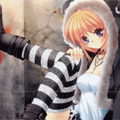 Last reply by netzo,
Last reply by netzo, -
-
-
- 1 follower
- 2 replies
- 80 views
Hi there, Since I couldn't figure it out on my own, I will have to ask for help here, so this is what I get when I try and press "Start Game": https://gyazo.com/e55e6528b31f829ce51001b7b8da1faf And this is how my path to self-update looks like: https://gyazo.com/894a6588a5ff0a5e635cbe80400beb34 Some other infos: <ConnectSevers> <ConnectServer IP="127.0.0.1" Port="44406"> <Server ID="0" Name="Local (MainServer)" Prefix=""/> </ConnectServer> </ConnectSevers> Hope to find a solution :)
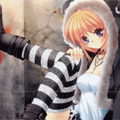 Last reply by netzo,
Last reply by netzo, -
-
-
- 1 follower
- 1 reply
- 44 views
Some of my clients gets disconnected on server selection. [10:33:56 AM] [WARNING] [LauncherServer] [xxx.xx.xx.xxx:xxxxx] [Client Verification Failed] [828] [10:33:56 AM] [LauncherServer] [xxx.xx.xx.xxx:xxxxx] [user Identified] [Type: Client] [10:33:56 AM] [WARNING] [LauncherServer] [xxx.xx.xx.xxx:xxxxx] [Forcing Disconnection] [Client Not Verified]
 Last reply by Bigman,
Last reply by Bigman, -
-
-
- 1 follower
- 1 reply
- 41 views
Launcher can't connect ConnectServer ConnectServer Log display [20:20:21][0][protocol.cpp][sCSendLauncherData][Error: Request a Launcher Data without Active License] Launcher Log display [2015/11/21 21:01:48] [ConnectServer] [220.169.242.38:44405] [Premium Launcher License Not Active] How to solve this problem?
 Last reply by Bigman,
Last reply by Bigman, -
-
-
- 1 follower
- 1 reply
- 32 views
How can i configure launcher not to download everytime i press game start? or just download the ones the clients doesnt have.
 Last reply by Bigman,
Last reply by Bigman, -
-
-
- 1 follower
- 11 replies
- 103 views
Hello Bigman, May i please seek your advise. I have 2 different seasons in one machine, Season8 and Season6. I would like both season to be in the launcher server. My season6 connectserver is connecting to the launcher server but season6 launcher hash and patch is pointing to season 8 hash and patch folders then client crash because patches are getting downloaded from season 8 folder. I followed the guide and created different prefixes but seems not working. Could you please advise if im missing something? Season8 Hash and Patch is pointed to - ************/launcher/HashCheck/Season8/ and ************/launcher/Patches/Season8/ Season6 Hash and Patch is pointed…
 Last reply by Bigman,
Last reply by Bigman, -
-
-
- 1 follower
- 1 reply
- 69 views
Good Day, I recently opened my server and I have this problems: First, This happens on other players. After character selection, the client automatically closes Second: No Server Selection on other players Third: Where to edit MU Helper Zen requirement? Fourth: Before opening server, all passwords with complex are working. But after we open most of the accounts are not working. All invalid. They need to register again with maximum of 8 characters only. What actually happen here? Launcher Problem: Thank you in advance.
 Last reply by Bigman,
Last reply by Bigman, -
-
-
- 1 follower
- 12 replies
- 63 views
http://b.hiphotos.baidu.com/shitu/pic/item/8718367adab44aed4fbf2303b51c8701a08bfb60.jpg and my ConnectServerList.xml <Server ID="0" Name="Zenith" Prefix="" />so bigman,please help me resovle this issue.thk u <Server ID="0" Name="Local (MainServer)" Prefix="" />this is my <ConnectSevers>
 Last reply by Wizzy,
Last reply by Wizzy, -