IGC.ToolKit
The ToolKit is a set of tools to help managing the server by wide range of functionalities and editors availble in (Lite) and (Premium) Editions. We appreciate any suggestions related to the product.
291 topics in this forum
-
-
- 1 follower
- 0 replies
- 232 views
PURCHASE NOW
 Last reply by Bigman,
Last reply by Bigman, -
-
-
- 1 follower
- 0 replies
- 320 views
Server Season: Season 13 Tool Type: IGC.ToolKit (Premium) Tool Version: 1.9.9.0 I agree to forum rules and posting guidance:
 Last reply by Bigman,
Last reply by Bigman, -
-
- 2 followers
- 1 reply
- 33 views
Do you have the Kardamahal map files? The Monster Spawn Editor does not display the latest map for editing.
 Last reply by MAMMOTH,
Last reply by MAMMOTH, -
-
- 2 followers
- 2 replies
- 44 views
How do I add the Evolution Stone option item in the Cash Shop? I can't find the Evolution Stone option in the Cash Shop program. I will add the Evolution Stone option. How?
 Last reply by romeo09th,
Last reply by romeo09th, -
-
-
- 2 followers
- 1 reply
- 32 views
The Info of Item load only in current Cash Shop selected item, when I try to add new Item to Cash Shop, the text of "Info" not load. Is there anyway to auto update the "info" in Cash Shop Editor? If not, where I can find these info of Item to put it manual ?
 Last reply by Bigman,
Last reply by Bigman, -
-
- 3 followers
- 11 replies
- 114 views
Hi, I have been trying to disable the drop of some items like for example the Chaos Lightning Staff using both of the files ItemList.xml and ItemList_s6.xml I also checked IGC_DropManager.xml and it doesn't exist there but regardless even if I set the drop to "0", it still drops. I also tried restarting the GS itself but still nothing changes and the item still drops. Here's my config for ItemList_s6.xml: And here's my config for ItemList.xml: Please help me as I am going crazy over this configuration, I want to disable several items but non of them are getting disabled regardless even if I set the setting of drop to "0". Thank you.
 Last reply by Klasik Networks,
Last reply by Klasik Networks, -
-
- 2 followers
- 1 reply
- 49 views
I tried GMO, MU Blue, MU Red (Korea) but after I save item.bmd main.exe (Webzen) fails to load. Maybe i'm wrong Encoding? Is anyone here know how to edit file client Webzen?? P/s: i'm use toolkit version v1.12.0.1
 Last reply by Bigman,
Last reply by Bigman, -
-
The ToolKit.Premium :: BMD 3D Viewer Plugin cannot properly display BMD models from the KR S20 version.
 Last reply by Bigman,
Last reply by Bigman, -
-
- 3 followers
- 4 replies
- 90 views
The TwistedKarutan map is not showing up in the toolkit.premium monster spawn editor. The tool is already up to date, but I am currently unable to edit the monsters for the last new map.
Last reply by mkchan, -
-
- 3 followers
- 5 replies
- 78 views
Hello guys i want to edit a skill mana text, i decoded the lang.mpr then edited the .txt file and re-encode the lang file, after replacing it my main wont open, but if i use the default lang it works, any ideas? Thanks!!!
 Last reply by KratoZZ,
Last reply by KratoZZ, -
Hello, good afternoon, I have season 19 2.1 but I can't find the items, update pets, am I missing a patch? Here I show the image looking for the Divine Horse, Fire Divine Spirit. I also searched for the updated Lord Emperor shields and couldn't find them in either the editor or the files.
 Last reply by Wizzy,
Last reply by Wizzy, -
- 2 followers
- 1 reply
- 27 views
Hola buenas tardes, Cuando abro el editor en mi pc, los mapas aparecen todo en *****.
 Last reply by simon917,
Last reply by simon917, -
- 2 followers
- 1 reply
- 60 views
please send license activation code Thank you for your attention
Last reply by BOPOHA, -
-
- 3 followers
- 6 replies
- 57 views
Hello, when i open item.bmd of season6, text cannot be read. Any way o modify it using toolkit? thanks! https://prnt.sc/6yGUXnemmfbv
 Last reply by muphil2015,
Last reply by muphil2015, -
-
- 1 follower
- 0 replies
- 24 views
I haven't used ToolKit.Premium for two years, yesterday when I started the application it received the updates and then asked for my serial number, when I put the serial number in my ToolKit.Premium it didn't recognize it Could anyone help me solve this problem.
Last reply by jorginhuw, -
-
- 2 followers
- 3 replies
- 51 views
I cant run Tool Kit Premium, please help me.
 Last reply by Bigman,
Last reply by Bigman, -
-
-
- 2 followers
- 1 reply
- 42 views
I added some items to packages (they are all will be stored in CashItem_Info.xml) in CashShop. And I would like to delete those old items from CashShop to make the CashItem_Info.xml more organized. Could you please make a function to delete those old ones. It is complicated enough when I delete them manually and can be causing error to the existing ones. Many thanks!!!
 Last reply by Bigman,
Last reply by Bigman, -
-
-
- 2 followers
- 8 replies
- 93 views
Server Season: Season 6 Tool Type: IGC.Essential Tools Tool Version: 1.9.4.1 It seems that latest version ot toolikit premium no longer supports season 6 monster spawn. If so, please add on the next update. Thanks
Last reply by monkey123, -
-
-
- 5 followers
- 13 replies
- 240 views
Hello, sorry i can't wind in forum. 😞 I decode lang.mpr first edit all text file, but not found 4 thinks.. Thanks a loot, and sorry for that!:/:)
Last reply by MasterMgr, -
-
- 1 follower
- 1 reply
- 72 views
Good evening. I would like to find out how to change the 1st MuWebzen logo in the client when the game starts before loading. 2. Mu Loadin screen. 3 On server list MuOnline Season 19 logo? What tool to look for?
Last reply by MasterMgr, -
The toolkit is strange. Only the name changes in shop options and the description in info remains the same. Can you help me?
Last reply by pkserver, -
- 1 follower
- 0 replies
- 48 views
I'm using MonsterSpawn to make the spots on my server, and everything was going well until I got to the maps that are usually larger, like Dungeon, Atlans, Losttower, etc. etc. It turns out that the problem is that in this type of maps I cannot see all the spots, apparently the Multi-Spawn (green) do not appear, now if I manually check the spots they exist, I even go to these coordinates and the mobs are indeed there. How can I solve it? PS: It's not a problem that I have hidden layers or anything like that.
 Last reply by FunkyMMO,
Last reply by FunkyMMO, -
-
- 2 followers
- 4 replies
- 73 views
Critical Error Occured. Please submit the file 'Data\Error.log' to the Developer. You may try your last operation again
 Last reply by Bigman,
Last reply by Bigman, -
-
- 2 followers
- 1 reply
- 110 views
Need help, is there any guide document to edit RuudShopViewInfo.bmd? I have added Mastery_Box_(Minor) to RuudShop.xml but i don't, but I don't know how to edit the RuudShopViewInfo.bmd file
 Last reply by a155163,
Last reply by a155163, -
-
- 2 followers
- 1 reply
- 47 views
can not decode the Lang.mpr ,chinese muonline client
 Last reply by Bigman,
Last reply by Bigman, -
-
-
- 3 followers
- 6 replies
- 68 views
promptThe underlying connection was closed: An unexpected error occurred on a receive. Then prompt Failed to check for latest version. How can I fix it?
 Last reply by a155163,
Last reply by a155163, -
-
-
- 2 followers
- 2 replies
- 58 views
打开直接提示 AutoUpdater Initialization --------------------------- The underlying connection was closed: An unexpected error occurred on a receive. --------------------------- 确定 --------------------------- 使用这个方法不行
 Last reply by a155163,
Last reply by a155163, -
-
- 2 followers
- 3 replies
- 79 views
Good morning everyone, I have a question.... what do the titles of the servlist file mean so that I can better configure it, where do I put the room code, where do I organize who comes first
 Last reply by brunoapsilva,
Last reply by brunoapsilva, -
-
- 3 followers
- 2 replies
- 65 views
As the title says, I would like to be able to learn to open and/or modify .ozp files for only one thing and that is to add a description to the minimap or tab of the akeron map xD the problem ? none, just make it easier for new rookies who don't even know which map to go on when the akeron event starts
 Last reply by Arkaniz,
Last reply by Arkaniz, -
-
-
- 2 followers
- 2 replies
- 52 views
Critical Error Occured. please submit the file 'Data Error.log' to theDeveloper. You may try your last operation again. https://drive.google.com/file/d/1Dga-g7ESfP0IGiOC6qh0u3Pi8BLH76mE/view?usp=sharing
 Last reply by Bigman,
Last reply by Bigman, -
-
https://prnt.sc/02yeDOsj3v1j This is a setting on my server that I configured. After the configuration was complete, I reopened the server and client. However, I am still getting an error message that says “You do not have enough space in storage” when trying to make a purchase (even though my backpack, storage, and inventory are empty). What could be causing this issue?
 Last reply by Elliot,
Last reply by Elliot, -
-
- 3 followers
- 4 replies
- 102 views
My Tools Mosnster /Monsterlist,MonsterStBase Editor Shop Editor EventBag Editor CashShop Editor ChaosCard Editor Special items Help lIst No more. //================================================== Others' Tools Mosnster /Monsterlist,MonsterStBase Editor Shop Editor EventBag Editor CashShop Editor ChaosCard Editor News Manager Monster item Drop Rate Editor MiniMap Editor MonsterMapBag Editor AllMonsterBag Editor EventltemMonsterBag Editor SetltemMonsterBag Editor Special items Help lIst //==================================================
 Last reply by Wizzy,
Last reply by Wizzy, -
-
-
- 2 followers
- 3 replies
- 62 views
Hello Toolkit ver. V1.11.13.0 Monster.bmd does not open Error: Unable to load select file: Loaded file does no match expeciations of Monster.bmd [IGC] file, or the selected file is curropt.
 Last reply by Bigman,
Last reply by Bigman, -
-
-
- 2 followers
- 1 reply
- 54 views
I cannot use the 'add new row' feature when using ToolKit.Premiums What is the problem, and what do I need to do to solve it? https://prnt.sc/DVbfQp4baC41
 Last reply by Bigman,
Last reply by Bigman, -
-
-
- 4 followers
- 4 replies
- 125 views
使用ToolKit.Premium编辑18.1.3现金商店出现储备箱无剩余空间 请问是因为什么问题 Spoiler Spoiler
Last reply by NGAMu, -
-
- 1 follower
- 0 replies
- 65 views
Hello, I am new in this community. Hopefully more experienced users will help me out. Im trying to create BC drop with eventitembag editor. My objective is to give each player/party who wins BC 25 GP - 100% chance; Ruud Box Minor - 100% chance; Extra item - Divine weapon / some jewel - 10% chance Trying in a lot diffrent ways - no expected result. Would anyone help me pls?
Last reply by Vixen, -
-
- 1 follower
- 5 replies
- 239 views
Server Season: Season 17.2.2.16 Tool Type: IGC.ToolKit (Premium and Lite) Tool Version: Premium 1.11.10.1 Lite 1.6.0.0 I agree to forum rules and posting guidance: I've tried to translate my client to Hebrew, so I decode my current Lang.mpr to txt files and translated one of them to check if it works. encoding back using the premium tool didn't work so I looked it up (and found an answer here). so, I encoded it using the lite tool. but after I put the new Lang.mpr file in my client and tried to test it I got this error: it says the problem is in line 11 and when I press ok, I get the same error for line 12,13,14 ... etc…
Last reply by Trepik, -
-
https://prnt.sc/7gP2A9H362nI This is the original document。 https://prnt.sc/DTeTbdismCvi This is a file edited by IGC.ToolKit (Premium) 1.11.10.1 After editing, items cannot be dropped What do I need to change to drop the following items?
 Last reply by Bigman,
Last reply by Bigman, -
-
- 1 follower
- 8 replies
- 84 views
Do you guys have the same issue when opening item.bmd using toolkit?
 Last reply by genebreezy,
Last reply by genebreezy, -
-
- 1 follower
- 1 reply
- 92 views
Please write below the activation code that was provided to you. Notes: 1. The activation code must be 48 characters in length. HardwareID:1058-456E-51B3-2793-1E23-CA36-ADEA-3E0E 2. The activation code must be of a valid base64 string. 3. The activation code is a one-time value and cannot be reused. It has been more than 4 months, please help to change it, thank you
Last reply by Trepik, -
-
- 1 reply
- 63 views
Is there anyone has same trouble?
 Last reply by Bigman,
Last reply by Bigman, -
-
-
- 1 reply
- 61 views
I'm using igc toolkit premium and I'm modifying the file item.bmd and it's very annoying to be clicking and the screen moves, I mean it's like you click and it moves the position boxes, I don't know if it happens to everyone, but it's been since I updated today, I'm comparing items.bmd I don't know if it's just that, but if the frames die
 Last reply by Bigman,
Last reply by Bigman, -
-
-
- 1 reply
- 90 views
Server Season: Season 17Tool Type: IGC.ToolKit (Premium)Tool Version: 1.11.7.2 Edit *.bmd how to load codes When I want to change the code. No 936 code. http://203.135.104.14:30678/1647244694.jpg
 Last reply by Bigman,
Last reply by Bigman, -
-
-
- 1 follower
- 4 replies
- 130 views
The screenshot file was originally translated in Chinese by me. When the tool is opened, each code has been changed, but it is still garbled. Spoiler
 Last reply by a155163,
Last reply by a155163, -
-
- 2 replies
- 100 views
I use IGC.ToolKit(Premium) for the serverlist was changed core from English to Chinese, but it was garbled code to start the client game serverlist.bmd clent game
 Last reply by nemoma,
Last reply by nemoma, -
-
- 2 replies
- 68 views
Hi, I'm doing some interface rework and I've noticed that the toolkit changes the files to either PNG or DDS but then when you convert back it is OZP while the image was OZD from the start. Any workaround or solution to this? Or a known converter that can save png as OZD?
 Last reply by zander1989,
Last reply by zander1989, -
-
-
- 1 reply
- 71 views
After adding some custom items and outputted the item.bmd to serverside XML, players are reporting their GunCrusher Excellent Ancient equipments having their Exc options gone. After a closer inspection, all the later season equipment has their Serial and Option value set to 0, which triggered the problem. Upon checking all the related files, it turns out the ItemListExportOptions.xml file included in IGC.Toolkit are missing tons of new items in later Seasons, thus their Serial and Option values defaulted to 0. (All Rune Wizard, Gun Crusher and Two Mages items missing) While this is not hard (only a bit time consuming) to fix on my side, neverthele…
 Last reply by Bigman,
Last reply by Bigman, -
-
-
- 1 follower
- 4 replies
- 78 views
Hi, How can I get an extra license for IGC.ToolKit (Premium), I have a partner who owns the IGCN Premium Suite, but I want to help him to configure the server, I bought the Toolkit thinking I can do that, but I noticed I bought MU.ToolKit (Premium) which is useless in this case. So how can I get access to IGC Toolkit Premium in this case so I can help him configuring the server. Greetings!
Last reply by blaster, -
-
-
- 2 followers
- 3 replies
- 99 views
Good morning everyone, my problem lies in the following Tool: MU Toolkit premium (newly purchased) Problem: Translate Server: MU Blue (Kor) Well it happens that I try to translate the MU korea and this allows me the Lang.mpr without problem but when I want to translate item.bmd, itemtooltip.bmd, itemtooltiptext.bmd this at the time of placing it the game remains blank and not even the loading bar appears (Even I spent my 2000 transfer units of the same tool, if someone had a solution to place the MU Korea in English I would greatly appreciate the help, thanks.
 Last reply by Bigman,
Last reply by Bigman, -
-
- 1 follower
- 2 replies
- 118 views
Premium Tools (License Request), what information do I want to provide
Last reply by 690666144, -
- 1 follower
- 2 replies
- 147 views
Hello everyone, Yesterday we've bought Season 17 Premium Plus package but we are having issues with starting the ToolKit and the Chat Server, the rest works fine. We are receiving: No active license found. Please activate this software using IGC.GameServer The Game server and the rest works just fine, but we are having this issue only with the ToolKit Lite and the Chat Server. I assume we might have missed or writen wrong IP somewhere in the config files, but we didn't manage to find a mistake there. Any suggestions how to proceed? I am providing you with screenshots below: Thank you in advance, Enjoy your day everyone!
 Last reply by gincha,
Last reply by gincha, -
-
- 1 follower
- 3 replies
- 73 views
Server Season: Season 16 Tool Type: IGC.ToolKit (Premium) Tool Version: 1.11.7.1 I agree to forum rules and posting guidance: Hi, I'm not able to convert an image to OZT. My client logo does not appear. Has anyone experienced this and can help me out?
 Last reply by Bigman,
Last reply by Bigman, -
-
-
- 3 replies
- 59 views
Server Season: Season 17 Tool Type: IGC.ToolKit (Premium) Tool Version: last version I agree to forum rules and posting guidance: Hello, I have searched for an eventitembag tutorial, but I have not found it. Could you recommend a tutorial to help me and guide me on how to configure? thank you, it is very urgent.
 Last reply by Wizzy,
Last reply by Wizzy, -
-
-
- 1 follower
- 2 replies
- 16 views
Server Season: Season 6 Tool Type: IGC.ToolKit (Premium) Tool Version: 1.11.7 I agree to forum rules and posting guidance: hi all somebody help me how to edit size Column Name ? now so small i cant edit https://screencast-o-matic.com/watch/crlvVaVofer thank so much!
Last reply by baolove000, -
-
-
- 1 follower
- 1 reply
- 30 views
Server Season: Season 16 Tool Type: IGC.ToolKit (Premium) Tool Version: 1.11.6.1 I agree to forum rules and posting guidance: Hello, I have tried to save the editor, but when adding an exclusive drop per class, the editor keeps the previous configuration Image: https://prnt.sc/21hcrcv In the editor the bags already configured, do not show the class that was excluded Image: https://prnt.sc/21hd3ky Thanks
 Last reply by Bigman,
Last reply by Bigman, -
-
-
- 1 follower
- 3 replies
- 25 views
Server Season: Season 16 Tool Type: IGC.ToolKit (Premium) Tool Version: 11.60 I agree to forum rules and posting guidance: I'm getting an error after today's update. All the work that took more than an hour flew away. too difficult. It wasn't like this before the update. It's hard but you have to do it again. I tried to view the log, but the text is garbled. It's the same even if you change the encoding. If the saved code is applied to the client as it is in the game, the characters are broken. When I switched to ANSI, it worked properly.
 Last reply by Bigman,
Last reply by Bigman, -
-
-
- 2 followers
- 6 replies
- 88 views
Server Season: Season 16 Tool Type: IGC.ToolKit (Premium) Tool Version: Update 83 (Rev. 12) I agree to forum rules and posting guidance: Hi. Package with Ancient Items ever add a Excellent Option. http://fotos.subefotos.com/1d1b76c0ddd86c6f1f54cf743952fa79o.png http://fotos.subefotos.com/013f1cc84e059c89c23a0672b9732317o.png http://fotos.subefotos.com/c2f390c2824fa231ddea0fb5c6a3296eo.jpg Regards
Last reply by germanqm, -
-
-
- 1 follower
- 8 replies
- 179 views
Server Season: Season 15 Files Version: 15.1.3.11 Database Type: Me_MuOnline + MuOnline I agree to forum rules and posting guidance: Hello IGC Group I would like you to help me with the edition of the package boxI want to add a complete items set, but several parts are missing, example there is only the GRU HILL HELMET, but not the other parts like, PANTS, ARMOR, BOOT, GLOVES, how can I add the missing parts to the package box. I want to add more items in the package box, I also saw in other servers that have this option to add more items inside it, but it is as limited then I imagine there is a manual way to add them. thanks I wait for your answer or someone to help …
 Last reply by Bigman,
Last reply by Bigman, -
-
-
- 1 follower
- 8 replies
- 205 views
Server Season: Season 16 Tool Type: IGC.ToolKit (Premium) Tool Version: newest I agree to forum rules and posting guidance: Hello, I want to see monster list in client but i can not open data/monster/monster.bmd Pls instruct me!
 Last reply by KarLi,
Last reply by KarLi, -
-
-
- 1 follower
- 9 replies
- 290 views
Can please update TP monster editor for Atlans abbys and Scorched Canyon maps? or how could I add new maps to it? Thanks.
 Last reply by granzeneon,
Last reply by granzeneon, -
-
-
- 1 follower
- 1 reply
- 79 views
Server Season: Season 16 Tool Type: IGC.ToolKit (Premium) Tool Version: newest I agree to forum rules and posting guidance: Hello, In Lang.mpr encode have password to encode, i want to change this pass, so please intruct me how to change this password for keep my translation copyright thanks!
 Last reply by Bigman,
Last reply by Bigman, -
-
-
- 1 follower
- 1 reply
- 40 views
Server Season: Season 16 Tool Type: IGC.ToolKit (Premium) Tool Version: 1 I agree to forum rules and posting guidance: Hi, help with translator, after I used it in the lang text, it translated everything right, but after selecting the character to enter the game, it closes the game.
 Last reply by Bigman,
Last reply by Bigman, -
-
-
- 1 follower
- 3 replies
- 56 views
Server Season: Season 16 Tool Type: IGC.ToolKit (Premium) Tool Version: newest I agree to forum rules and posting guidance: Hello, Save cash shop different with my setting up, add 3 item as rectangular picture in my sharing folder here https://drive.google.com/drive/folders/1lwt2L2MklqFgYgXLqMbIhdOtPLCx5Wx9?usp=sharing I send attack cash shop server and client file, @Bigman please help me!
 Last reply by Bigman,
Last reply by Bigman, -
-
-
- 8 replies
- 168 views
Server Season: Season 6 Tool Type: IGC.ToolKit (Premium) Tool Version: 1.9.6.6 I agree to forum rules and posting guidance: Hello Bigman, I just want to ask this mix.bmd because i want to modify the chaos machine rate to equal my mix settings for items and wings. I want to know which of these codes to edit Thanks!
 Last reply by granzeneon,
Last reply by granzeneon, -
-
-
- 2 replies
- 33 views
Server Season: Season 16 Tool Type: IGC.ToolKit (Premium) Tool Version: newest I agree to forum rules and posting guidance: Hello, I am editing minimap and add spot for Red Smoke Icarus and Arenil Temple Map but i can not find this map in minimap and monsterspawn although in game can move and can see minimap, have monster spawn in this maps. So please help me how to add this maps to toolkit to edit it! Thank so much!
 Last reply by Bigman,
Last reply by Bigman, -
-
-
- 1 follower
- 7 replies
- 42 views
Server Season: Season 16 Tool Type: IGC.ToolKit (Premium) Tool Version: v1.11.3.0 I agree to forum rules and posting guidance: Hi, I bought MuToolkit Premium this morning, but I'm trying to edit shop and other bmd files and they seems to be incompatible with season 16. Can you help me?
 Last reply by Bigman,
Last reply by Bigman, -
-
- 1 reply
- 57 views
Server Season: Season 16 Files Version: 1~2 Database Type: Me_MuOnline + MuOnline I agree to forum rules and posting guidance: ToolKit.Premium advanced version, I can't open it, it says I can't load ITEMLIST. An item with the same key has been added.
 Last reply by KarLi,
Last reply by KarLi, -
-
- 2 followers
- 1 reply
- 69 views
Server Season: Season 16 Tool Type: IGC.ToolKit (Premium) Tool Version: 1.11.2.4 I agree to forum rules and posting guidance: I want to translate a text file in Folder Local, but when I translate it in Toolkit and enter the game, it shows the text ????
 Last reply by Bigman,
Last reply by Bigman, -
-
-
- 1 follower
- 5 replies
- 41 views
Server Season: Season 16 Tool Type: IGC.ToolKit (Premium) Tool Version: 1.11.2.4 I agree to forum rules and posting guidance: ToolKit.Premium Edit the buffeffect. After saving, the last column is discarded Client buff display information will become "null" When I checked the file, I found that it discarded the last value of "0"
 Last reply by Bigman,
Last reply by Bigman, -
-
-
- 1 follower
- 1 reply
- 54 views
Server Season: Season 16 Tool Type: IGC.ToolKit (Lite) Tool Version: 1.4.0.0 I agree to forum rules and posting guidance: Hi I want to translate the bmd file, but the names are all garbled. I tried to change many languages and still the same, what should I do?
 Last reply by Bigman,
Last reply by Bigman, -
-
-
- 1 follower
- 4 replies
- 67 views
Server Season: Season 16 Tool Type: IGC.ToolKit (Premium) Tool Version: 1.11.2.2 I agree to forum rules and posting guidance: Hello i am getting this issue, ive tryed in many form to fix myself. i am using Cashshop Season 10 and Newer , if compile the default cashshop it work, but if make my custom it give me this error.
Last reply by albanosopegno, -
-
-
- 1 follower
- 1 reply
- 68 views
Server Season: Season 16 Tool Type: IGC.ToolKit (Premium) Tool Version: latest I agree to forum rules and posting guidance: Hello Bigman , there is an xshop update on the latest version of s16 igcn suite but xshop editor does not recognize the change with socket slots and when you save the xshop files the tool removes all those codes and you have to add them manually , can we get this fixed?
 Last reply by Bigman,
Last reply by Bigman, -
-
-
- 1 reply
- 78 views
Server Season: Season 16 Tool Type: IGC.ToolKit (Premium) Tool Version: 1.11.2.1 I agree to forum rules and posting guidance: hello , i try to add jwl bundle 10 /20 on package , everything fine add them without error https://prnt.sc/xcy2y3 But when i go in game to xshop will never show in inventory . https://prnt.sc/xcyba2 https://prnt.sc/xcyhhi https://prnt.sc/xcyjrh
 Last reply by Wizzy,
Last reply by Wizzy, -
-
-
- 1 follower
- 3 replies
- 118 views
Server Season: Season 16 Tool Type: IGC.ToolKit (Premium) Tool Version: V1.11.2.1 I agree to forum rules and posting guidance: hi there i did try to make an item Excellent FO +15 +lk+28 http://www.imagebam.com/image/e406201367260664 In Exchange ive got an Normal Item +15 +lk +add28 http://www.imagebam.com/image/224b9b1367260657 , i did discover that if i do untick those excellent options from the right ( zen , dsr , ref , dd , mana , hp ) then the item it will be excellent +15 +lk +28additional so something its wrong in the cashshop editor , moving on to goblin points , if i do set the coin type in Goblin points i got errors in gameserver , to buy it in game with go…
 Last reply by Bigman,
Last reply by Bigman, -
-
-
- 1 follower
- 5 replies
- 65 views
Server Season: Season 6 Files Version: .76 Database Type: Me_MuOnline + MuOnline I agree to forum rules and posting guidance: Hello, Runned my ToolKit.Premium as usual, requested to download latest changes, after downloaded, I can not run ToolKit anymore. Error: http://prntscr.com/wiy5se Please let me know what to do, thank you.
 Last reply by Bigman,
Last reply by Bigman, -
-
-
- 2 followers
- 1 reply
- 38 views
Server Season: Season 15 Tool Type: IGC.ToolKit (Premium) Tool Version: 1.11.2.0 I agree to forum rules and posting guidance: Hello, I tried to make MiniMap today, when I save and put those information in my Server MiniMap.xml X and Y coord was wrong, X coords has Y coords and Y coords has X coord. For example: Toolkit gave me NPC coords X: "32" Y: "79" but in game I fount it on X: "79" Y: "32". Fix it. :) Update. Just lorencia.
 Last reply by Bigman,
Last reply by Bigman, -
-
-
- 1 follower
- 4 replies
- 67 views
Server Season: Season 15 Tool Type: IGC.ToolKit (Premium) Tool Version: 1.11.12 I agree to forum rules and posting guidance: When I edit files like excellentoption.bmd or excellentwingoption.bmd with premium tool editor, it breaks the file and when I enter in the client, all my excellent options have a weird text on them "+ACU-d+ACUAJQ-". For example i tryed to to add a new line in excellentwingoption.bmd at the bottom on Wings of Power. I wanted to add an existing option like Increase chance of True Damage by %d%% Any solution? See here what i am talking about...
 Last reply by Wizzy,
Last reply by Wizzy, -
-
-
- 1 follower
- 1 reply
- 42 views
Server Season: Season 15 Tool Type: IGC.ToolKit (Premium) Tool Version: 1.11.0.0 I agree to forum rules and posting guidance: Is possible to put in xShop "Crest of Monarch" original image? because now, Loch's of feather and Crest of Monarch in xShop have same img like "Loch's of Feather" but when you take Crest then in inventory appear normal Crest of Monarch, just a bit confusing for players.
 Last reply by Bigman,
Last reply by Bigman, -
-
- 2 replies
- 38 views
Server Season: Season 15 Tool Type: IGC.ToolKit (Premium) Tool Version: 1.11.1.1 I agree to forum rules and posting guidance: video https://drive.google...ew?usp=drivesdk I have a bit of trouble opening the file, please guide me open and edit the lag.mpr file.
 Last reply by bibiblog,
Last reply by bibiblog, -
-
- 1 follower
- 2 replies
- 37 views
Server Season: Season 15 Files Version: 15.1,3,4 Database Type: MuOnline I agree to forum rules and posting guidance: hi guys every time i open the toolkit premium i get a msg: your license doesn't support running in virtual machine. what should i do a bout it?
 Last reply by Bigman,
Last reply by Bigman, -
-
-
- 1 follower
- 2 replies
- 40 views
Server Season: Season 15 Tool Type: IGC.ToolKit (Premium) Tool Version: 1.11.0.0 I agree to forum rules and posting guidance: Hello as you can see in this image when i open the toolkit i got this error:"Unable to connect to remote server" Thanks!
 Last reply by Bigman,
Last reply by Bigman, -
-
- 3 replies
- 90 views
Server Season: Season 15 Tool Type: IGC.ToolKit (Premium) Tool Version: Newest I agree to forum rules and posting guidance: Hello, i need some help (using premium tool) 1. Ruudshop file in client correct but in game not show the same, whats file to modify exactlt? 2. How to limit reset times per day, per week 3. How to change event rewards, i can’t find it in BLood event server files 4. Help me tuturials of IGC tool kit premium
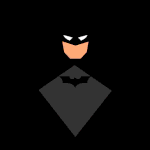 Last reply by Lifefrom,
Last reply by Lifefrom, -
-
- 1 follower
- 1 reply
- 76 views
Server Season: Season 15 Tool Type: IGC.ToolKit (Premium) Tool Version: 1.10.1.1 I agree to forum rules and posting guidance: Hello, ive been trying to decode lang.mpr using premium tools but when i go to the file location it is not there i cant see it thru the tool but i can see it in the files data/lang.mpr
 Last reply by Bigman,
Last reply by Bigman, -
-
-
- 1 follower
- 4 replies
- 88 views
Server Season: Season 15 Tool Type: IGC.ToolKit (Premium) Tool Version: 1.10.1.1 I agree to forum rules and posting guidance: Hi, I'm trying to read these files and they can't be, are they new? Lang.mpr = http://www.mediafire.com/file/vq55ppvz0vx96vx/Lang_eng.mpr/file BMD (item.bmd) = http://www.mediafire.com/file/6lq0zxa3p6wbg99/item_eng.bmd/file Greetings (Y)
 Last reply by Bigman,
Last reply by Bigman, -
-
-
- 1 follower
- 1 reply
- 60 views
Good, I have an inconvenience when I want to create a spot on the latest maps, abyss of atlas 1,2,3 and scorched canyon. The coordinates do not match when I create the spots on said maps, even by default in the toolkit the mob appear moved. could you help me with this. Thanks for the attention. Look here https://imgur.com/a/PcAfMuI
 Last reply by Bigman,
Last reply by Bigman, -
-
-
- 1 follower
- 7 replies
- 56 views
Server Season: Season 15 Tool Type: IGC.ToolKit (Premium) Tool Version: 1.10.0.3 I agree to forum rules and posting guidance: When I try to save to client file, I got the error "there was an error while trying to save the file". How to fix it? thank you so much
 Last reply by Bigman,
Last reply by Bigman, -
-
-
- 4 replies
- 73 views
Server Season: Season 15 Tool Type: IGC.ToolKit (Premium) Tool Version: 7d trial I agree to forum rules and posting guidance: Hi i have Activation MuToolkit premium trial 7 days Free and as he tries change drop eventitembags, invasion etc is error There as an error in XML document, itembag was not expected I have to buy premium version for edit this files?
Last reply by arek1508, -
-
-
- 1 follower
- 1 reply
- 40 views
Server Season: Season 15 Tool Type: IGC.ToolKit (Premium) Tool Version: last I agree to forum rules and posting guidance: Hi Bigman! i want to knwon how to open monsters.bmd i did dont find any mode to open by tool, i can understand that is a motions, movements maybe but how i should to known wich one i have to replace. thanks i need replace Goat monster .bmd.
 Last reply by Bigman,
Last reply by Bigman, -
-
-
- 1 follower
- 3 replies
- 65 views
I updated the new 15.1.3.18 IGC.dll and shipped it to my client through launcher update (and hash system), for some rare reason it is correctly updated but gameserver keeps receiving my older IGC.dll CRC (15.1.3.15). I am currently using my older IGC.dll CRC with the lastest IGC.dll which is weird. Server (where CRC is obtained) Client:
 Last reply by Bigman,
Last reply by Bigman, -
-
-
- 1 follower
- 1 reply
- 60 views
Server Season: Season 15 Files Version: lasted Database Type: Me_MuOnline + MuOnline I agree to forum rules and posting guidance: I try to use this config but item is normal +15 + luck +Op
 Last reply by Bigman,
Last reply by Bigman, -
-
- 2 replies
- 65 views
Server Season: Season 15 Files Version: lasted Database Type: Me_MuOnline + MuOnline I agree to forum rules and posting guidance: When i buy all item about buff can't use item buff type . How to fix on tools?
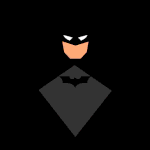 Last reply by Lifefrom,
Last reply by Lifefrom, -
-
- 1 follower
- 3 replies
- 71 views
Server Season: Season 15 Tool Type: IGC.ToolKit (Premium) Tool Version: 1.10.00.02 I agree to forum rules and posting guidance: Hello, What's the difference between Client ATT 64k, 128k and 128k V2, want to update client EncTerrain.att and don't know which one is better. All three seem to work fine. Thank you for your response.
 Last reply by Maiev,
Last reply by Maiev, -
-
-
- 4 replies
- 43 views
Server Season: Season 15 Tool Type: IGC.ToolKit (Lite) Tool Version: 1.4.0.0 I agree to forum rules and posting guidance: hello: hint no active license found,Please activate this software using IGC.GameServer。 but i don't know how to start the software f
Last reply by hanhuohuo, -
-
-
- 1 follower
- 1 reply
- 81 views
Server Season: Season 15 Tool Type: IGC.ToolKit (Premium) Tool Version: latest I agree to forum rules and posting guidance: Hey, was curious if i missed something or if that feature is not available, lets say i edit movereq.bmd or item.bmd but i wanna export for server side too. XML (not .csv) that makes my life easier, saves alot of repetitive work if possible to add it on update that would be great, for movereq.bmd / item.bmd . thanks ;)
 Last reply by Bigman,
Last reply by Bigman, -
-
-
- 1 follower
- 2 replies
- 77 views
Server Season: Season 15 Tool Type: IGC.ToolKit (Premium) Tool Version: 1.10.0.2 I agree to forum rules and posting guidance: Are the AutoUpdater servers down? Tried running ToolKit Premium and I keep getting "Unable to connect to the remote server" error. Worked absolutely fine a couple of hours ago. Thanks!
 Last reply by casian,
Last reply by casian, -
-
-
- 1 follower
- 2 replies
- 56 views
Server Season: Season 15 Files Version: lasted Database Type: Me_MuOnline + MuOnline I agree to forum rules and posting guidance: I can't open item.bmd on premium tools with (KOR) Season 15 Ep. 1-3 and Newer. Client is from igcn site season15 part 1-3. I have an error. tools free can open it.
Last reply by myimmortal, -
-
-
- 1 follower
- 3 replies
- 106 views
Server Season: Season 15 Files Version: lasted Database Type: Me_MuOnline + MuOnline I agree to forum rules and posting guidance: How to add Red/Black/Gold to cash shop? I try to add level from normal fenrir. It's not work.
 Last reply by Bigman,
Last reply by Bigman, -
-
- 0 replies
- 40 views
I'm trying to update my CashShop info via Launcher update, all goes good, many files after update are with new "created data" and all new modifications appear normaly, but only 1 problem with CashShop, there files update too with new data, I restarted my test GameServer and press on X and there no any new updates on xShop what should be, what i missed? P.S Versions in CashShop.xml for Server Side and Client SIde is correct. UPD: problem resolved by myself, my mistake, wrong folder :) That's what it means to work at night, get enough sleep guys :)) Please, close the topick.
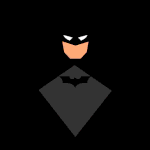 Last reply by Lifefrom,
Last reply by Lifefrom, -
-
- 1 reply
- 48 views
Server Season: Season 15 Tool Type: IGC.ToolKit (Premium) Tool Version: 1.9.20.0 I agree to forum rules and posting guidance: Hi, i cant find the option to edit XML itembag and also Shop It allow me to select Webzen/Titantech only. Maybe i know why i cant?
 Last reply by Wizzy,
Last reply by Wizzy, -
-
-
- 1 follower
- 1 reply
- 64 views
Server Season: Season 15 Tool Type: IGC.ToolKit (Premium) Tool Version: last I agree to forum rules and posting guidance: How to add the Ancient Soul of the Hero to the Chaos Map using ToolKit Premium?
 Last reply by Bigman,
Last reply by Bigman, -



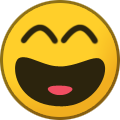



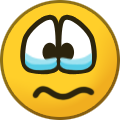
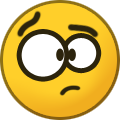

.thumb.png.1f5d2f8380255aca3acc63bdd56eb803.png)



















