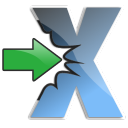IGC.ToolKit
The ToolKit is a set of tools to help managing the server by wide range of functionalities and editors availble in (Lite) and (Premium) Editions. We appreciate any suggestions related to the product.
294 topics in this forum
-
- 0 replies
- 40 views
I'm trying to update my CashShop info via Launcher update, all goes good, many files after update are with new "created data" and all new modifications appear normaly, but only 1 problem with CashShop, there files update too with new data, I restarted my test GameServer and press on X and there no any new updates on xShop what should be, what i missed? P.S Versions in CashShop.xml for Server Side and Client SIde is correct. UPD: problem resolved by myself, my mistake, wrong folder :) That's what it means to work at night, get enough sleep guys :)) Please, close the topick.
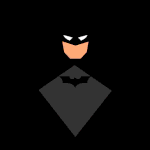 Last reply by Lifefrom,
Last reply by Lifefrom, -
-
- 1 reply
- 48 views
Server Season: Season 15 Tool Type: IGC.ToolKit (Premium) Tool Version: 1.9.20.0 I agree to forum rules and posting guidance: Hi, i cant find the option to edit XML itembag and also Shop It allow me to select Webzen/Titantech only. Maybe i know why i cant?
 Last reply by Wizzy,
Last reply by Wizzy, -
-
-
- 1 follower
- 1 reply
- 68 views
Server Season: Season 15 Tool Type: IGC.ToolKit (Premium) Tool Version: last I agree to forum rules and posting guidance: How to add the Ancient Soul of the Hero to the Chaos Map using ToolKit Premium?
 Last reply by Bigman,
Last reply by Bigman, -
-
-
- 2 followers
- 1 reply
- 41 views
Server Season: Season 15 Tool Type: IGC.ToolKit (Premium) Tool Version: 1.9.19.3 I agree to forum rules and posting guidance: Hey, I know this was completed long ago: http://community.igcn.mu/tracker/issue-2018-premium-toolkit-importencode-txt-to-bmd/?view=getlastpost Can you please add the headers with column name as first line in CSV export, in the next update? So we can easily filter them in Excel. Thanks
 Last reply by Bigman,
Last reply by Bigman, -
-
-
- 1 follower
- 1 reply
- 97 views
Server Season: Season 15 Tool Type: IGC.ToolKit (Premium) Tool Version: 1.9.19.2 I agree to forum rules and posting guidance: When are you gonna add option to Cashshop about errtels Like specifying : - Errtel Options - Errtel Rank - Errtel Level
 Last reply by Bigman,
Last reply by Bigman, -
-
-
- 1 follower
- 2 replies
- 68 views
Server Season: Season 15 Tool Type: IGC.ToolKit (Premium) Tool Version: 1.9.19.2 I agree to forum rules and posting guidance: Hi, i cant find Serverinfo.bmd Editor on Premium toolkit.
 Last reply by Bigman,
Last reply by Bigman, -
-
-
- 1 follower
- 1 reply
- 53 views
Hi, how to make a pack of stones x10 x20 x30? durability not in ToolKit
 Last reply by Bigman,
Last reply by Bigman, -
-
-
- 1 follower
- 3 replies
- 61 views
Today I activated the license, everything worked fine. Now here's what How to fix?
 Last reply by Bigman,
Last reply by Bigman, -
-
-
- 1 follower
- 1 reply
- 81 views
Hi, Is there any reason why Toolkit allows adding only 256 items (max index 255) if category itself allows 512 items? ItemTRSData also approves up to 512 items in formula (512*category+index). We have already reached originally index 199 for armor pieces (helm,pants etc). I am just adding some new custom items, and wanted to leave like 100+ next indexes free for future items. Now only 56 indexes available for each set piece. EDIT: I think I understood. SubGroup should be +1 and then index resets to 0 in Item.bmd :) Close this topic.
 Last reply by Wizzy,
Last reply by Wizzy, -
-
- 1 follower
- 2 replies
- 42 views
Server Season: Season 15 Tool Type: IGC.ToolKit (Premium) Tool Version: 1.9.19.2 I agree to forum rules and posting guidance: Hello, I cannot open client .bmd files. It shows me the following message: https://i.imgur.com/deyookA.png The file I'm are trying to open in this case is: HelmMale06.bmd The reason why I want to open these files is to edit the purchase price within the NPCs. The client that I am using is of course the latest available version of IGCN for S15. I always make sure to choose the correct version when editing a file using the 'Toolkit Premium' tool. Regards!
Last reply by adriannx, -
-
- 1 follower
- 2 replies
- 54 views
Server Season: Season 15 Tool Type: IGC.ToolKit (Premium) Tool Version: 1.9.19.1 I agree to forum rules and posting guidance: Hi, Would it be possible to make automatic unique or optional custom names for drop sections? Its very hard to check for specific section when all names are same (DropAllow) and there is no identifiers for them. For example, I have configured bag with 30 sections (class and level based). Now imagine finding some specific section when all names are same and you must manually click on classes to check for which one it is... :( Even simple counter like 1. , 2. , 3. would be enough for now if its too complicated to make it automatic/custom. I w…
 Last reply by Krims,
Last reply by Krims, -
-
-
- 1 follower
- 1 reply
- 49 views
Hi, Where can I change default maximum char level in EventBag Editor? Couldn't find in xml files. Its hardcoded? If so, would appreciate some variable available for this value or at least adapt it for S15 with max lvl 1200. Otherwise its annoying to edit. For example, default is 702. And to increase min level I must manually change max level to 1200 for example. Then I am able to set min level to 900. But then again, when I save and re-open bag, max level is reset to 702 and when editing min level it drops to 702. And again I need to manually set back max lvl to 1200.
 Last reply by Bigman,
Last reply by Bigman, -
-
-
- 1 follower
- 6 replies
- 96 views
Hello, appear that problem on new version of Premium(Toolkit) at before version all was OK. When i put Muun's in CashShop, they are very high located in the window, which even crawls out of the inscription, it can be seen with the eye that they have a high initial location. That problem is with all Muun's in CashShop. P.S From the editor disappeared CashShop Bundle of Jewels Pack.
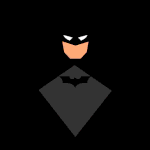 Last reply by Lifefrom,
Last reply by Lifefrom, -
-
- 8 replies
- 128 views
Good night everyone, i have a little problem with IGC.Toolkit(Premium) when i try to Decode my lang.mpr all is ok writted succesfully, i changed text what i need, then i try to Encode back - all is ok, but when i open my main and try to enter in game in my map Client/Data/ created folder with name "RenderingData" and i get these error when i launch my main.exe. Anyone knows why that error shows and how resolve this problem? Thanks.
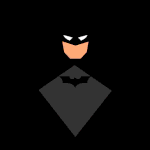 Last reply by Lifefrom,
Last reply by Lifefrom, -
-
- 2 replies
- 50 views
Server Season: Season 14 Tool Type: IGC.ToolKit (Premium) Tool Version: 1.9.17.0 I agree to forum rules and posting guidance: Hi Bigman, Do you have solutions for fix issue Hardware_ID on PC change all-time when update patch windows 10? Now, windows 10 has always update.
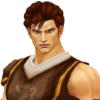 Last reply by bankxmen,
Last reply by bankxmen, -
-
-
- 1 follower
- 1 reply
- 61 views
Server Season: Season 6 Tool Type: IGC.ToolKit (Premium) Tool Version: 1.9.16.0 I agree to forum rules and posting guidance: IGC_ prefixes removed from data files in last update. For season 6 server we need to rename them for everytime. Will IGCN update season 6 gameservers read cashshop files without IGC_ prefixes? Not a big case, just can be problem for new s6 customers and if I forget to rename after everytime I work on cashshop.
 Last reply by Bigman,
Last reply by Bigman, -
-
-
- 3 replies
- 43 views
Server Season: Season 14 Tool Type: IGC.ToolKit (Premium) Tool Version: 1.9.16 I agree to forum rules and posting guidance: Hi @Bigman, I just wanted to ask why does my monster editor map screen were all black? Even i set it to PNG Thank you!
 Last reply by Wizzy,
Last reply by Wizzy, -
-
-
- 6 replies
- 659 views
Server Season: Season 12 Tool Type: IGC.ToolKit (Premium) Tool Version: 1.9.6.6 I agree to forum rules and posting guidance: Hello, Where do i edit the contents to sell on Ruud Shop? Thanks
 Last reply by MrJunior,
Last reply by MrJunior, -
-
-
- 3 replies
- 75 views
Server Season: Season 14 Tool Type: IGC.ToolKit (Premium) Tool Version: 1.9.15.1 I agree to forum rules and posting guidance: I would like add item in cashshop, which is can buy 1 time for user ( that's mean it cannot buy in second time), how can I do it?
Last reply by hieule9999, -
-
-
- 2 replies
- 34 views
Server Season: Season 14 Tool Type: IGC.ToolKit (Premium) Tool Version: 1.9.15.1 I agree to forum rules and posting guidance: I try to edit file Text_eng.bmd by IGC.ToolKit (premium), but I cannot find out where is Text_eng.bmd. Please help me find out in season 14. Thank you so much.
Last reply by hieule9999, -
-
-
- 1 follower
- 4 replies
- 64 views
Hi Guys, Anyone knows how to avoid these problem? When i translate more than 20 cells aprox, these error appears and i cant continue working for hours ERROR: Response status code does not indicate success: 239 (Too Many Requests) https://prnt.sc/oj5ofi
 Last reply by Arkaniz,
Last reply by Arkaniz, -
-
- 1 follower
- 1 reply
- 44 views
Server Season: Season 14 Tool Type: IGC.ToolKit (Premium) Tool Version: 1.9.15.1 I agree to forum rules and posting guidance: When trying to open my editor I'm getting the following message. I can not open one of the editors of IGCN anyone else with the same problem?
 Last reply by Arkaniz,
Last reply by Arkaniz, -
-
- 3 replies
- 55 views
Server Season: Season 14 Tool Type: IGC.ToolKit (Premium) Tool Version: 1.9.15.1 I agree to forum rules and posting guidance: I want make Lang.mpr with can't unpack if no have password. But if i change original password of tool, when Encode problem with client notice.
 Last reply by Wizzy,
Last reply by Wizzy, -
-
-
- 1 follower
- 2 replies
- 96 views
Server Season: Season 14 Tool Type: IGC.ToolKit (Premium) Tool Version: 1.9.15.00 I agree to forum rules and posting guidance: Good Morning! Can you help me in this doubts? 1º I want to put 6 options in my 2nd wing, but the sixth option is additional dmg jewel option. In serverside i made it, but in client not. 2º In which file in client i can edit the 4th wings options? Thanks!!
 Last reply by Bigman,
Last reply by Bigman, -
-
-
- 1 follower
- 1 reply
- 60 views
hi i can do easy for you can undentand me. 1 Open Item.bmd from season 14 Client "Season 14 ep1 and newer" Dont do any change and SAVE at client try to open CLIENT. if u want change any line error is the same.- IMG http://prntscr.com/nkep62 i dont try change this item but is auto error on read or save item.bmd thanks. regards
 Last reply by Bigman,
Last reply by Bigman, -
-
-
- 1 follower
- 1 reply
- 101 views
Server Season: Season 14 Tool Type: IGC.ToolKit (Premium) Tool Version: Last I agree to forum rules and posting guidance: Hi, There is possible to add earrings, pentagrams, s4 wings on ingame X cash shop? Editor dont allows to assign options to these items. Or add the posibility to add items to it with hex code?
 Last reply by Bigman,
Last reply by Bigman, -
-
-
- 1 follower
- 1 reply
- 42 views
Server Season: Season 13 Tool Type: IGC.ToolKit (Premium) Tool Version: 1.9.15.0 I agree to forum rules and posting guidance: Hello, found editor for file WebAPIMessage.bmd but I can't find this file in my client (using s14). Can you explain what is it? Thanks!
 Last reply by Bigman,
Last reply by Bigman, -
-
-
- 1 follower
- 1 reply
- 88 views
Server Season: Season 13 Tool Type: IGC.ToolKit (Premium) Tool Version: 1.9.14.1 I agree to forum rules and posting guidance: Hi. Today wanted to start using MultiSpawn editor , but came across few issues. I am not sure if its bug or I just don't know how to properly use editor, so I hope someone can help and guide me through MonsterSpawn editor. Editor works well with single spots. But, when I create new multi spot its fine just at first if no other multi spots goes on top of it, and problem appears when I try to stack multi spots. If I delete one of them, its gone from editor, but actually still exists in game (yes, of course I did save and reload monsters) ,…
 Last reply by Bigman,
Last reply by Bigman, -
-
-
- 1 follower
- 2 replies
- 49 views
Server Season: Season 13 Tool Type: IGC.ToolKit (Premium) Tool Version: 1.9.14.1 I agree to forum rules and posting guidance: Hi! Question regarding Shop Editor. Is it possible for you to increase category list and item list selection height? Or even make it resizable? Currently its so short, its very confusing to work with. There is no issue if we know item name, but if you need to scroll through tens or hundreds of items, and all you see is just 3 items at same time then its almost unusable, I better use text editor to find item I need, and then just search by typing name. I propose to reorganize these fields, maybe make editor a bit wider and move category/it…
 Last reply by Krims,
Last reply by Krims, -
-
-
- 1 follower
- 3 replies
- 52 views
I remember being able to convert .ozg files in the past, but now it seems removed. I cannot use the older version either as it always prompts for update. http://prntscr.com/m69auf http://community.igcn.mu/tracker/issue-1085-toolkitpremium-extended-mu-image-manager-att-ozd-ozg-ozs/ A previous update added "Resets" display to "C" window in CharacterInfoFrame.ozg The players on my server found no utility in this information and they all asked if this can be replaced to display their Normal Levels instead. So I was hoping that cLevel is passed through in the same way as RESETS and can be used in the CharacterInfoFrame. @Wizzy, if you're reading this can you please confi…
 Last reply by Bigman,
Last reply by Bigman, -
-
-
- 2 followers
- 8 replies
- 102 views
Server Season: Season 13 Tool Type: IGC.ToolKit (Premium) Tool Version: Latest I agree to forum rules and posting guidance: if you manually set MIN/MAX monster levers (from file) and the you open in the editor, after you edit drop rate MIN/MAX monster level is reset to -1
Last reply by bomner, -
-
-
- 1 follower
- 6 replies
- 86 views
Server Season: Season 13 Tool Type: IGC.ToolKit (Premium) Tool Version: 1.9.11.0 I agree to forum rules and posting guidance: hi guys, a few days ago I bought the premium tool kit but I did not edit the shop editor in the, what file Do I need to open to show me my shops? search all the data and no file works
 Last reply by Wizzy,
Last reply by Wizzy, -
-
-
- 1 follower
- 1 reply
- 73 views
Server Season: Season 13 Tool Type: IGC.Launcher (Premium) Tool Version: 1.9.11 I agree to forum rules and posting guidance: Hi Bigman, Editor for these new files on Part 2, Will be added soon? Regards.
 Last reply by Bigman,
Last reply by Bigman, -
-
-
- 1 follower
- 12 replies
- 93 views
Server Season: Season 13 Tool Type: IGC.ToolKit (Premium) Tool Version: v1.9.10.0 I agree to forum rules and posting guidance: Dear guys ! When i trying to edit monster and setbase but have error https://files.fm/u/gyaevhjh
 Last reply by relicmu,
Last reply by relicmu, -
-
-
- 1 follower
- 2 replies
- 39 views
Server Season: Season 13 Tool Type: IGC.ToolKit (Premium) Tool Version: 1.9.10.0 I agree to forum rules and posting guidance: it corrupts every time saving the file (itemsettype.bmd). previous version was working properly
Last reply by YanexGG, -
-
-
- 1 follower
- 1 reply
- 32 views
Server Season: Season 13 Tool Type: IGC.ToolKit (Premium) Tool Version: 1.9.9.1 I agree to forum rules and posting guidance: When i want to create for specific class drop specific items, like i want to dark knight drop hes class items, and elf only elf items, after save it shows every where enabled drops for all class. <ItemBag> <BagConfig Name="Item_Silver_Medal" ItemRate="10000" SetItemRate="0" MoneyDrop="5000" BagUseRate="10000" BagUseEffect="0" IsPentagramForBeginnersDrop="0" /> <AddCoin Enable="0" CoinType="0" CoinValue="0" /> <Ruud GainRate="0" MinValue="1" MaxValue="10" /> <SummonBook Enable="0" DropRate="0" ItemCat="14" ItemInde…
 Last reply by Bigman,
Last reply by Bigman, -
-
-
- 1 follower
- 3 replies
- 212 views
I created some packages to put items inside (to get all items and other packages to get a random item from the list) Some are working, others not. Here is the list of the log I get when I try to purchase them: [22:26:47] [ItemShop] ERROR: [PackageID:350] Cannot get RandomItem (GUID == -1 || ID == -1) [22:26:53] [ItemShop] (adminxxx)(test1) Purchase Request: [Package ID: 292] [Items: 0] [22:26:53] [ItemShop] (adminxxx)(test1) Purchase Success (1) (GUID:100)(ID:90) The first one is after a try to purchase a Chaos Card that gives you one random item from all the items inside (package 350). The following log for Package 292 I have excellent / ancients / time period items i…
 Last reply by Bigman,
Last reply by Bigman, -
-
-
- 1 follower
- 3 replies
- 42 views
Server Season: Season 13 Files Version: 13.1.1.21 Database Type: MuOnline I agree to forum rules and posting guidance: Could anyone help me with this, I made some safe zone changes on my EncTerrai1.att it happens that when saving and trying to get into the game shows that the file was corrupted I am using the IGCN premium editor to do the procedure.I've tried it several times and it always happens, does anyone know why?
 Last reply by Bigman,
Last reply by Bigman, -
-
-
- 1 follower
- 1 reply
- 88 views
Need to edit that information Event Entry Level and Entry Time information (1 & 2 pictures)? I only was able to find some info in text(kor).txt but isn't the same it seems old (only till level 400). Also "Chaos Castle Level" (3th picture) and I mean the phrase in quotes not the actual levels those are evententrylevel.bmd and server-side already did those. I just want to change the word "Level" in Chaos Castle Level. and last picture (4th picture) has an issue with the text (squares) I checked text(kor).txt and it doesn't seem to be any issue yet it is displayed as shown in the image. Thanks. http://files.hosted.nfoservers.com/ScreensShots/edit2.jpg http://fil…
 Last reply by Bigman,
Last reply by Bigman, -
-
-
- 1 reply
- 29 views
Lastest serverfiles now use more data in SkillList.xml (as shown below), but export files only export to BuffIndex but not the data shown below. StatType1="3" StatValue1="50" StatType2="-1" StatValue2="-1" ImprintValue="150" AddDamage="0" May you please update the exportfile to match current server-side SkillList.xml file? Thanks.
 Last reply by Wizzy,
Last reply by Wizzy, -
-
-
- 1 follower
- 1 reply
- 63 views
Server Season: Season 13 Tool Type: IGC.ToolKit (Premium) Tool Version: 1.4.1.4 I agree to forum rules and posting guidance: How to export server-side files from client file item.bmd? I tried with ItemListExportOptions_SX3 and ItemListExportOptions but some items are missing when I compare with original file. Is this option up to date with current itemlist.xml provided with server files or should I edit this file manually accordingly to my client-side configuration? I am using S13 lastest version 13.1.1.18.
 Last reply by Bigman,
Last reply by Bigman, -
-
-
- 1 follower
- 8 replies
- 87 views
Server Season: Season 13 Tool Type: IGC.ToolKit (Premium) Tool Version: 1.4.1.4 I agree to forum rules and posting guidance: Toolkit is a bit outdated to current server files, would be useful if you guys upgrade it to be compatible with lastest files. But beyond that I want to request a way to delete older cashshop registers. Everytime you place an item, move it, delete or change anything it's recorded even if you delete the item. So after playing with Cashshop for few hours I ended up with almost 4000 entries, the problem lies when I want to do manual adjustments to the file, it's impossible for me to know which item is the right one. And the only way to have a cl…
 Last reply by Maiev,
Last reply by Maiev, -
-
-
- 1 follower
- 4 replies
- 37 views
Server Season: Season 13 Tool Type: IGC.ToolKit (Premium) Tool Version: 1.9.9.1 I agree to forum rules and posting guidance: i have edit some mobs/boss manually and i have a error after i try to open monsterlist.xml in toolkit editor. i have attached link with error file. Maybe someone can help me , like this i don`t need to remake everything. https://uploadfiles.io/87g07
 Last reply by baitzashul,
Last reply by baitzashul, -
-
-
- 1 follower
- 12 replies
- 176 views
Server Season: Season 13 Files Version: 13.1.1.13 Database Type: Me_MuOnline + MuOnline I agree to forum rules and posting guidance: @@Wizzy I would like to know why I can not encode the lang of the client I do the whole decoding procedure and when I try to give encode again and transform the folder in the Lang.mpr file the editor simply hangs. I figured this was happening because of my changes, so I ran the test with the original client files and the problem is the same. Anyone else with this problem? Note: The editor hangs for a long time and results in the following error.
 Last reply by baitzashul,
Last reply by baitzashul, -
-
-
- 1 follower
- 8 replies
- 59 views
Server Season: Season 13 Tool Type: IGC.ToolKit (Premium) Tool Version: 1.4.1.4 I agree to forum rules and posting guidance: I cannot open my recent files, former files from a day or two ago are fine, please help, this is the error log: http://files.hosted.nfoservers.com/Error.rar How can I fix this?
 Last reply by Maiev,
Last reply by Maiev, -
-
-
- 2 replies
- 59 views
Server Season: Season 13 Tool Type: IGC.ToolKit (Premium) Tool Version: 1.4.1.4 I agree to forum rules and posting guidance: When I open the itemtooltiptext.bmd it's all in KOR I already edited this file in the past and it was in english. But since I changed some values that wizzy say i shouldn't change I replaced the file for the default one that comes with the client patch from the server suit package, yet when I try to open it it's all KOR. Should I just use the translation tool and edit it then translate it back to KOR? I remember the last time I edit this file it was in english and i saved it in english, so it confuses me that now i must translate it. Any clue …
 Last reply by Maiev,
Last reply by Maiev, -
-
-
- 1 follower
- 6 replies
- 121 views
Server Season: Season 13 Tool Type: IGC.ToolKit (Premium) Tool Version: 1.4.1.4 I agree to forum rules and posting guidance: Trying to encode it after sucessfully decode it and edit movereq.txt but it says: I restarted the PC and it says the same thing, looked for other services or process but nope there's no other process using lang.mpr tho. My encode is: Tried to save Lang.mpr in the same folder as D:/MuClient/Data/Lang.mpr (replacing existing one) but it pops that message and if I tried to save in another folder other than D:/MuClient/Data/Lang.mpr replacing the existing one it does save it but it weights 70mb instead 220kb and toolkit premium stop work…
 Last reply by Bigman,
Last reply by Bigman, -
-
-
- 1 follower
- 3 replies
- 54 views
Server Season: Season 6 Tool Type: IGC.ToolKit (Premium) Tool Version: latest I agree to forum rules and posting guidance: Hello, When I try to open the monstersetbase, from what I've seen in videos I should see the map in a window. I only see a Black window no map. Any suggestions would be really helpful. Thank you very much!
 Last reply by Bigman,
Last reply by Bigman, -
-
-
- 1 follower
- 3 replies
- 29 views
Server Season: Season 13 Tool Type: IGC.ToolKit (Premium) Tool Version: 1.9.8.2 I agree to forum rules and posting guidance: When will be added in Toolkit Swamp of darkness? I cant edit monsters...
 Last reply by Bigman,
Last reply by Bigman, -
-
-
- 1 follower
- 3 replies
- 30 views
Server Season: Season 13 Tool Type: IGC.ToolKit (Premium) Tool Version: latest I agree to forum rules and posting guidance: what could cause this error?
 Last reply by Bigman,
Last reply by Bigman, -
-
-
- 1 follower
- 1 reply
- 79 views
Server Season: Season 13 Tool Type: IGC.ToolKit (Premium) Tool Version: v1.9.8.2 I agree to forum rules and posting guidance: just like Item Editor Grade Option -Main [Element type Option] [Level] -Additional [Element type Option] [Level] #1 [Wing Option] [Level] #2 [Wing Option] [Level] #3 Wing Option] [Level] #4 [Wing Option] [Level] Add Option Type : - Automatic HP Recovery -Additional Defese -Additional Damage
 Last reply by Bigman,
Last reply by Bigman, -
-
- 0 replies
- 80 views
Server Season: Season 12 Tool Type: IGC.ToolKit (Premium) Tool Version: 1.9.8.1 I agree to forum rules and posting guidance: Hello, Im strugling to understand how to use the Premium Toolkit to edit to CashShop. I watched the video but it looks like its recorded in another version and it doesnt look the same... Can someone provide some basic instruction on what exactly to do to edit the in game Cash shop using the Toolkit? Atm i have tried so far to going to the Cash shop editor but i dont know if i need to open .xML files or .Dat files and it ask to select 6 files and i only managed to find 3 of them anyway.. Thanks in advance
Last reply by Wilcalaf, -
-
- 1 follower
- 1 reply
- 35 views
Server Season: Season 12 Tool Type: IGC.ToolKit (Premium) Tool Version: 1.9.8.1 I agree to forum rules and posting guidance: I wanted to be sure which ItemList for use S13 beta files. There are ItemList, ItemList(S6), ItemList(SX) files in Data folder. Biggest size is ItemList. I didn't want to work before asking. Thank you.
 Last reply by Bigman,
Last reply by Bigman, -
-
-
- 1 follower
- 3 replies
- 78 views
Server Season: Season 12 Tool Type: IGC.ToolKit (Premium) Tool Version: v1.9.8.0 I agree to forum rules and posting guidance: Hello,I can't decrypt 13.1.0.2A files (with S13Ep1-2) There's no problem in deciphering 13.1.0.1A I don't know where it went wrongI still operate according to the previous operation methodMay I ask where there is a problemhttp://www.ilisi.cc/1.pnghttp://www.ilisi.cc/21.pnghttp://www.ilisi.cc/QQ%E5%9B%BE%E7%89%8720171213232548.pnghttp://www.ilisi.cc/QQ%E5%9B%BE%E7%89%8720171213233037.png
 Last reply by Bigman,
Last reply by Bigman, -
-
-
- 1 follower
- 5 replies
- 104 views
Server Season: Season 12 Tool Type: IGC.ToolKit (Premium) Tool Version: v1.9.8.0 I agree to forum rules and posting guidance: Hello I use ToolKit.PremiumCannot open the file Lang.mpr---------------------------Error---------------------------Failed to decode selected file.Cannot find central directory---------------------------Determine---------------------------
 Last reply by Bigman,
Last reply by Bigman, -
-
-
- 1 follower
- 4 replies
- 78 views
Server Season: Season 12 Tool Type: IGC.ToolKit (Premium) Tool Version: 1.9.7.0 I agree to forum rules and posting guidance: Hello, could someone help me with my toolkit? Yesterday I executed it several times and a few hours ago I was not allowed to run the application and in details of the error it appears: APPCRASH. I have already downloaded all Windows updates and restarted the computer (they made this recommendation), but I still can not execute it.
 Last reply by MarcosA,
Last reply by MarcosA, -
-
-
- 1 follower
- 1 reply
- 57 views
Server Season: Season 6 Tool Type: IGC.ToolKit (Premium) Tool Version: v1.9.6.6 I agree to forum rules and posting guidance: Hi. Is possible add one item on Cash Shop and it can purchase only 1 time per account for 0 WC ? like GMO events regards
 Last reply by Bigman,
Last reply by Bigman, -
-
-
- 2 replies
- 75 views
Server Season: Season 12 Tool Type: IGC.ToolKit (Premium) Tool Version: 1.8.10.1 I agree to forum rules and posting guidance: Hello, I'm using the toolkit to edit eventbags, but at the time of editing ancient item, the item name does not appear! Only the box to mark the item is ancient, but how do I know which set example Hyon and Vicious? if only appears Dragon set, could implement this question? Why 2 dragon ? To facilitate should appear the name Hyon and Vicious, imagine editing all set's ancients, without knowing which is which.
 Last reply by bestmu,
Last reply by bestmu, -
-
-
- 4 replies
- 54 views
Server Season: Season 6 Files Version: all Database Type: Me_MuOnline + MuOnline I agree to forum rules and posting guidance: dear, I have an error when I'm opening the event bag file (blood castle reward XML) using the event bag editor not a big issue (a newly created file fixes this) anything I can do to fix this issue any faster? see screenshot below. thanks in advance!
 Last reply by mofonix2012,
Last reply by mofonix2012, -
-
-
- 1 reply
- 55 views
Server Season: Season 12 Tool Type: IGC.Inspector Tool Version: 12.0.1.30 I agree to forum rules and posting guidance: suddenly Im having Critical Error occurred on game server regular whenever im trying to run inspector here's the crash log http://www.mediafire.com/file/fgg1y7rj8xq0pa7/CrashLog.log
 Last reply by Wizzy,
Last reply by Wizzy, -
-
-
- 5 replies
- 62 views
Server Season: Season 12 Tool Type: IGC.ToolKit (Premium) Tool Version: 1.9.7.0 I agree to forum rules and posting guidance: Hi! Editor show this error, when i try add item over "255" Index. Its normal? Thanks
 Last reply by Wizzy,
Last reply by Wizzy, -
-
-
- 1 follower
- 2 replies
- 47 views
Server Season: Season 12 Tool Type: IGC.ToolKit (Lite) Tool Version: 1.3.6.3 I agree to forum rules and posting guidance: please fix error serverinfo.bmd file corrupted use CLIENTSXII_(P1-2) thank
Last reply by soushi01, -
-
- 1 reply
- 63 views
Server Season: Season 12 Tool Type: IGC.ToolKit (Premium) Tool Version: 1.9.6.6 I agree to forum rules and posting guidance: I can not change the event message, I am configuring the text.bmd, inside the Data folder. but does nigun do any type of exchange any idea? http://i64.tinypic.com/rw1nh1.png
 Last reply by Tchornobay,
Last reply by Tchornobay, -
-
- 1 reply
- 51 views
Server Season: Season 12 Tool Type: IGC.ToolKit (Premium) Tool Version: 1.9.6.6 I agree to forum rules and posting guidance: Hello, my toolkit (premium) cannot open file ServerInfo.bmd, (error file corrupted), i want to change code page to vietnamese cp 1258. i create own ServerInfo.mdb, but client prompt file corrupted (my file created have 335bytes only, but original file is 3102bytes) How to create own ServerInfo.mdb or edit original serverinfo file Thanks, VanNN
 Last reply by Wizzy,
Last reply by Wizzy, -
-
-
- 1 follower
- 2 replies
- 43 views
Server Season: Season 12 Tool Type: IGC.ToolKit (Premium) Tool Version: 1.9.6.5 I agree to forum rules and posting guidance: Hello i cant add packages for ecample set Leather, but i press "Add" for add pices of set but nothing
 Last reply by Bigman,
Last reply by Bigman, -
-
-
- 1 follower
- 5 replies
- 39 views
Hi All, I was re-configuring drop for a boss (in this case Silvester) , currently he drops items with a random amount of sockets(which is fine) But when i look at the eventbag.xml using the eventbag(season 10) editor i do not see the option selected at all. 1) How would in this case i configure minimum and maximum amount of sockets that an item can have? 2) And why it this case it looks like item is not socketed at all? 3) How many MAX sockets can a weapon have with current config? Thanks
 Last reply by Wizzy,
Last reply by Wizzy, -
-
-
- 3 replies
- 58 views
Server Season: Season 12 Tool Type: IGC.ToolKit (Premium) Tool Version: 1.9.6.6 I agree to forum rules and posting guidance: Hello, I already download and run success IGC.Toolkit Premium 1.9.6.6 but it is a trial version. How to remove trial version? Thanks, VanNN
 Last reply by Wizzy,
Last reply by Wizzy, -
-
-
- 1 follower
- 3 replies
- 85 views
Server Season: Season 12 Tool Type: IGC.ToolKit (Premium) Tool Version: last I agree to forum rules and posting guidance: Hello, I am trying to add a sword to the server / client and it is not working as it should, the model shows horizontaly in inventory instead of vertically ( spinning when mouse over on horizontaly instead of showing straing and spinning ) The item index as it is a sword should be the same as the formula won't apply to category 0 but for an unknown reason it is not working. Regards
 Last reply by Bigman,
Last reply by Bigman, -
-
-
- 1 follower
- 1 reply
- 31 views
Server Season: Season 12 Tool Type: IGC.ToolKit (Premium) Tool Version: last I agree to forum rules and posting guidance: Hello, Ok so i added Box Of Luck+12 at cash shop for Goblin Points and when the character purchase it, cant be dropped it just bounce back to the inventory. When i manually add using the tools in the inventoy works without any problems Am i missing something? Regards
 Last reply by Bigman,
Last reply by Bigman, -
-
-
- 7 replies
- 47 views
Server Season: Season 12 Tool Type: IGC.ToolKit (Premium) Tool Version: last I agree to forum rules and posting guidance: Hello, When i am trying to add Goblin Points to cashshop etc when i open the game Server is say Wrong Coin Type (2) on the products with goblin points and then gameserve crashes after some time.
 Last reply by casian,
Last reply by casian, -
-
- 0 replies
- 62 views
Server Season: Season 12 Tool Type: IGC.ToolKit (Premium) Tool Version: 1.9.6.5 I agree to forum rules and posting guidance: How to ruudshopviewinfo.bmd in Chicken (Evolved) Replace Other Items such as treasure Chest
Last reply by wznba, -
-
- 1 reply
- 90 views
Server Season: Season 12 Tool Type: IGC.ToolKit (Premium) Tool Version: v1.9.6.5 I agree to forum rules and posting guidance: Hello, I see only lang.mpr enc/dec option. Cant i edit/save it?
 Last reply by Wizzy,
Last reply by Wizzy, -
-
-
- 3 replies
- 66 views
Server Season: Season 12 Tool Type: IGC.ToolKit (Premium) Tool Version: last I agree to forum rules and posting guidance: Hello, I am trying to add some items to the server, my question is that i found the tutorial for adding normal items but can i also add Ancient items and how? Or i can just add normal & excellent items Regards
 Last reply by Wizzy,
Last reply by Wizzy, -
-
-
- 5 replies
- 67 views
Server Season: Season 12 Tool Type: IGC.ToolKit (Premium) Tool Version: last Hello, How can i remove the images from client to now show for example the one with mu rummy, muun eggs image, poison bull image, i might only have for example muun egg bag not all others so how can i edit it? Regards
 Last reply by Wizzy,
Last reply by Wizzy, -
-
-
- 1 follower
- 2 replies
- 40 views
Server Season: Season 12 Tool Type: IGC.ToolKit (Premium) Tool Version: last Hello, I want to know if it is possible to add custom quests like main ones ( like scroll of emperor etc ) and how do i select to witch npc to talk. Also secondly i want to change quests from elf buffer is that possible too? Regards
 Last reply by elangelave,
Last reply by elangelave, -
-
-
- 1 reply
- 58 views
Server Season: Season 10 Tool Type: IGC.ToolKit (Premium) Tool Version: 1.9.5.0 Hi! What is the formula to calculate requirement for stats? Can give me this formula for get Reqstat? I want automate this via excel Please
 Last reply by Wizzy,
Last reply by Wizzy, -
-
-
- 1 reply
- 36 views
Server Season: Season 12 Tool Type: IGC.ToolKit (Premium) Tool Version: 1.9.6.5 Many of the tools are unusable
 Last reply by Wizzy,
Last reply by Wizzy, -
-
-
- 3 replies
- 89 views
Server Season: Season 12 Tool Type: IGC.ToolKit (Lite) Tool Version: IGC.ToolKit.Lite v1.3.6.1 Hello IGCN, today I just generate a new ServerInfo.bmd from scratch using IGC Tool Kit lite and settings all the info like ip, ports, serial, and launcher settings. After generate it and use it in my client im getting an error message saying that the ServerInfo.bmd file is corrupted. I need some assitance about why this errors occurs? Any special reason?.
Last reply by juangreve, -
-
- 0 replies
- 46 views
MonsterItemDropRateEditor how it works ? I see jewel drop and Monster level .
Last reply by oskarcilipenok, -
- 0 replies
- 77 views
Server Season: Season 10 Tool Type: IGC.ToolKit (Premium) Tool Version: 1.9 How to use this tool? I didn't have any response I want to translate the language, where can be automatically translated?
Last reply by wuzhaojun18563, -
-
- 6 replies
- 51 views
Server Season: Season 10 Tool Type: IGC.ToolKit (Premium) Tool Version: 1.9.5.0 Hello, I just want to ask about this error Every shops that i made are all non excellent but im wondering what's this all about http://image.prntscr.com/image/31c75fdb3a724e05bd73ccbc08ed4357.png The item code is <!-- Explosion Blade--> <Item Cat="0" Index="23" Level="0" Durability="125" Skill="1" Luck="1" Option="1" Exc="-1" SetItem="0" SocketCount="0" Elemental="0" Serial="0" />
 Last reply by Expert,
Last reply by Expert, -
-
-
- 1 reply
- 32 views
Server Season: Season 6 Tool Type: IGC.ToolKit (Premium) Tool Version: 1.9.5.0 Open Item_eng.bmd of season 6 EP3 using the upgraded toolkit. Transaction and dump column seems missing. Could someone please help? http://image.prntscr.com/image/14d29cf94f714e41be33481b6238d02c.png
 Last reply by Wizzy,
Last reply by Wizzy, -
-
- 3 replies
- 50 views
Server Season: Season 10 Tool Type: IGC.ToolKit (Premium) Tool Version: 1.9.5.0 Hello, I used the Eventbag editor for my Cherry blossom Event and used golden cherry blossom branch with this configuration NOTE: I set the golden cherry blossom branch to get ancient items http://pastebin.com/qQcqucii question is why i am getting a lucky items using cherry blossom event? http://image.prntscr.com/image/286a2ce97acf4867a1d8177a61a94ad5.png
 Last reply by Wizzy,
Last reply by Wizzy, -
-
- 1 reply
- 50 views
Server Season: Season 10 Tool Type: IGC.ToolKit (Premium) Tool Version: 1.9.4.4 hi can i insert errtel to cashshop? How can I do it? Pentagram is just put in sockets 5 and the element I need, but in errtel does not allow, it leaves error when using it, which configuration should I use?
 Last reply by Wizzy,
Last reply by Wizzy, -
-
-
- 1 follower
- 3 replies
- 47 views
Server Season: Season 10 Tool Type: IGC.ToolKit (Premium) Tool Version: 10.1.17 http://thumbnails116.imagebam.com/51472/7f5bf6514710629.jpg http://thumbnails115.imagebam.com/51472/bd778d514710636.jpg http://thumbnails115.imagebam.com/51472/09b9f4514710643.jpg http://thumbnails115.imagebam.com/51472/351bc4514710648.jpg Follow this pictures , seems like the count option in x-shop is not working,everytime when i set a specific count for specific item and i add it in the x-shop window the Count option is been reseted to 1. So basically if i want to create a option for JWL's for example to buy multiple packs won't work. So i didn't want to post it like a bug , becaus…
 Last reply by Bigman,
Last reply by Bigman, -
-
-
- 1 follower
- 1 reply
- 49 views
Server Season: Season 10 Tool Type: IGC.ToolKit (Premium) Tool Version: 1.9.4.4 i use toolkitpremium but when i edit season x IGC_MonsterItemDropRate.xml when i save it will be like season9 magicbook still the same how to save to season10 version <DropRate> <Monster Level="0" MagicBook="0" JewelOfBless="0.0000000" JewelOfSoul="0.0000000" JewelOfLife="0.0000000" JewelOfCreation="0.0000000" JewelOfChaos="0.0000000" Items="1.0000000" /> now i use version 1.9.4.4
 Last reply by Bigman,
Last reply by Bigman, -
-
-
- 1 follower
- 1 reply
- 30 views
Server Season: Season 10 Tool Type: IGC.ToolKit (Premium) Tool Version: 1.9.4.4 Hello guys. Just a quick question. Is it possible to enable the window maximize feature for MuToolKit Premium? I'm finding it quite difficult to edit shops/monsters etc etc as I can't maximize the window. I know it may sound stupid, but I think you should enable that in the next update. Thanks.
 Last reply by Bigman,
Last reply by Bigman, -
-
-
- 1 follower
- 4 replies
- 55 views
Server Season: Season 10 Tool Type: IGC.ToolKit (Premium) Tool Version: 1.9.4.4 I'm using Toolkit cashshop S10, default files. But there are no packages shown, only blank spaces https://gyazo.com/28d48af991d8b66e4fcd856388df5294 I have tried to replace CashShop files in Toolkit with my files, but still nothing.
Last reply by Lineager, -
-
-
- 1 follower
- 2 replies
- 19 views
In the image below, Exc options is not selected but ingame it shows Increase Maximum Life by 4%. https://gyazo.com/c7f002ec42c724d7aea2a52c4e9b8d4b https://gyazo.com/5bb225900b8ac01f421d0a371db6fada
Last reply by Lineager, -
-
-
- 1 follower
- 1 reply
- 34 views
you can not edit, TierIII ancient IGC.ToolKit (Premium) 1.9.4.3 http://image.prntscr.com/image/e005658ee4fe409181c2e31c774791af.png there's no answer, because it is a topic of interest
 Last reply by Bigman,
Last reply by Bigman, -
-
-
- 7 replies
- 46 views
Server Season: Season 10 Tool Type: IGC.ToolKit (Premium) Tool Version: V1.9.4.3 I've been back many times, but the capital is not. Help me. I still use it normally, and now I can not open it. http://i.imgur.com/ExYH50V.jpg
 Last reply by Wizzy,
Last reply by Wizzy, -
-
-
- 1 follower
- 1 reply
- 56 views
Server Season: Season 10 Tool Type: IGC.ToolKit (Premium) Tool Version: 1.9.4.2 hello, Toolkit.premium open error. windows7 64x link:https://mega.nz/#!SVsRFQ4a!iphd3lICPbvykLB7ZfEBmFa0KGJxX-H7wlxkpPU7st0
 Last reply by Bigman,
Last reply by Bigman, -
-
-
- 1 follower
- 3 replies
- 71 views
Server Season: Season 6 Files Version: .51 Database Type: MuOnline Hello, As Toolkit Support is not propably available/working at the weekends, I decided to use Toolkit Lite which if for free...as I correctly understand it should work on any server machine which have activated server license. When I try to Run as Administrator Toolkit Lite,noting is happening/the programm log is not showing up, any solutions how to fix it ? Info: OS: Windows Server 2012 Firewall: Tried to turn off firewall / also tried unblocked 33339 port - still didn't help Toolkit: located on C:/MuServer/toolkit Share with your experience if someone of you had the same issue, thanks !
 Last reply by Bigman,
Last reply by Bigman, -
-
Hello, Toolkit Lite is not working, you can Run as Administrator, also unblock port 33339, still nothing....all Tollkit files are located C:/MuServer/toolkit ... any solutions ? When you Run as Adminstrator or simply click it, it kinda little bit freezes/loads and nothing is opening...I got Premium Toolkit too, but its not activated yet + Essential tools are working fine...
 Last reply by RobiZ,
Last reply by RobiZ, -
-
- 1 follower
- 3 replies
- 62 views
Server Season: Season 6 Files Version: ep 3 Database Type: MuOnline Hello im trying to change items in itembag Kundum boxes and after saving error! ����Index was out of range. Must be non-negative and less than the size of the collection.. Parameter name: index but im adding only 20 items in
 Last reply by Bigman,
Last reply by Bigman, -
-
-
- 1 follower
- 3 replies
- 55 views
latest toolkit premium seems unable to read/edit specific items like wing.bmd etc... im getting this error message.. http://image.prntscr.com/image/9d46c96574ea474ba84505e591a92e7b.png Please advise which editor need to use? Thanks!
 Last reply by Bigman,
Last reply by Bigman, -
-
- 2 replies
- 62 views
I noticed that the Cash Shop is not working properly at the Goblin Points. http://image.prntscr.com/image/3d806c3d6d7f4f228071007ec9f68a8d.pnghttp://image.prntscr.com/image/4dbd89cdde3042dc8a0568a77292ad9f.png http://image.prntscr.com/image/f5a7737fb1bb4119a5864f43c02e7731.png
Last reply by YanexGG, -
- 2 replies
- 67 views
When i save my "IGC_DropManager.xml" IGC.Toolkit not add DropUseRate <DropManager DropUseRate="1000000"> To first line.. its bug?
 Last reply by GOVERNOR,
Last reply by GOVERNOR, -
-
- 2 followers
- 2 replies
- 77 views
Hello im wondering.. i know i can convert OZG files with the MuToolkit to .GFX and edit with hex editor the extension to .SWF for example and then decompile the .swf but it doesnt work for every .OZG file, is there any other way? or you can add feature to convert .OZG to .SWF instead of .GFX with proper method to view .swf files? regards
 Last reply by KarLi,
Last reply by KarLi, -
-
-
- 1 follower
- 4 replies
- 87 views
Hi, So our server features a ton of new items that are either gathered from elsewhere or is purely modeled and made by myself. However, while in the toolkit it's possible to make an XML for item list directly from client's item.bmd, it seems to have a different format to Cashshop XMLs. So I wanted to ask if there are ways to export or convert from our Item.bmd or the XML file generated from it into a CashShop format, We don't really want to do it manually due to there are like 500+ new items... Thank you.
 Last reply by Bigman,
Last reply by Bigman, -