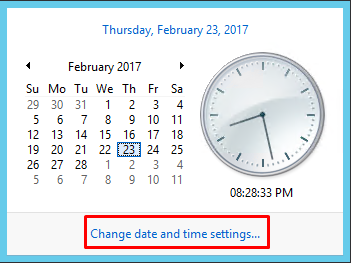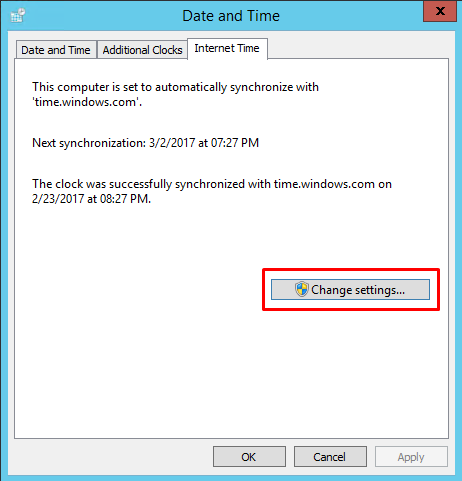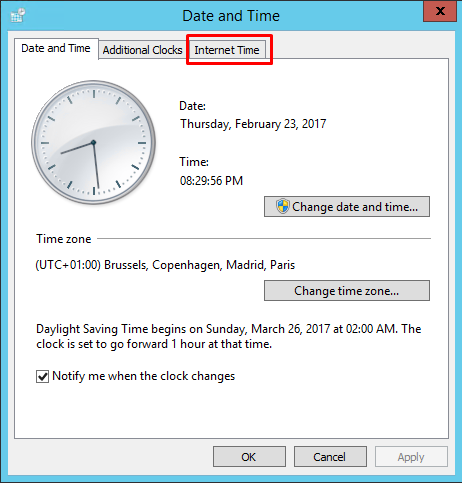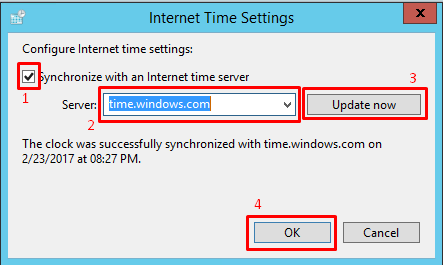Getting Started
All of our software license is strictly assigned to specific license subscriber. Ownership of license subscription cannot be transferred after purchase. The license activation and further operational verification requires constant internet access. Performing successful activation of our software requires you to perform few simply checks we will walk trough with you. Follow and complete them one by one.
Ports opening and firewall
Every application within our offer connects to external servers. It is mandatory to perform license activation, verification and general use of software. To ensure all will go smoothly open following ports in your firewall.
- TCP/50235
- TCP/34339
- TCP/34338
- TCP/36132
- UDP/123 (Windows Internet Time Synchronization Service)
Depending of internal environment or data center politics, you may be required to ask your hosting provider to open access to following servers:
- auth1.igcn.mu
- auth2.igcn.mu
IP address of the above hostnames may change occasionally.
Operating System time synchronization
Your operating system time must be synchronized with internet time. To ensure it is follow below steps
- Click Start > Control Panel > Date and time
- Follow to internet time tab and click change settings
- Check the Synchronize with a internet time server box
- From the drop down menu select one of available servers (if none of available works try to type manually pool.ntp.org)
- Click Update now
If synchronization was successful you should see something similar to: The clock was successfully synchronized with pool.ntp.org on 28/03/2022 at 11:48. Not syncing the time will prevent the licensing system from working properly.