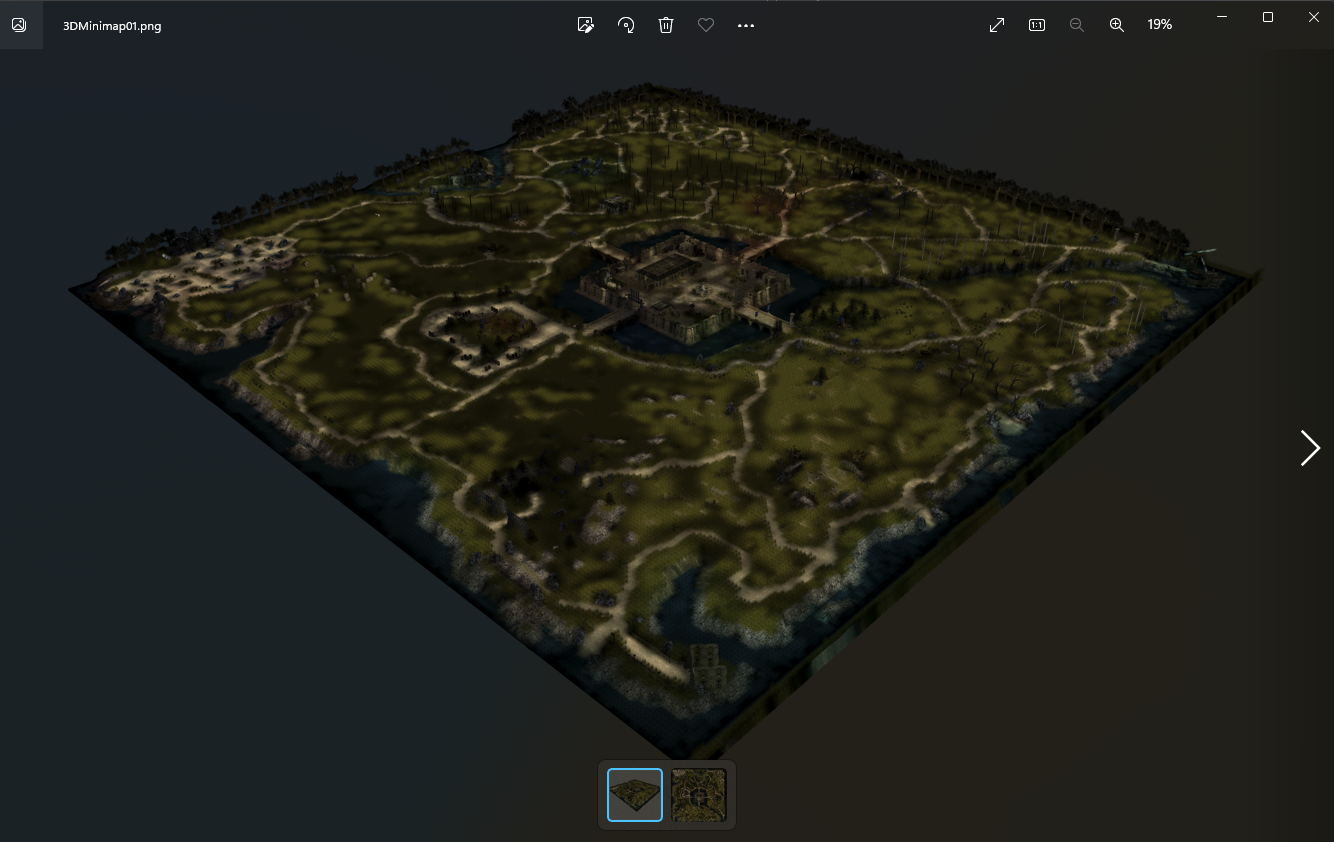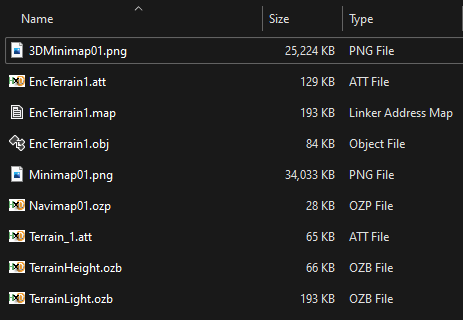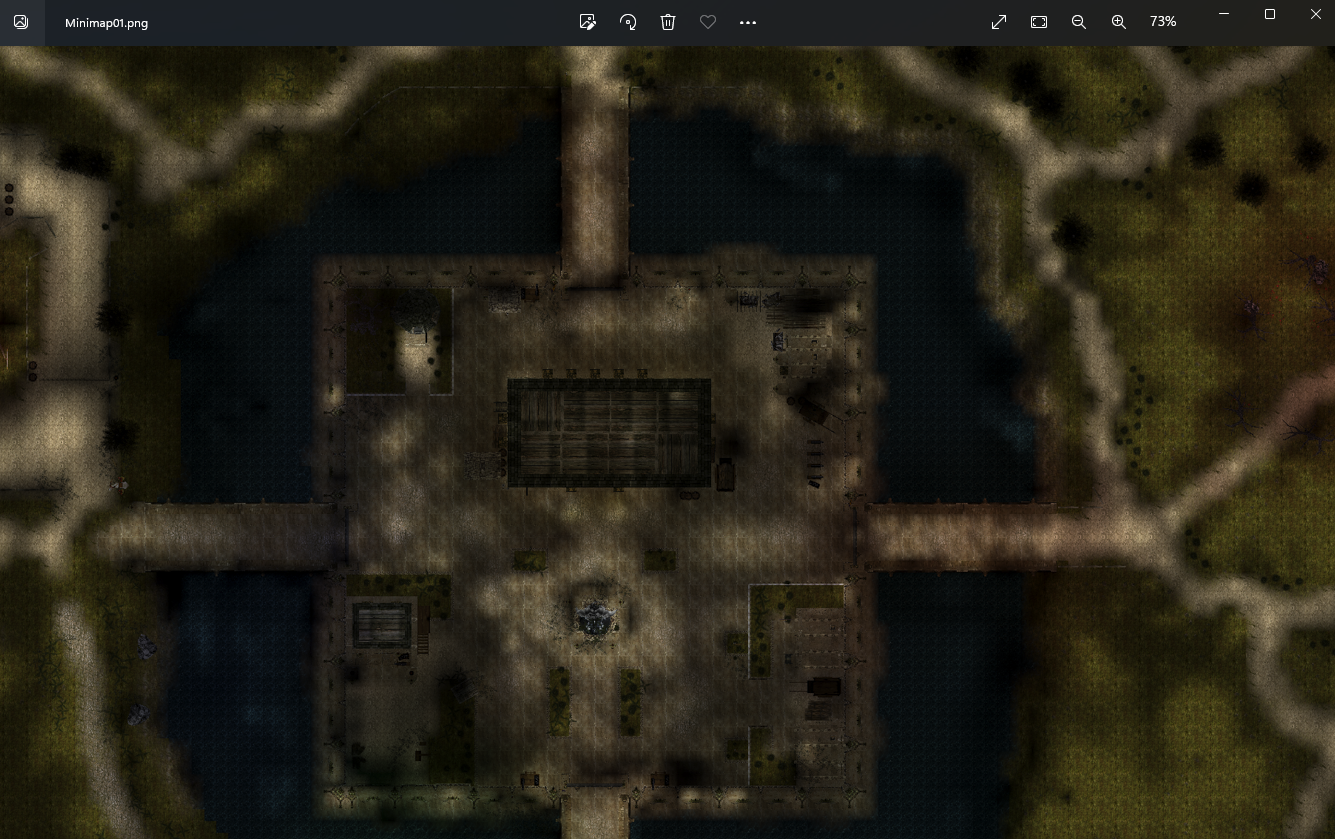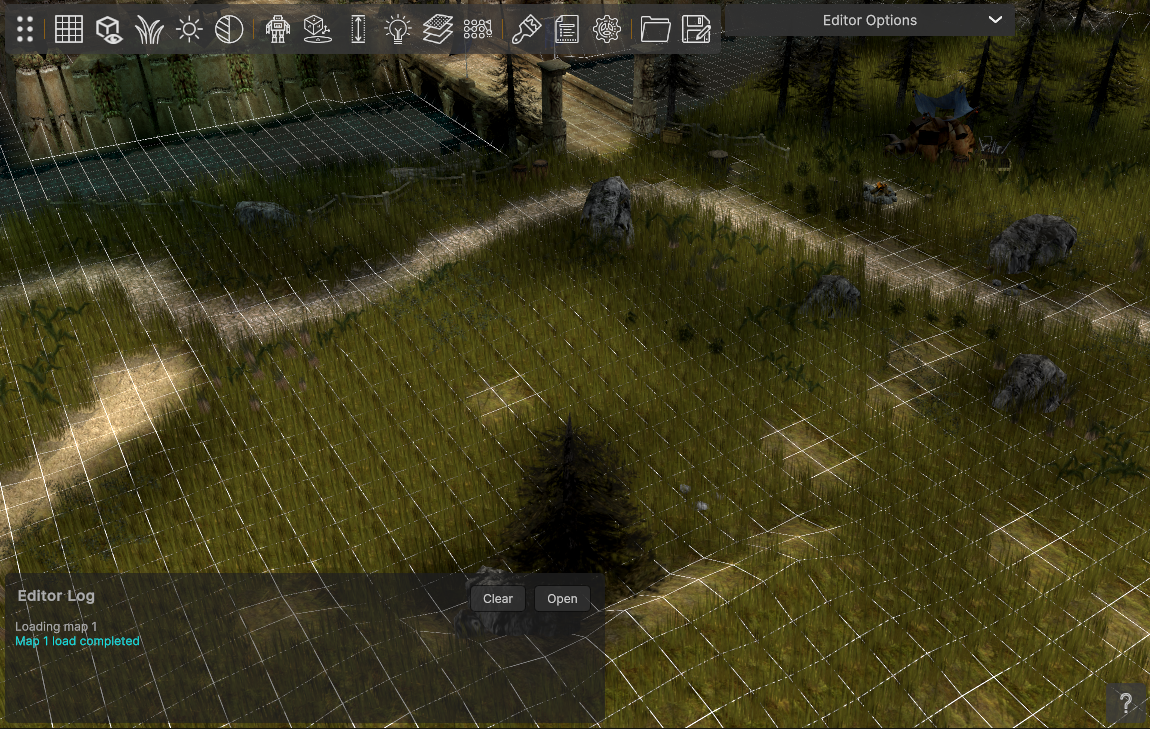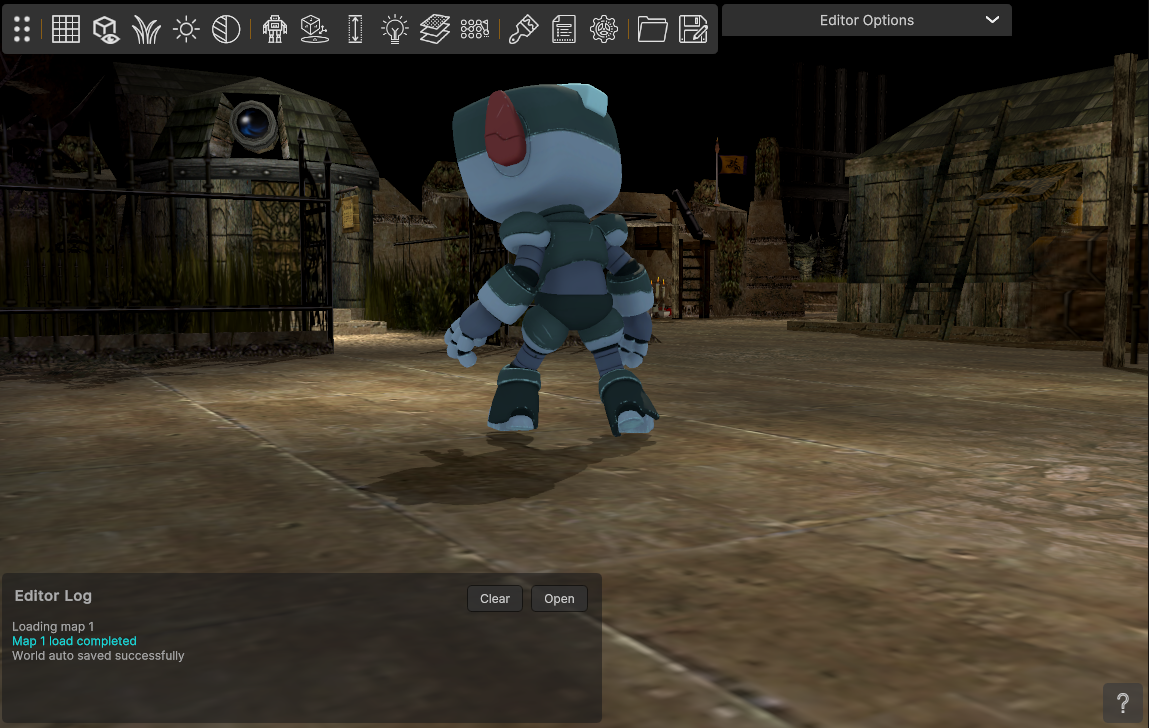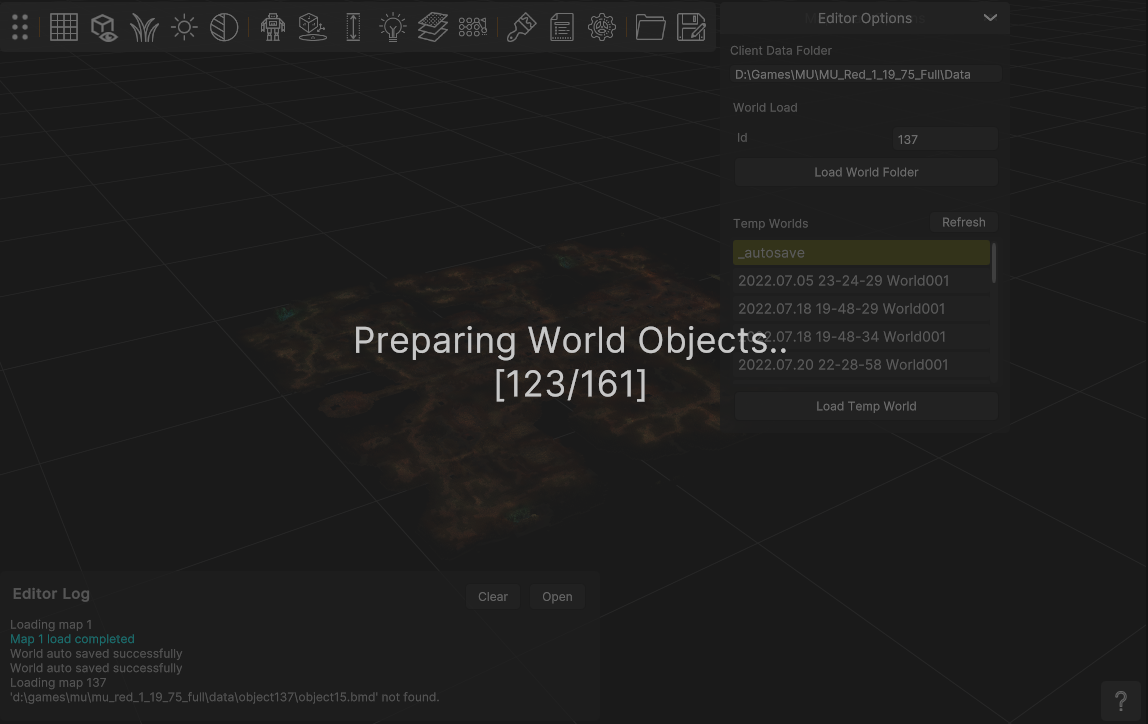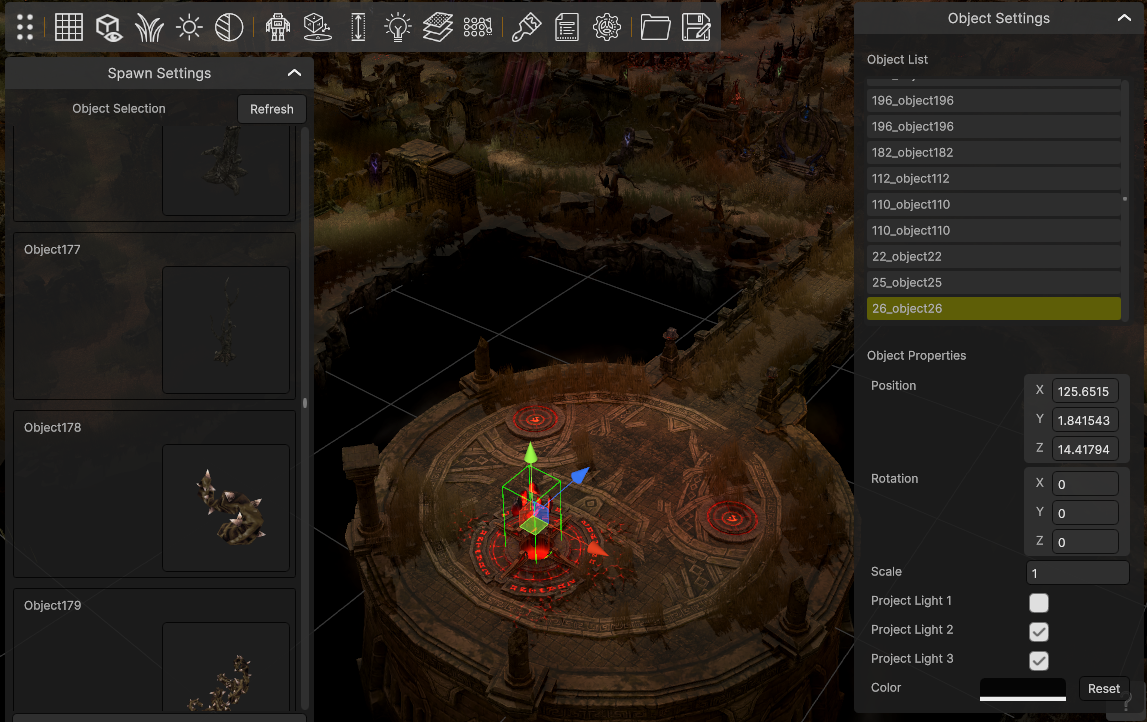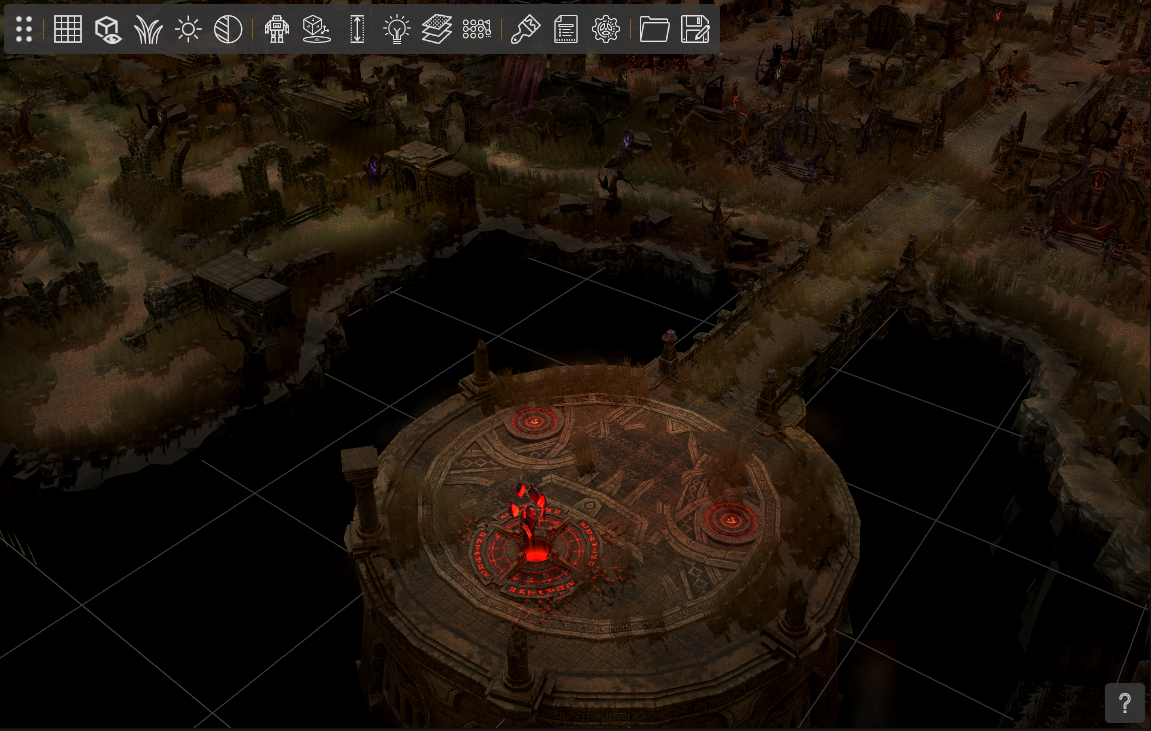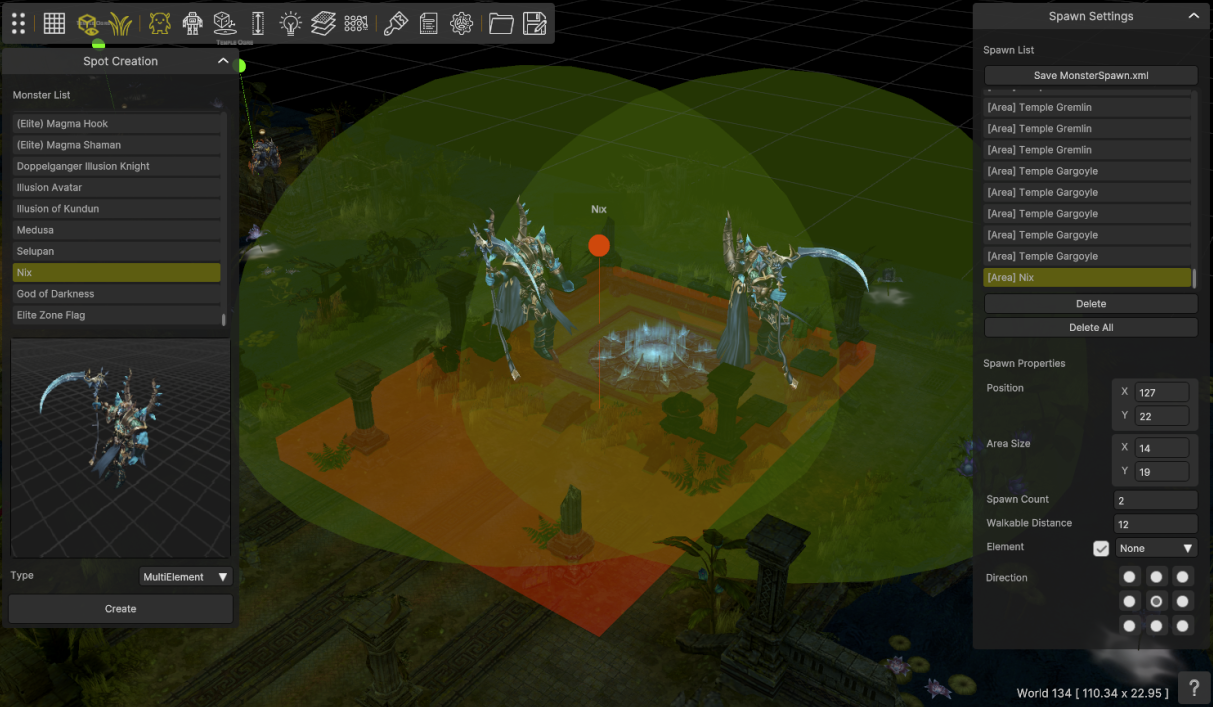Mu World Creator
Exporting existing Map ID to other different Map ID is supported, but may not be supported by client and some objects might not render properly (this is client limitation, not Editor). see here for more information.
Supported map settings and features
🔥Terrain Height🔥 (holes and mountains) 🔥Terrain Light🔥(RGB color and strength) 🔥Terrain Layer🔥 (Ground Tiles, grass, merging layers) 🔥Terrain Attribute🔥 (Safe zone, attack zone, etc.) 🔥Terrain Objects 🔥(add/remove/edit - position, scale, rotation, light) Server Terrain file 6K 3D preview of your map generated upon export Navi-map file of your map generated upon export 6K mini-map of your map generated upon export 🔥MiniMap.xml Editor 🔥 🔥MonsterSpawn.xml Editor🔥
MU Client Support
All client versions are supported and automatically detected You can also export map from one version to another, but this is not recommended since not all features are supported across all client versions (this is client limitation, not Editor) Exporting existing Map ID to other different Map ID is supported, but may not be supported by client and some objects might not render properly (this is client limitation, not Editor)
Minimum system and hardware requirements for running the editor
Operating system version: Windows 7 (SP1+), Windows 10 and Windows 11 CPU: x64 architecture with SSE2 instruction set support. Memory: 4GB RAM Graphics API: DX10, DX11, DX12 capable. Additional requirements: Hardware vendor officially supported drivers. Network connection is required when opening the editor (login), and also when exporting maps. Other than this two operations, it can work offline.
Pricing And TOS
Upfront cost for having a lifetime license in which you will be entitled to be using the editor, including updates and bugfixes. Note that the license will be linked to your forum account, AND IS NOT TRANSFERABLE, AND NOT RESALEABLE. After paying for the license, you will receive a unique token, which is loaded with 50 map exports. Every time you export a map, it will be deducted from your remaining exports. Once your token is depleted from exports (0 exports remaining) you will need to buy a new export token from our store. This is in addition to paying the upfront cost for the license. The export token is also linked to your account, and is not useable in other accounts. The application is not licensed to a PC, but rather to an IGCN account, which means you can use the editor from anywhere you like. HOWEVER, abusing the system and sharing the editor and forum account is not permitted, and will result in the termination of your account and ban from all IGCN services. Price of this product is subject to change at any time without further notification.
Paying with PayPal: (VisaCard / MasterCard / AmexCard / Discover Card / PayPal Account)
Payments are not refundable. The license and token provided are virtual items, not a fungible ones. After purchase, you will be able to download the application and be able to use it right away. After purchase, an automated support ticket will be created. It will be used to provide the export token loaded with 50 map exports. *Support Service is being performed by our Supporter in shortest timing manner possible after receiving complete details necessary to perform it, in certain cases installation may take up to 48 hours.
About Mu World Creator
Mu World Creator is a tool in which you can visually (in 3D) **create and modify MU World Maps.
Exporting existing Map ID to other different Map ID is supported, but may not be supported by client and some objects might not render properly (this is client limitation, not Editor). see here for more information.
Supported map settings and features
- 🔥Terrain Height🔥 (holes and mountains)
- 🔥Terrain Light🔥(RGB color and strength)
- 🔥Terrain Layer🔥 (Ground Tiles, grass, merging layers)
- 🔥Terrain Attribute🔥 (Safe zone, attack zone, etc.)
- 🔥Terrain Objects 🔥(add/remove/edit - position, scale, rotation, light)
- Server Terrain file
- 6K 3D preview of your map generated upon export
- Navi-map file of your map generated upon export
- 6K mini-map of your map generated upon export
- 🔥MiniMap.xml Editor 🔥
- 🔥MonsterSpawn.xml Editor🔥
MU Client Support
- All client versions are supported and automatically detected
- You can also export map from one version to another, but this is not recommended since not all features are supported across all client versions (this is client limitation, not Editor)
- Exporting existing Map ID to other different Map ID is supported, but may not be supported by client and some objects might not render properly (this is client limitation, not Editor)
Minimum system and hardware requirements for running the editor
- Operating system version: Windows 7 (SP1+), Windows 10 and Windows 11
- CPU: x64 architecture with SSE2 instruction set support.
- Memory: 4GB RAM
- Graphics API: DX10, DX11, DX12 capable.
- Additional requirements: Hardware vendor officially supported drivers.
Network connection is required when opening the editor (login), and also when exporting maps. Other than this two operations, it can work offline.
Pricing And TOS
- Upfront cost for having a lifetime license in which you will be entitled to be using the editor, including updates and bugfixes. Note that the license will be linked to your forum account, AND IS NOT TRANSFERABLE, AND NOT RESALEABLE.
- After paying for the license, you will receive a unique token, which is loaded with 50 map exports. Every time you export a map, it will be deducted from your remaining exports.
- Once your token is depleted from exports (0 exports remaining) you will need to buy a new export token from our store. This is in addition to paying the upfront cost for the license.
- The export token is also linked to your account, and is not useable in other accounts.
- The application is not licensed to a PC, but rather to an IGCN account, which means you can use the editor from anywhere you like. HOWEVER, abusing the system and sharing the editor and forum account is not permitted, and will result in the termination of your account and ban from all IGCN services.
- Price of this product is subject to change at any time without further notification.
Paying with PayPal: (VisaCard / MasterCard / AmexCard / Discover Card / PayPal Account)
- Payments are not refundable. The license and token provided are virtual items, not a fungible ones.
- After purchase, you will be able to download the application and be able to use it right away.
- After purchase, an automated support ticket will be created. It will be used to provide the export token loaded with 50 map exports.
*Support Service is being performed by our Supporter in shortest timing manner possible after receiving complete details necessary to perform it, in certain cases installation may take up to 48 hours.
-
-
How can I pay for the service?
Currently there is a selection of one (1) payment channels
- PayPal
Do you want to pay trough not listed channel? Ask our Sales to find out is it possible to organize it for you
-
How do I select hosting for my server?
First matter to consider is expectation for the server, e.g. what is target of maximum online players.
Up to 500 players a VPS can be enough, however not necessarily cheaper. For any higher count of active player a Dedicated Server will be definitely a better choice.
Does the server suppose to be global or local/regional?
This is very important aspect while selecting the hosting. If the server meant to be run for selected world area only then the choice of server hosting should consider lowest latency (connection delay time) from/to the selected region, otherwise find most optimal option of lowest latency for most of your target regions.
-
Server Applications Requirements
The requirements depends mostly from count of Game Server instances and online count. As far as the online count of players increases it may be necessary to upgrade your hosting configuration.
Minimum requirements should not be lower than listed below - based on default Server configuration (2 Data Servers, 1 Connect Server, 6 Game Servers) with 90% players load
Hardware Requirements
IGC.Premium subscription plan
-
Processor
- Minimum: 2x3.5 GHz
- Recommended: 4x3.5 GHz or better
- with AVX instructions support
-
Memory
- Minimum: 8GB
- Recommended: 10GB or more
-
Disk Space
- Minimum: 80GB
- Recommended: 160GB - excluding Operating System requirements
IGC.Premium Plus subscription plan
-
Processor
- Minimum: 4x3.5 GHz
- Recommended: 6x3.5 GHz or better
- with AVX instructions support
-
Memory
- Minimum: 12GB
- Recommended: 16GB or more
-
Disk Space
- Minimum: 100GB
- Recommended: 200GB - excluding Operating System requirements
Additional Software Requirements
-
Operating System - supported platform x64 only
- Windows Server 2012 or later
- Windows 7, Windows 8, Windows 10 or later
-
Database Engine
- Minimum: Microsoft SQL Server 2012 (SQLEXPRADV_x64_ENU.exe) or later
- Recommended: Microsoft SQL Server 2019, or later
-
Visual C++ Redistributable Packages
- Microsoft Visual C++ 2015-2022 Redistributable Package (x64) Download - install on server machine
-
Microsoft .NET Framework - to be installed on server machine
- Microsoft Framework 4.8 Download
- File Compression - for extracting software shipped
-
Configuration files editor - for easier viewing and editing
- Any suitable for own needs, recommended: Notepad++
-
Lua Scripting - for easy script edit and syntax check
- Any online editor being able to check syntax of Lua in ver. 5.3 or dedicated Lua Edit editor
-
Processor
-
Renewal payments, are they required?
Yes, our service is based on subscription model, therefore periodic payments are required.
Customer is able to select among selection of available renewal terms and the prices depend of service type:
IGC.Premium (Season 6 Episode 3) first month cost is €330 + selection of renewal terms- €24 every 30 days
- €195 every 360 days
IGC.Premium Plus (latest season available) first month cost is €530 + selection of renewal terms
- €55 every 30 days
- €275 every 180 days
- €495 every 360 days
-
Server files installation, is it included?
Yes, installation is offered within purchase price of first license of server suite subscription.
Check simple requirements to qualify and apply for the service. Read more at the article.
-
What is the renewal payment for?
As all of our plans are based on subscription model, renewing the subscription is mandatory to be able to run and use the software. Active subscription offers ability to use additional benefits, such as support area, receive maintenance updates within purchased season. It is also allowing to keep the services and products quality improving making sure of best level of satisfaction of our customers.
-
Cost of upgrade to next season or episode
The IGC Premium Plus can be purchased with selected season/episode.
Upgrade to new seasons or episodes requires license level (SeasonPass) upgrade each time new season is released. Cost of the upgrade depends on amount of the content released along with new season/episode, however the top cap has been set at €150.
-
Do you offer Website or Webshop?
Currently there is no web related service or product available from us.
A third-party service offers a fully compatible website - WebEngineCMS -
Is hosting included?
Hosting must be purchased separately from third-party service vendor. We recommend to check www.ovh.com offer.
-
Can I use IGC.ToolKit (Premium) on my personal computer?
Yes, ToolKit (Premium) can be used on personal or any other computer of your choice.
-
What is the difference between MU and IGC ToolKit (Premium)?
Basically it is the same tool, however scope of available tools and features depends on status on Server Suite (IGC.Premium / IGC.Premium Plus) subscription.
Every Customer having active subscription of server license is being automatically set to IGC license type of ToolKit (Premium), where Customers not having active subscription, or server license at all, are being turn into MU license type of the tool.
What is IGC.ToolKit?
The IGC license of the tool is fully featured and not limited (with exception of available tool plugins) version with all available editors and export options to support IGC Server files.
What is MU.ToolKit?The MU license of the tool is version that do not offer editors and export options that are unique or exclusively used only for purpose of IGC Server files.
Switching between IGC and MU ToolKit (Premium) is automated, dependent from server license subscription status, however may require tool restart to apply the change. -
Premium Tools Requirements (ToolKit & Launcher)
IGC.Launcher (Premium)
-
Client Side
-
Operating System
- Windows XP or later - x86 / x64
-
.NET Framework
- Minimum: 3.5
- Recommended: 4.5.2 (TLS 1.2 certificate support)
-
Operating System
-
Server Side
- Operating System: Windows 2008 R2 or later x86 / x64
-
.NET Framework
- 4.8 (including available Windows Updates)
IGC.ToolKit (Premium)
-
Operating System
- Windows Vista / 7 / 8 / 8.1 / 10 / 11 - x64
-
Internet Connection
- Always online as long as ToolKit (Premium) application is running (no offline mode)
-
.NET Framework
- 4.6.2 Installed Visual C++ 2015 Redistributable Package
-
Client Side
Frequently Asked Questions
Check entire FAQ or Contact us if you have any other questions - we'd be happy to help.
-

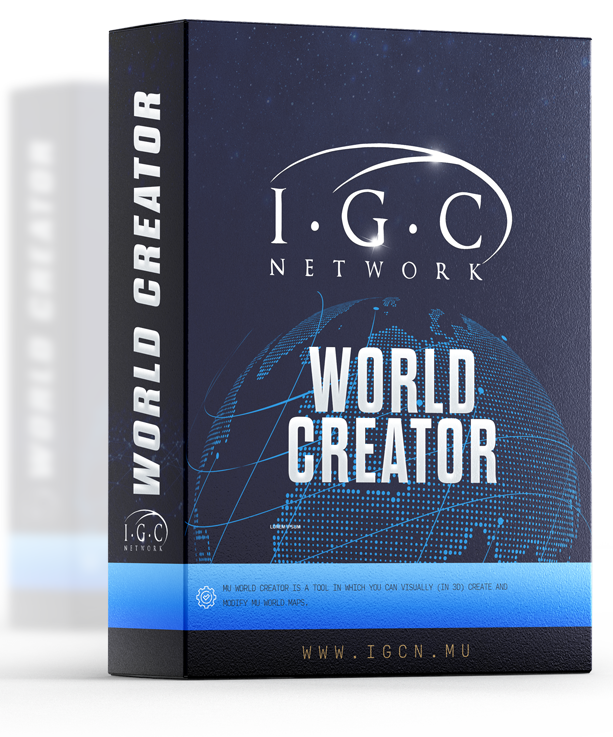
.thumb.png.91552015c411a72e8c4fe964616d3a05.png.4ecd8d0158234dea79b9ce2a4650d5f3.png)
.thumb.png.6d0485e3d95a5a5ce98cddf012e2056a.png.bc8a6878a43465fc885c8a5d38f4b97d.png)
.thumb.png.d34c1bc8b98426cd35dc986ad71139c9.png.c72f4c78a28c2ac0ee85773e44af43f8.png)
.thumb.png.a8822cf6fcb88fc69e50bccc95fa8ca5.png.b2e8a8b100d18919cb8f5d708a76dd26.png)
.thumb.png.a669f53ae8ed0e1019bbbabd04ebe033.png.d62b4df0ec1e6725193995925a0b8142.png)
.thumb.png.7bec7aa1b2baa756fe81bab2ccd6aa7a.png.a308a789a91930ac209e1bc411b1ff86.png)
.thumb.png.36e2e3621b427090237064e388057609.png.4028df267118272b5f13958bde79be0c.png)